Home >System Tutorial >Windows Series >How to set the language of Windows 10 Home Edition to English
How to set the language of Windows 10 Home Edition to English
- 王林forward
- 2024-02-14 19:36:30690browse
php editor Apple will introduce to you how to set the language of Windows 10 Home Edition to English. Whether it is for the purpose of learning English or you are accustomed to using the English interface, modifying the language settings can make the system more suitable for personal needs. In this article, we will explain in detail the steps to change the language so that you can easily set the language of Windows 10 Home to English.
How to set the language of Windows 10 Home Edition to English
1. Click Start to enter Settings

2. Click to enter Time and Language

3. Select "Region and Language" and then click "Add Language"
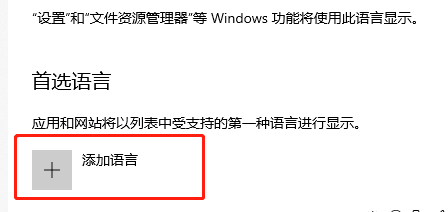
4. Select English (united states )
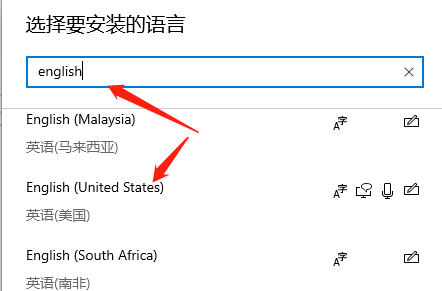
The above is the detailed content of How to set the language of Windows 10 Home Edition to English. For more information, please follow other related articles on the PHP Chinese website!

