Home >System Tutorial >Windows Series >What should I do if the sound on my win10 computer is sometimes louder and sometimes softer?
What should I do if the sound on my win10 computer is sometimes louder and sometimes softer?
- 王林forward
- 2024-02-14 19:21:071424browse
php editor Baicao will answer your question about the sound of Win10 computer being louder and quieter for a while. This issue may be caused by system settings or hardware issues. First, you can try adjusting your system volume settings to make sure the volume remains at an appropriate level. Secondly, check and update the sound card driver to ensure it is compatible with the operating system. If the problem persists, you can try using a different audio output device to rule out the possibility of a hardware failure. If none of these methods work, it is recommended that you contact a professional technician for further diagnosis and repair.
Solution to the problem that the sound in win10 is suddenly louder and smaller:
1. Click "Start" in the taskbar in the lower left corner, and then click "Windows System" in the list.
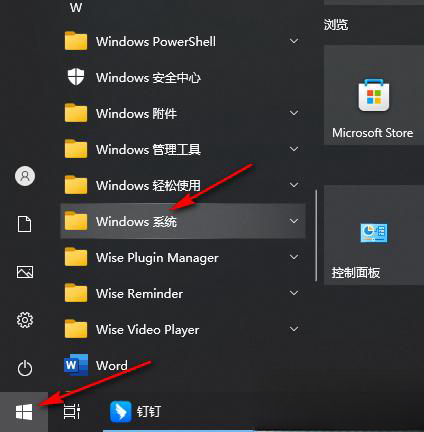
#2. Then click the “Control Panel” option.
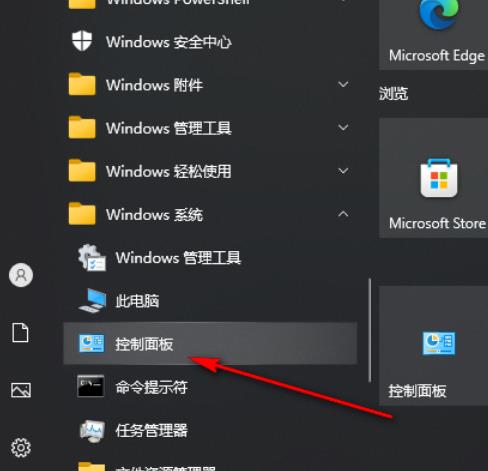
#3. After entering the new interface, click the "Sound" option.

#4. In the window that opens, click the "Communication" tab in the upper part.
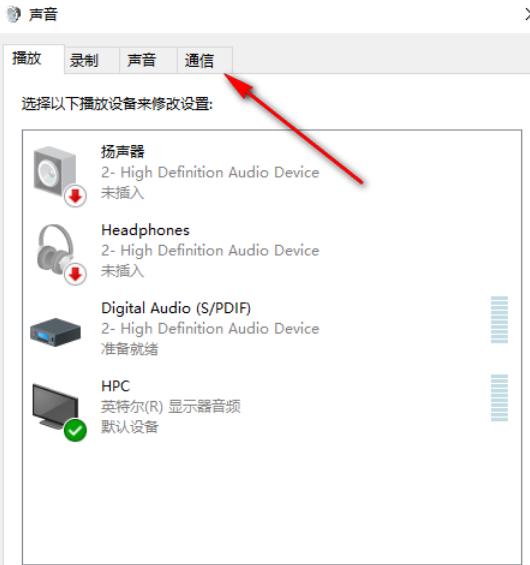
5. Then find "Do not perform any operation", check it, and finally click Apply to confirm and save.
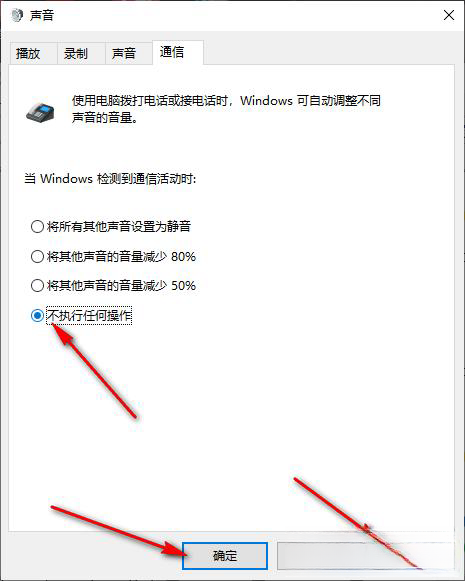
The above is the detailed content of What should I do if the sound on my win10 computer is sometimes louder and sometimes softer?. For more information, please follow other related articles on the PHP Chinese website!

