Home >Software Tutorial >Computer Software >How to edit formulas in WPS2019. You will know after reading this
How to edit formulas in WPS2019. You will know after reading this
- 王林forward
- 2024-02-14 19:03:161311browse
php editor Baicao will introduce to you how to edit formulas in WPS2019. As a powerful office software, WPS2019's formula editing function is very convenient and practical. With simple operations, you can quickly create various mathematical formulas, chemical equations, etc. This article will explain to you in detail the methods and techniques for editing formulas in WPS2019, allowing you to easily master formula editing skills and improve office efficiency. Whether you are a student, teacher, or professional, you will benefit greatly from this article. Follow the editor to learn together!
Method steps:
1. Open WPS 2019, switch to the text window.
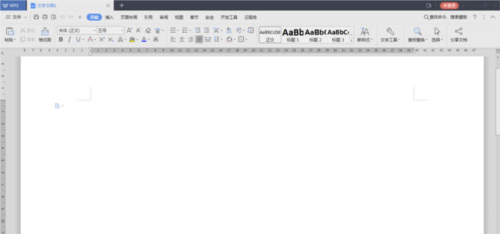
#2. You can find the "Formula" command under the "Insert" tab.
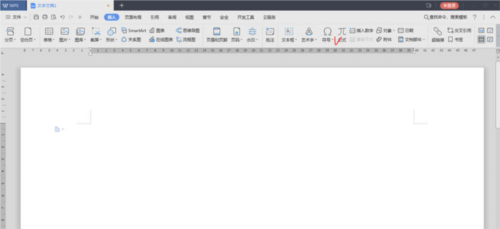
#3. Click the formula button to pop up the "Formula Editor" window.
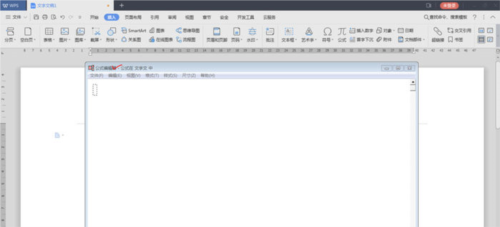
4. Click the "Toolbar" in "View" to adjust the "Tools" - various formula symbols.
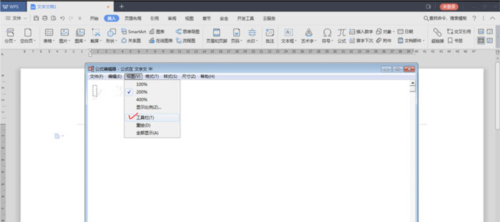
The above is the detailed content of How to edit formulas in WPS2019. You will know after reading this. For more information, please follow other related articles on the PHP Chinese website!
Related articles
See more- How to set the extraction code for network disk? -Network disk setting extraction code method
- Iterative production operation method within the square of the geometric sketchpad
- Detailed method of constructing textured cones with geometric sketchpad
- Beyond Compare compares table data to display row numbers
- How to find all files in Everything How to find all files in Everything

