Xiaosi LINUX shares: How to install application software on Tongxin UOS
php editor Xiaoxin brings you a sharing about how to install application software on Tongxin UOS. Tongxin UOS is a Linux-based operating system, which is characterized by its focus on security and stability. However, during use, you may encounter situations where your needs cannot be met. This article will introduce in detail how to install application software on Tongxin UOS to help users solve problems during use and make your operating system more powerful and convenient.

Install through software source
1. Open the UOS UOS application store and search for the application software that needs to be installed.
2. Select the application software you want to install and click the "Install" button.
3. Wait for the application software to be downloaded and installed.
Installation via command line
1. Open a terminal and log in to the system with administrator privileges.
2. Use the apt-get command to install the application software. To install the application software named "example", you can enter the following command:
```arduino
sudo apt-get install example
```
Installation through third-party software source
2. Configure the source address of the third-party software source by editing /etc/apt /sources.list file or add a new software source configuration file to achieve this.
3. Update the software source list, use the following command to update the software source list:
```sql
sudo apt-get update
4. Use the apt-get command to install the application software. To install the application software named "example", you can enter the following command:
5. Wait for the application software to be downloaded and installed.
Notes
1. Before installing the application software, please make sure that your system has been updated to the latest version.
2. When installing application software, please choose a software version that is compatible with your system version.
3. During the installation process, please check the system prompts to ensure that you have completed the installation steps correctly.
4. When using third-party software sources, please choose reliable software sources to avoid installing application software containing viruses or malicious plug-ins.
5. After the installation is completed, please update your system security patches and virus databases in a timely manner to ensure that your system operates safely and stably.
The above is the detailed content of Xiaosi LINUX shares: How to install application software on Tongxin UOS. For more information, please follow other related articles on the PHP Chinese website!
 How to Start, Stop, and Restart Services in LinuxMay 09, 2025 am 09:22 AM
How to Start, Stop, and Restart Services in LinuxMay 09, 2025 am 09:22 AMLinux service management is a must-have skill for Linux system administrators and users. A service is a process running in the background, providing various functions, such as a web server, a database, or a network service. This article will guide you on how to start, stop, and restart Linux services. Why start, stop or restart the service? Starting the Service: Services may be required to start after software is installed or when certain services are not automatically started when the system starts. Stop Service: Stop Service can free up system resources or prevent unwanted programs from running. Restart the service: If the service fails or after a configuration change is made, restarting is usually the fastest way to resolve the problem. Key commands for managing services In Linux, management services are the most common
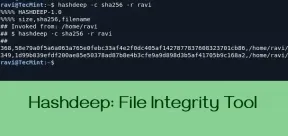 Hashdeep: A Tool for File Integrity and ForensicsMay 09, 2025 am 09:15 AM
Hashdeep: A Tool for File Integrity and ForensicsMay 09, 2025 am 09:15 AMThis article explores hashdeep, a command-line utility for verifying file integrity and cryptographic hashes in Linux. It's a powerful tool for system administrators, security professionals, and digital forensic investigators. Understanding hashdeep
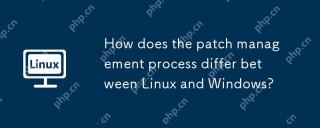 How does the patch management process differ between Linux and Windows?May 09, 2025 am 12:01 AM
How does the patch management process differ between Linux and Windows?May 09, 2025 am 12:01 AMLinuxusesdecentralized,distribution-specificpackagemanagersforpatchmanagement,whileWindowsemploysacentralizedWindowsUpdatesystem.Linux'sapproachoffersflexibilitybutcanbecomplexacrossdistributions,whereasWindowsprovidesastreamlinedbutlessflexibleupdat
 Top 3 Open Source Virtual Data Room (VDR) for LinuxMay 08, 2025 am 11:35 AM
Top 3 Open Source Virtual Data Room (VDR) for LinuxMay 08, 2025 am 11:35 AMVirtual Data Rooms (VDRs) offer secure document storage and sharing, ideal for sensitive business information. This article explores three open-source VDR solutions for on-premises deployment on Linux, eliminating the need for cloud-based services a
 Upscayl: An Open-Source Image Upscaling Tool for LinuxMay 08, 2025 am 11:19 AM
Upscayl: An Open-Source Image Upscaling Tool for LinuxMay 08, 2025 am 11:19 AMUpscayl: Your Free and Open-Source Solution for High-Resolution Images on Linux Linux users who frequently work with images know the frustration of low-resolution pictures. Luckily, Upscayl offers a powerful, free, and open-source solution. This des
 Ghostty - A Feature-Rich Terminal Emulator for LinuxMay 08, 2025 am 11:14 AM
Ghostty - A Feature-Rich Terminal Emulator for LinuxMay 08, 2025 am 11:14 AMThe terminal emulator landscape is evolving rapidly, with developers leveraging modern hardware, GPU acceleration, containerization, and even AI/LLMs to enhance console experiences. Enter Ghostty, a new open-source, cross-platform terminal emulator
 Innotop - A CLI Based top-like Monitor Tool for MySQLMay 08, 2025 am 10:48 AM
Innotop - A CLI Based top-like Monitor Tool for MySQLMay 08, 2025 am 10:48 AMInnotop: Powerful MySQL monitoring command line tool Innotop is an excellent command line program, similar to the top command, used to monitor local and remote MySQL servers running under the InnoDB engine. It provides a comprehensive set of features and options to help database administrators (DBAs) track various aspects of MySQL performance, troubleshoot issues and optimize server configuration. Innotop allows you to monitor critical MySQL metrics, such as: MySQL replication status User statistics Query list InnoDB buffer pool InnoDB I/O Statistics Open table Locked table etc… The tool regularly refreshes its data to provide server status
 How to Back Up Linux Data with Restic ToolMay 08, 2025 am 10:34 AM
How to Back Up Linux Data with Restic ToolMay 08, 2025 am 10:34 AMRestic: Your Comprehensive Guide to Secure Linux Backups Data loss can cripple a Linux system. Accidental deletions, hardware failures, or system corruption necessitate a robust backup strategy. Restic is a leading solution, providing speed, securi


Hot AI Tools

Undresser.AI Undress
AI-powered app for creating realistic nude photos

AI Clothes Remover
Online AI tool for removing clothes from photos.

Undress AI Tool
Undress images for free

Clothoff.io
AI clothes remover

Video Face Swap
Swap faces in any video effortlessly with our completely free AI face swap tool!

Hot Article

Hot Tools

SublimeText3 Linux new version
SublimeText3 Linux latest version

Dreamweaver Mac version
Visual web development tools

EditPlus Chinese cracked version
Small size, syntax highlighting, does not support code prompt function

ZendStudio 13.5.1 Mac
Powerful PHP integrated development environment

MantisBT
Mantis is an easy-to-deploy web-based defect tracking tool designed to aid in product defect tracking. It requires PHP, MySQL and a web server. Check out our demo and hosting services.







