Home >Computer Tutorials >Computer Knowledge >Plug in the USB disk and the computer prompts for repair
Plug in the USB disk and the computer prompts for repair
- PHPzforward
- 2024-02-14 18:15:22957browse
php editor Baicao conducted in-depth research and answers to the problem that the computer encounters "plug in the USB disk and the computer prompts to repair". When we insert the USB flash drive, sometimes the computer prompts that it needs to be repaired, which brings trouble to our use. In this article, we will introduce the causes and solutions to this problem in detail to help you quickly solve this trouble and make the use of USB flash drives smoother. Whether you are a beginner or someone with some computer experience, you can get practical solutions from this article.
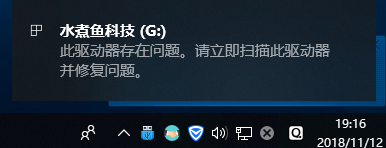
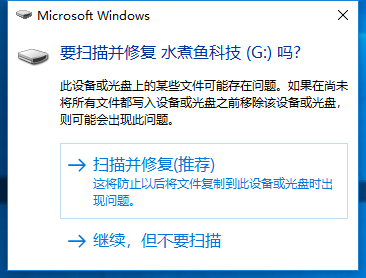
First of all, let me analyze the reasons.
1. Reasons for power supplyWhen using a USB flash drive, many people insert the USB flash drive or mobile hard disk into the USB interface on the front of the chassis for convenience (I do the same). However, there are some problems with doing this. Because the USB port on the front of the case is not directly connected to the motherboard, the power supply may be insufficient or the voltage may be unstable. This intermittent power supply is very harmful to the USB flash drive. Therefore, it is best to insert the USB flash drive into the USB interface on the back of the motherboard to ensure stable power supply and avoid damage to the USB flash drive.
 2. Unplugging the USB cable before the file transfer is complete
2. Unplugging the USB cable before the file transfer is completeThis problem is a taboo for storage devices and will cause the U disk to be damaged. In fact, unstable power supply is similar to this problem, and the damage is gradually accumulated. Don't wait until you can't read it until you regret it. The price of the USB flash drive is not important, but the lost data is the real loss.
 3. Be sure to exit safely when exiting the U disk.
3. Be sure to exit safely when exiting the U disk. Why do you have to pull it out so easily? Although some U disks are now advertised as hot-swappable, it is not very troublesome. Why bother? Risking your own data?

After understanding the cause of the problem, we started to try to fix it.
The first solution: Use the shortcut key combination "win key r key" to open the run window, enter "services.msc" in the opened run window and press Enter to confirm opening the service window. The Win key is the key between Ctrl and Alt.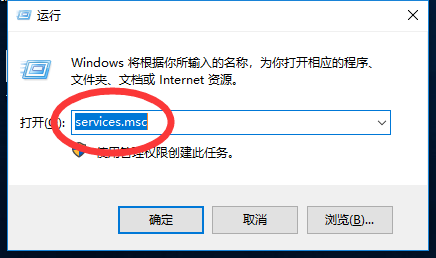
2. Pull down to find “Shell Hardware Detection” in the pop-up window.

3. Double-click "Shell Hardware Detection", first click "Stop" below, and then select "Disable" above.

4. After completion, restart the computer, try inserting it again, and it will end when OK. If that doesn't work, let's take the ultimate approach.
The second solutionThis solution is not very reliable, because my previous use of this method caused a bigger problem with the U disk, and it took a long time to fix it. However, it does appear to be one of the most convenient methods with a high success rate, which is to scan through prompts. But before using this scan, it is very important to back up all data to your computer. Once the backup is complete, you can click on the Scan button. A successful scan will be displayed shortly. If there is no problem, you can use the USB flash drive normally. If the problem persists, the only option is formatting. After the formatting is completed, copy the previously backed up files back and the repair work is over.

In fact, this problem with the USB flash drive is a minor problem, and I also used the simplest method to deal with it. I hope I can help you.
Follow Shuizhuoyu Technology - Anton Xiaoyu never gets lost, and brings you tips on life and work every day. Your attention and likes are the biggest motivation for me to move forward. At the same time, we will also share the collected high-quality software, APP, PPT templates, vector graphics and other good things with everyone every day. Hope you all like it.
The above is the detailed content of Plug in the USB disk and the computer prompts for repair. For more information, please follow other related articles on the PHP Chinese website!
Related articles
See more- What should I do if Win10 keeps getting stuck in automatic repair?
- How to set the USB disk boot as the first startup item on Windows computer
- What should I do if the U disk memory is occupied and there are no files?
- What is the difference between USB 3.0 and USB 2.0 USB flash drives?
- How to solve the problem 'For the target file system, the file is too large and cannot be placed on the USB disk'

