Home >Common Problem >What should I do if the U disk memory is occupied and there are no files?
What should I do if the U disk memory is occupied and there are no files?
- 藏色散人Original
- 2020-03-11 09:49:1431550browse
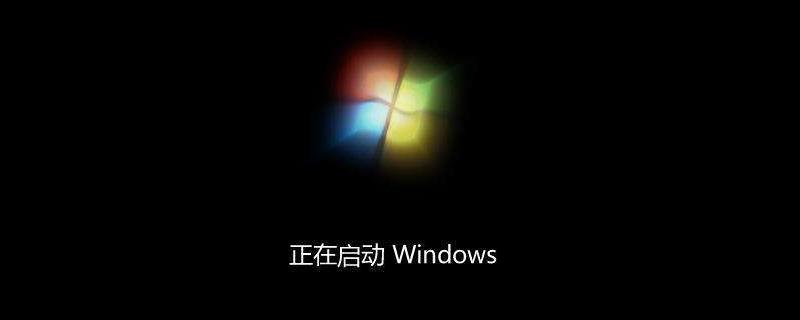
#What should I do if the memory of the USB disk is occupied and there are no files?
It is usually caused by a virus. You can operate as follows:
1. Insert the U disk into the computer, win r to open the run window, enter cmd and press Enter, as follows represented by the content in the figure.
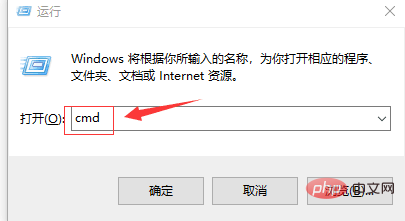
#2. First determine the drive letter of the USB flash drive you just inserted, then open the computer and view it. What is shown here is the E drive, as shown in the figure below.

#3. Then enter "E:" in the DOS window that just opened and press Enter (E is the USB drive letter), as shown in the figure below.
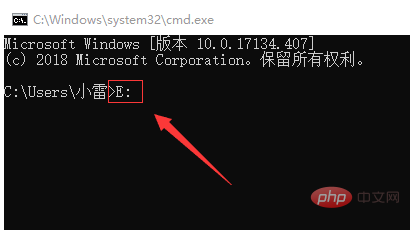
4. Then enter "attrib -h -s -r /s /d" and press Enter. After using this command, all files in the U disk will be displayed. came out, as shown in the picture below.
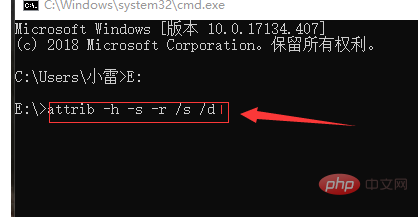
The above is the detailed content of What should I do if the U disk memory is occupied and there are no files?. For more information, please follow other related articles on the PHP Chinese website!

