Home >System Tutorial >Windows Series >What should I do if my Win7 computer freezes and stops smoothly? How to solve the problem of lag in Windows 7 computer
What should I do if my Win7 computer freezes and stops smoothly? How to solve the problem of lag in Windows 7 computer
- PHPzforward
- 2024-02-14 18:03:172229browse
Win7 computer freezes and is not smooth, which is a common problem encountered by many users, but don’t worry, PHP editor Apple has compiled some solutions for everyone. When a Win7 computer freezes and is not smooth, it may be caused by excessive system resource usage, software conflicts, virus infection, etc. Next, we will introduce several common solutions in detail to help you easily solve the problem of Win7 computer lagging and not smooth, and improve the performance and smoothness of your computer.
Win7 computer freezes and is not smooth solution:
1. Right-click [Computer] and select Properties.
2. Select [Advanced System Settings] in the left column of the panel that appears.
3. Click [Advanced] [Settings] in sequence.
4. The default is [Let the system choose the best settings], so let’s change it and select [Adjust for best performance] instead of custom.
5. Now let’s open my computer and see if it has turned into classic mode. Now try to see that the speed is significantly improved. This is just a way to change the appearance and sacrifice appearance to improve system performance.
6. We can also turn off unused system services to reduce the system operating burden and improve system performance. Click [win r] and enter [services.msc] to find [Windows Defender], the security software that comes with the system. Almost all Computers will have third-party anti-virus software installed. The one that comes with the system is useless.

7. [Windows Defender] Double-click this startup type and select [Disable] to confirm.
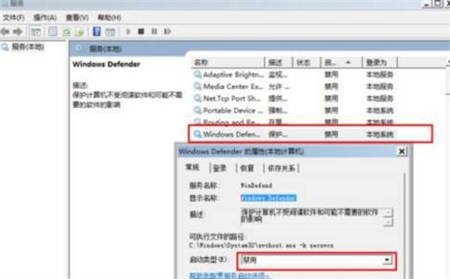
The above is the detailed content of What should I do if my Win7 computer freezes and stops smoothly? How to solve the problem of lag in Windows 7 computer. For more information, please follow other related articles on the PHP Chinese website!
Related articles
See more- Step-by-Step Guide to Installing Windows 11 LTSC for Enhanced Performance
- Professional Installation Guide for Windows 11 LTSC: Achieving a Stable System
- Troubleshooting and Tips for a Successful Windows 11 LTSC Installation
- Essential Steps and Best Practices for Upgrading to Windows 11
- This HP Gaming Laptop Is a Great Deal At Under $1,000

