Maxthon browser software introduction_Maxthon browser download
php editor Xinyi brings you a powerful browser software - Maxthon Browser. Maxthon Browser is a feature-rich, stable and fast browser with excellent protection capabilities and excellent interface design. It supports multi-tab browsing, privacy protection, ad blocking, video downloading and many other practical functions, allowing users to enjoy a smoother and safer online experience. In addition, Maxthon Browser also provides a wealth of plug-ins and extensions, allowing users to customize browser functions according to personal needs. Whether for work or entertainment, Maxthon Browser is your best choice. Download Maxthon Browser now and experience the high-speed, safe and convenient Internet journey!
Maxthon Browser is a cross-platform web browser that takes up less resources and is rich in functions. Users can freely expand the required functions and support multiple languages. Switch languages on the menu at any time to meet the needs of different users.

Function introduction
Smooth browsing
The dual-core driver page opens instantly.
Intelligent switching between high-speed mode/compatible mode makes online shopping convenient and smooth.
Downloading pleasure
You can simply download highlights of web videos and watch them locally.
Whether it is video/picture/music, you can download it easily.
Download and Install
1. Download Maxthon Browser software from this site, unzip it and double-click the exe to enter the installation interface and click Advanced Options.
2.①Click the browse button and you can set the installation directory of the custom browser. Here, the editor recommends that you do not choose the C drive to avoid slowing down the system process. ② Check the required functions according to your needs in the lower column. For example, choose whether to create a shortcut, whether to create a quick launch bar shortcut, and whether to set it as the default browser. If necessary, check and click Install Now to proceed to the next step.
3. Maxthon Browser is being installed, the process is very fast, please wait patiently.
4. There is an interface for entering your mobile phone number. You can directly fill in your account information to log in. If you don't have a Maxthon browser, you can choose the Register Account button at the bottom of the picture or skip logging in.
5. After the installation is completed, the main interface of Maxthon Browser appears.
FAQ
How to change the skin?
1. After entering the homepage, there is a skin icon in the upper right corner.
2. Select the system default skin and change it accordingly.
3. If you feel that the system default skin is not enough and you don’t like it, you can also choose it from the computer’s own picture library.
4. Select the corresponding picture from your computer and confirm.
How to speed up the video?
1. Open the Maxthon browser and open the live broadcast program, usually Fengyun Live.
2. Place the computer mouse on the video, and there will be a fast forward button in the upper right corner.
3. Hold down the computer mouse and see the horse galloping, and the video will fast forward and speed up.
4. If you fast forward too much, loading will occur.
How to set the cache file location of Maxthon Browser?
1. First, we open the custom browser installed on the computer.
2. Click the three arrow icon in the upper right corner and select the settings command in the opened folding panel.
3. Then we switch to the advanced tab in the tab bar on the left.
4. Find the location column of the cache file on the drop-down page and click the Select Path command on the right.
5. Then select the local path in the settings panel and click OK.
6. After modification, we directly close the browser settings tab to make the settings take effect.
Update log
-Fixed the problem that some websites could not automatically fill in the form.
-Fixed the problem of Chinese prompt in international version of Flash.
-Fixed the problem that large images cannot be displayed when opening them.
-Fixed the problem that the download chain does not update with the video content during video carousel.
The above is the detailed content of Maxthon browser software introduction_Maxthon browser download. For more information, please follow other related articles on the PHP Chinese website!
 Comparing Microsoft Edge and Google Chrome: The Ultimate Browser ShowdownApr 21, 2025 am 09:10 AM
Comparing Microsoft Edge and Google Chrome: The Ultimate Browser ShowdownApr 21, 2025 am 09:10 AMGoogle Chrome occupies the most popular browser market, with the highest usage rate on computers and mobile devices. And Microsoft Edge is pre-installed on Windows systems, it can be found on almost all Windows devices. This article will analyze the main differences between the two browsers in depth to help you make wise choices. Overall comparison Microsoft Edge: Windows devices are pre-installed. Rendering faster than Internet Explorer. As Windows applications and web applications, it is more stable. Supports more screen projection devices through the DLNA and Miracast protocols. support
 Our 20 Favorite Firefox ExtensionsApr 20, 2025 am 09:06 AM
Our 20 Favorite Firefox ExtensionsApr 20, 2025 am 09:06 AMEnhance Your Firefox Experience with These Essential Extensions Cookie AutoDelete: This extension offers granular control over cookies. You can create allow and deny lists, but managing cookies across containers might require some getting used to.
 How to Enable Cookies in Your BrowserApr 19, 2025 am 09:12 AM
How to Enable Cookies in Your BrowserApr 19, 2025 am 09:12 AMThis guide shows you how to enable cookies in popular web browsers: Chrome, Firefox, Edge, and Safari. The process is similar in most other browsers. Enabling Cookies in Chrome Chrome handles cookies identically on Android, desktop, and iOS (where t
 How to Manage Chrome Autofill SettingsApr 18, 2025 am 09:02 AM
How to Manage Chrome Autofill SettingsApr 18, 2025 am 09:02 AMThis guide explains how to manage Chrome's autofill feature, including enabling, disabling, editing, and deleting saved data. Enabling Chrome Autofill Quickly enable autofill for addresses and payment information in Chrome: Open Chrome and click th
 Make the Switch: How to Get Chrome on Windows 11Apr 17, 2025 pm 03:36 PM
Make the Switch: How to Get Chrome on Windows 11Apr 17, 2025 pm 03:36 PMThis guide explains how to install Google Chrome on Windows 11 and set it as your default browser. Windows 11 includes Edge, a browser similar to Chrome. However, if you prefer Chrome, here's how to get it: Downloading Google Chrome on Windows 11:
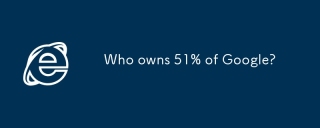 Who owns 51% of Google?Apr 09, 2025 am 12:03 AM
Who owns 51% of Google?Apr 09, 2025 am 12:03 AMGoogle's 51% stake is controlled by founders Larry Page and Sergey Brin through Class B shares. 1) Alphabet's stocks are divided into Class A, Class B and Class C. Class B shares have 10 votes per share. 2) Page and Bryn hold most of the Class B shares to ensure they have the dominance of the company's decisions.
 What Google searches are monitored?Apr 08, 2025 am 12:01 AM
What Google searches are monitored?Apr 08, 2025 am 12:01 AMGoogle monitors users' search keywords, times, devices, cookies and IP addresses to optimize search and advertising. Users can protect privacy through privacy mode, VPN or proxy server.
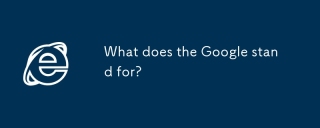 What does the Google stand for?Apr 07, 2025 am 12:13 AM
What does the Google stand for?Apr 07, 2025 am 12:13 AMGoogle's name comes from the mathematical term "googol", which represents a huge number followed by 100 0s, symbolizing its ambitions. Google has developed into a huge technology ecosystem, including search engine technology, cloud computing and artificial intelligence, with influence covering multiple fields of culture, business and society.


Hot AI Tools

Undresser.AI Undress
AI-powered app for creating realistic nude photos

AI Clothes Remover
Online AI tool for removing clothes from photos.

Undress AI Tool
Undress images for free

Clothoff.io
AI clothes remover

Video Face Swap
Swap faces in any video effortlessly with our completely free AI face swap tool!

Hot Article

Hot Tools

MantisBT
Mantis is an easy-to-deploy web-based defect tracking tool designed to aid in product defect tracking. It requires PHP, MySQL and a web server. Check out our demo and hosting services.

Dreamweaver Mac version
Visual web development tools

SublimeText3 Mac version
God-level code editing software (SublimeText3)

PhpStorm Mac version
The latest (2018.2.1) professional PHP integrated development tool

WebStorm Mac version
Useful JavaScript development tools





