Home >Software Tutorial >Mobile Application >How to create a quotation in cloud quotation. Introduction to the operation method
How to create a quotation in cloud quotation. Introduction to the operation method
- WBOYWBOYWBOYWBOYWBOYWBOYWBOYWBOYWBOYWBOYWBOYWBOYWBforward
- 2024-02-14 15:00:091364browse
php editor Xinyi will introduce you to the cloud quotation operation method of creating a quotation. In business, creating accurate quotes is crucial. As a professional quotation management tool, Cloud Quotation provides a simple and easy-to-use operation interface. Just follow the steps below to quickly create a quote. First, log in to the cloud quotation system and select the "Create Quotation" function. Then, fill in relevant content such as customer information, product information, and price. Finally, click the "Save" button to successfully create the quotation. Through cloud quotation operation methods, you can easily and efficiently manage quotations and improve business operation efficiency.
Method introduction:
1. Download, install and run the software on this site. You will see projects, messages, , product library, mine and other sections, among which the project list page is the homepage;

2. Click " " at the bottom to enter the page and start creating a quotation;

3. Enter a new quotation page, follow the prompts to fill in the relevant information. The project name is required and the others are optional;

4. Follow the guidelines to select the required product from the product library, and then the system Automatically bring the selected products into the quotation;
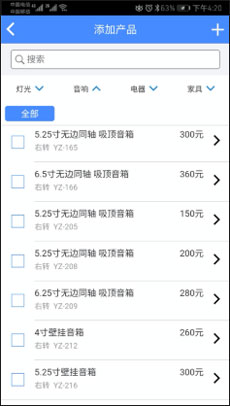
5. Enter the required quantity of each product and the system will automatically calculate the total price and generate a standard quotation;

6. Preview the generated quotation, and then send it to the customer's WeChat across platforms. The customer receives a quotation in standard EXCEL style.

The above is the detailed content of How to create a quotation in cloud quotation. Introduction to the operation method. For more information, please follow other related articles on the PHP Chinese website!
Related articles
See more- How to allow multiple users to use Youku membership? Detailed explanation on how to use multiple members of Youku!
- How to bind bank card and check balance using WeChat mobile phone operation guide
- Share how to export national karaoke accompaniment and teach you how to extract song accompaniment
- A simple guide to batch transfer photos from iPhone to computer
- Share the iQiyi member login method: how to let others scan the code to log in, so that two people can share a VIP account

