Home >Software Tutorial >Computer Software >How to adjust the text direction in WPS2019 and rotate it 90 degrees clockwise. You will learn it after reading this
How to adjust the text direction in WPS2019 and rotate it 90 degrees clockwise. You will learn it after reading this
- WBOYWBOYWBOYWBOYWBOYWBOYWBOYWBOYWBOYWBOYWBOYWBOYWBforward
- 2024-02-14 14:30:091504browse
php editor Banana will introduce to you how to adjust the text direction and rotate it 90 degrees clockwise in WPS2019. When using WPS2019 to process documents, we sometimes encounter situations where we need to rotate the text direction. This may be for typesetting or other purposes. Don’t worry, WPS2019 provides simple operation steps to allow you to easily adjust the text direction. Next, let us learn how to rotate the text direction 90 degrees clockwise in WPS2019.
Method steps:
1. Open WPS2019, enter text content, and select page layout options.
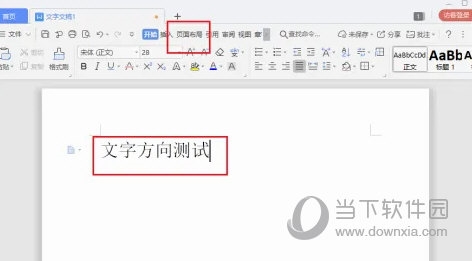
2. Select the text direction.
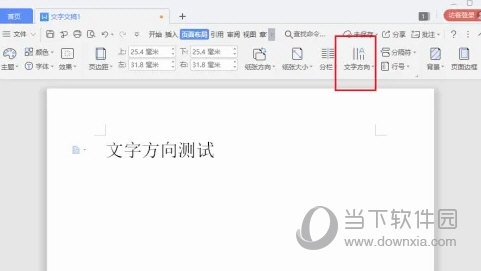
#3. Select the option to rotate all text 90 degrees clockwise.
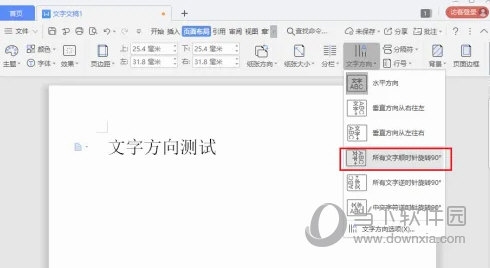
The above is the detailed content of How to adjust the text direction in WPS2019 and rotate it 90 degrees clockwise. You will learn it after reading this. For more information, please follow other related articles on the PHP Chinese website!

