Home >Computer Tutorials >Computer Knowledge >Ares laptop boos settings USB boot
Ares laptop boos settings USB boot
- WBOYWBOYWBOYWBOYWBOYWBOYWBOYWBOYWBOYWBOYWBOYWBOYWBforward
- 2024-02-14 13:21:071172browse
php editor Apple is here to introduce you to a very practical technique - how to use a USB flash drive to set the Ares notebook as the startup disk. The Ares laptop is a powerful computer device, but sometimes we need to reinstall or repair the system. At this time, it is very convenient to use a USB flash drive to boot. With simple steps and tools, we can make a USB flash drive into a boot disk to install or repair the system on the Ares laptop. Next, let us learn the specific operation steps together!
1. Turn on the computer and press the "F2" key repeatedly to enter the Bios settings;

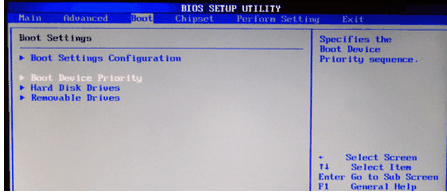
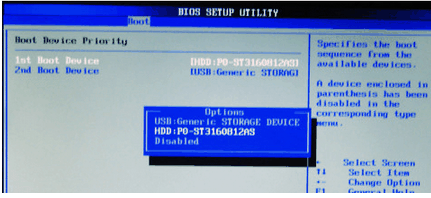
##4. Finally, press the "F10" row on the top of the keyboard ” button to save all settings.
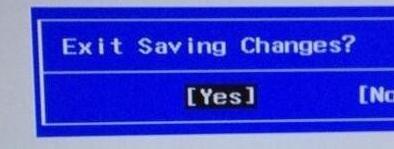
The above is the detailed content of Ares laptop boos settings USB boot. For more information, please follow other related articles on the PHP Chinese website!

