Home >Mobile Tutorial >Android Phone >How to turn off return vibration on Redmi K70pro?
How to turn off return vibration on Redmi K70pro?
- PHPzforward
- 2024-02-14 13:00:231586browse
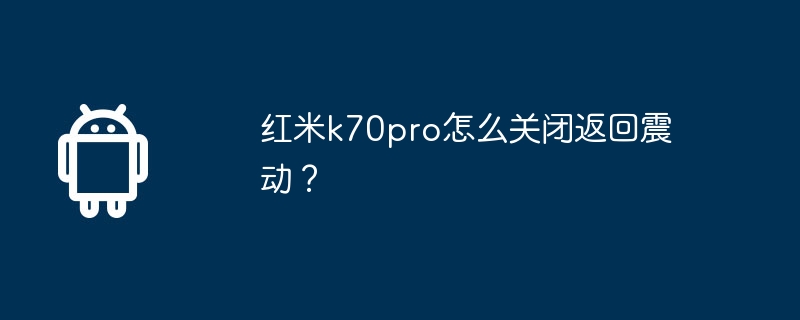
php editor Strawberry will give you the answer: When using the Redmi K70 Pro phone, sometimes the return key will have vibration feedback. Some users may not like this feature. . Turning off the return vibration function is very simple, just follow the steps below: Enter the phone settings interface, find the "Sounds and Vibration" option, click to enter, find "Tactile Feedback" in the "System" option and click to enter, find " "Back key vibrate" option, just turn it off. Through the above operations, you can turn off the return vibration function of the Redmi K70 Pro phone. Hope this answer is helpful to you!
How to turn off return vibration on Redmi k70pro?
1. Open the settings menu of your phone.
2. Select the "Sound and Vibration" option.
3. Click "Touch Feedback".
4. Find the "Back key vibration" option and turn it off.
By turning off the vibration feedback of the return key on the Redmi K70 Pro, users can adjust the vibration settings of the device according to personal preferences, making the phone more silent. The introduction of this feature reflects the personalized user experience s concern.
The above is the detailed content of How to turn off return vibration on Redmi K70pro?. For more information, please follow other related articles on the PHP Chinese website!
Related articles
See more- Video editing tutorial with Screen Recorder_Introduction to Video Editing Master
- How to check the income of Alipay Yu'E Bao?
- How to solve the problem that the font size of Baidu Tieba Android version is too small and enable night mode
- Does Yidui Android version support incognito setting_How to set incognito status
- One-click screenshot tutorial: How to take screenshots of Honor Magic5Pro

