Home >Computer Tutorials >Computer Knowledge >Computer startup manager is missing
Computer startup manager is missing
- WBOYWBOYWBOYWBOYWBOYWBOYWBOYWBOYWBOYWBOYWBOYWBOYWBforward
- 2024-02-14 11:30:09831browse
php Editor Banana Computer The lack of startup manager is a common problem. When we turn on the computer, we may encounter a situation where the startup manager cannot be loaded. This will cause the computer to fail to start normally, causing us great trouble. In this article, I will introduce some solutions to help you quickly restore the normal startup of your computer. Whether in Windows or Mac, we can take some simple steps to fix the missing startup manager problem and get the computer back to normal operation.
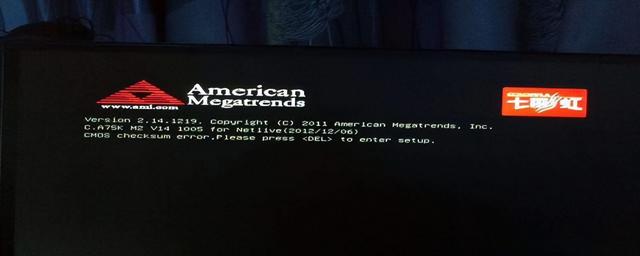
1. CMOS battery failed or Alert! System battery voltage is low
means that the CMOS battery of the computer motherboard has failed. This means that the CMOS battery is almost out of power. Just replace the motherboard. Just the battery.
2.CMOS check sum error-Defaults loaded
When an error is found during the CMOS check of the computer motherboard, you can enter the motherboard BIOS to restore factory settings or remove the motherboard battery and restart the computer. Doing this solves the problem of checking errors.
3.Override enable-Defaults loaded.
Chinese meaning: Override enable-Defaults loaded.
Cause: There may be an error in the motherboard settings, which prevents normal startup (may be caused by replacing a new device).
Solution: At this time, you need to enter the computer motherboard BIOS, restore the BIOS factory settings, or disconnect the motherboard battery and restart the computer.
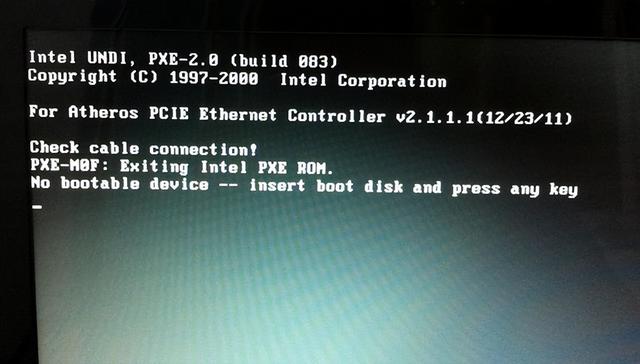
4.BIOS ROM checksum error- System halted
The BIOS information found an error during checksum and therefore could not boot.
Usually caused by incomplete refresh of BIOS information. At this time, you need to enter the computer motherboard BIOS, restore the BIOS factory settings, or disconnect the motherboard battery and restart the computer.
5 .CPUFanError!PressF1toRunSETUP
Enter the motherboard BIOS and ignore monitoring the running status of the CPU fan
Check whether the fan power supply is plugged into the CPU FAN interface
6.Hard disk install failure
It means that the hard disk cannot be found during the computer motherboard self-test, or the hard disk is damaged. You can check whether the hard disk connection is plugged in properly, or you can try replacing a hard disk cable.
7.Hard disk(s) diagnosis fail
It means that an error occurred when the computer motherboard performed hard disk diagnosis. This problem generally means that the hard disk itself has failed. Try to repair the hard disk or replace it.
8.Non system disk or disk error/ DISK BOOT FAILURE INSERT SYSTEM DISK AND PRESS ENTER.
means that the disk device is not found, or no disk device has boot capability.
Reinsert the hard disk cable or replace the hard disk cable
Under the BIOS startup priority check setting
Reinstall the system
Replace the new hard disk if the hard disk fails
9.Memory test fail
means that the computer cannot detect the memory. If this happens, re-plug and remove the gold finger of the memory stick, or change the location of the memory stick and replace it with a new one
10.Press Esc to skip memory test
Press "Esc" key to skip memory test.
If you have not set fast startup in the BIOS, the physical memory test will be performed when the computer is turned on. If you do not want to wait, you can press the "Esc" key on the keyboard to skip it or turn it on in the BIOS. "Quick Power On Self Test" function.
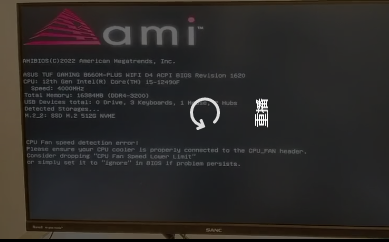
11.Missing Operating system.
The main boot program of the operating system is missing or damaged.
Enter the PE system to repair.
12.Keyboard error or no keyboard present
Keyboard error or no keyboard installed.
Check whether the keyboard connection is plugged in properly, just plug it in. If the problem persists, there may be a quality problem with the keyboard itself.
13.NTLDR is missing,press any key to restart.
The startup manager of the operating system is missing, press any key to restart (restart).
The startup manager is a core file of the operating system. If it is lost, it will directly lead to the inability to enter the operating system.
Solution: Enter the PE system to repair, repair the operating system or reinstall the system.
14.Invalid partition table.
The partition table is invalid, which may be caused by illegal shutdown or hard disk damage or virus.
Rebuild the partition table.
Repair the hard drive or replace the hard drive.
15.Boot sector is error.
The first sector of the disk is error.
(1) Use the hard disk detection tool to detect the disk and make sure it has bad sectors blocked.
(2) If the entire hard disk is full of bad sectors, you can only replace the hard disk.
16. After the self-test is completed, the cursor keeps flashing and the system cannot be expanded.
The partition table format is incorrect.
(1) MBR partition table format with CSM traditional BIOS mode.
(2) GPT (GUID) partition table format with UEFI new BIOS mode.
The above is the detailed content of Computer startup manager is missing. For more information, please follow other related articles on the PHP Chinese website!

