The USB disk can be recognized on the back of the computer
php editor Baicao reminds everyone that sometimes when we use a U disk to connect to the computer, we may encounter a situation where the USB interface on the back of the computer cannot recognize the U disk. This problem may be caused by a variety of reasons, such as loose interfaces, driver issues, etc. Today, let’s discuss the solution to this problem and help you solve this trouble easily.
U disk is the most commonly used mobile storage device. I don’t know, after you connect the U disk to the computer, when you need to remove it, do you just unplug it directly?

To be honest, when I first started using the U disk, Dabaicai also honestly clicked on the U disk safe ejection option.

However, when I got anxious and the pop-up failed again, I basically pulled out the USB disk out of frustration~

After that, Dabaicai also tried Unplugging it directly after a few times seems to have no effect. So is it really that important to safely eject the USB flash drive?
Here, let’s briefly talk about why there is a “safe eject” option?
In early Windows systems, in order to improve the reading and writing speed of external storage devices, Microsoft would enable caching for these devices.

In short, when you copy data to a USB flash drive, Windows will first write the data to the faster cache and then write it to the storage device. This will cause the computer to first "Copy successful" is displayed.

The reality is that if your cache has not been completely written, if you forcefully remove the USB flash drive, you will be fooled by Windows.
After using a USB flash disk, problems such as data loss, unrecognizable device, and need to format or repair sectors may occur.

Therefore, in order to avoid data suddenly losing its target in the cache, which may cause Windows to slow down and other consequences, Microsoft has added a safe pop-up function.

Purely from the nature point of view, safe ejection is just a detection process to check whether the data in the external storage is being read or written. It has little technical content. Strictly speaking, it is different from direct plugging and unplugging. Very small.

However, the quality of previous USB flash drives varied. If your USB flash drive manufacturer did not follow the protocol when manufacturing it, that is to say, USB naturally supports hot swapping, which allows users to operate without shutting down the system. Remove the hardware without cutting off the power supply.

The consequence of casual plugging and unplugging is that the U disk hardware is easily damaged, and eventually the U disk is scrapped~
There is a reason why U disks from serious manufacturers are expensive~

Nowadays, U disks are developing rapidly, the reading and writing speed has been increasing, and most U disks support hot swapping.

Microsoft has finally realized that a change is needed. After version 1809 of Win10, all Windows computers will support U disk hot swapping by default.
So, in addition to reading and writing operations, the external U disk can be removed at will by default! The previous statement of caching will no longer exist. If the data is said to have been transferred, it has been transferred.

It should be noted that Microsoft’s technical improvements this time are only for U disks, so if you are connecting an external mechanical hard disk, it will be safer to “safely exit” (due to the structure of the mechanical hard disk) .

However, there is also a saying that Microsoft's "Quick Delete" sacrifices the performance of the U disk to ensure the safety of the U disk. When the U disk is inserted, Windows cannot cache the disk write operation. This can be understood as Less performant and slower, but can be plugged and unplugged at will.
Recently, many friends have reported that the U disk transfer speed is slow, precisely because of this reason.

Therefore, some friends still insist on Microsoft’s previous settings for the U disk, which prefers the “better performance” mode. The file opening speed is fast and the transfer speed is also fast. The U disk is on standby at any time, but it must be clicked. "Safely Remove USB Hardware" will stop the USB drive from working.

Of course, you are free to choose the method to insert and remove the USB flash drive, but the current version of the window system has modified the settings.

If you want to manually remove the hardware instead of plugging and unplugging it directly, you can still set it up:
1. Insert the U disk into the computer, right-click the U disk, Select Properties

2. On the page, click to switch the "Hardware" tab, and then click "Properties"
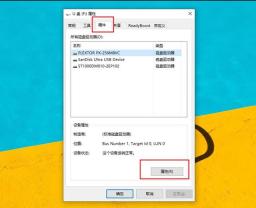
3. Finally, you can set the policy to enable, Click "OK" to save the changes, and then you need to "Safely Remove Hardware"

This time about the issue that the U disk must be ejected safely and cannot be plugged in or out at will. The answer given by Microsoft is, Are you still satisfied?
The above is the detailed content of The USB disk can be recognized on the back of the computer. For more information, please follow other related articles on the PHP Chinese website!
 Linux vs Mac: How to Install Linux on Mac - MiniToolMay 14, 2025 am 01:21 AM
Linux vs Mac: How to Install Linux on Mac - MiniToolMay 14, 2025 am 01:21 AMWhat’s the difference between Linux and Mac? Do you want to install Linux on Mac? This post from php.cn will show you all. You can refer to this guide to dual boot Linux and macOS.
 What Is MHTML & What Are the Differences Between It and HTML - MiniToolMay 14, 2025 am 01:20 AM
What Is MHTML & What Are the Differences Between It and HTML - MiniToolMay 14, 2025 am 01:20 AMWhat is MHTML? How to open or view it? What are the differences between it and HTML? How to convert MHTML to HTML? If you are looking for the answers to the above questions, you can refer to this post from php.cn.
 Solve Deleted Files Keep Reappearing in Windows 10 - MiniToolMay 14, 2025 am 01:19 AM
Solve Deleted Files Keep Reappearing in Windows 10 - MiniToolMay 14, 2025 am 01:19 AMThis article focuses on the topic that deleted files keep reappearing in Windows 10, introducing the responsible reasons and feasible solutions.
 How to Deactivate Windows 10/11 by Uninstalling Product Key - MiniToolMay 14, 2025 am 01:18 AM
How to Deactivate Windows 10/11 by Uninstalling Product Key - MiniToolMay 14, 2025 am 01:18 AMThis post teaches you how to deactivate Windows 10/11 by removing product key or license. You can use that product key to activate another computer later if you want. For more computer tips and tricks, you can visit php.cn Software official website.
 Instant Fixes for Error 0164: Memory Size DecreasedMay 14, 2025 am 01:15 AM
Instant Fixes for Error 0164: Memory Size DecreasedMay 14, 2025 am 01:15 AMSome Windows users report that they are prompted by the error 0164 memory size decreased screen every time they boot the computer. What’s wrong with it? If you are in the same boat, congratulations! You’ve come to the right place! In this post from p
 Best Fixes: This Page Isn't Available Right Now on Facebook - MiniToolMay 14, 2025 am 01:11 AM
Best Fixes: This Page Isn't Available Right Now on Facebook - MiniToolMay 14, 2025 am 01:11 AMThis Page Isn’t Available Right Now is an error message you may encounter when you visit Facebook using your web browser. In this php.cn post, we will list some effective methods you can try to get rid of this error.
 Windows 11 KB5010414 Was Released with Many New Features - MiniToolMay 14, 2025 am 01:09 AM
Windows 11 KB5010414 Was Released with Many New Features - MiniToolMay 14, 2025 am 01:09 AMWindows 11 KB5010414, a new optional update for Windows 11, is available now. Do you know what’s new and fixes in it? php.cn Software will show you this information in this post. Besides, it also tells you how to download and install it on your compu
 How to Change Windows Update Settings in Windows 11? - MiniToolMay 14, 2025 am 01:08 AM
How to Change Windows Update Settings in Windows 11? - MiniToolMay 14, 2025 am 01:08 AMWant to pause Windows Update on your Windows 11 computer? Want to set active hours to arrange a computer restart to complete the update process? You need to know how to change Windows Update settings in Windows 11. This php.cn post will show you the


Hot AI Tools

Undresser.AI Undress
AI-powered app for creating realistic nude photos

AI Clothes Remover
Online AI tool for removing clothes from photos.

Undress AI Tool
Undress images for free

Clothoff.io
AI clothes remover

Video Face Swap
Swap faces in any video effortlessly with our completely free AI face swap tool!

Hot Article

Hot Tools

SublimeText3 Mac version
God-level code editing software (SublimeText3)

Zend Studio 13.0.1
Powerful PHP integrated development environment

Safe Exam Browser
Safe Exam Browser is a secure browser environment for taking online exams securely. This software turns any computer into a secure workstation. It controls access to any utility and prevents students from using unauthorized resources.

SublimeText3 English version
Recommended: Win version, supports code prompts!

PhpStorm Mac version
The latest (2018.2.1) professional PHP integrated development tool






