Home >Mobile Tutorial >Android Phone >How to change the back button on Huawei Enjoy 70pro?
How to change the back button on Huawei Enjoy 70pro?
- 王林forward
- 2024-02-14 09:51:07854browse
Huawei Enjoy 70pro is a popular smartphone, but some users may encounter problems using the return key. PHP editor Xinyi provides you with a method to change the return key of Huawei Enjoy 70pro. First, open your phone’s settings menu and select the “System & Updates” option. In the drop-down menu, find the "System Navigation" option and click to enter. Select "Virtual Navigation Bar" in the navigation bar style, and then click "Navigation Bar Settings." In the navigation bar settings, you can customize the location and function of the back key. After selecting the return key settings you want, click Save to complete the return key changes. In this way, you can adjust the return button of Huawei Enjoy 70pro according to your needs.
How to change the back button on Huawei Enjoy 70pro?
1. Open the phone settings and find the system and updates.

2. Find the system navigation format in the system and updates.
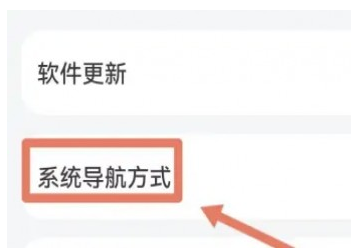
3. Just turn on the switch button behind the three-key navigation on the screen.
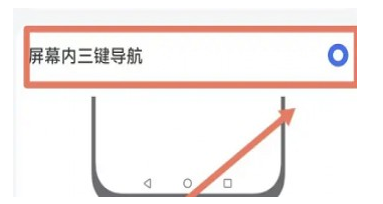
Huawei Enjoy 70 Pro provides users with the flexibility to customize settings, allowing you to better adapt to the operating habits of your phone. I hope the above introduction is helpful to you, and I hope you can be more convenient and comfortable when using Huawei Enjoy 70 Pro.
The above is the detailed content of How to change the back button on Huawei Enjoy 70pro?. For more information, please follow other related articles on the PHP Chinese website!
Related articles
See more- Video editing tutorial with Screen Recorder_Introduction to Video Editing Master
- How to check the income of Alipay Yu'E Bao?
- How to solve the problem that the font size of Baidu Tieba Android version is too small and enable night mode
- Does Yidui Android version support incognito setting_How to set incognito status
- One-click screenshot tutorial: How to take screenshots of Honor Magic5Pro

