Home >Software Tutorial >Mobile Application >How to turn off private message notifications on Jiuxiu Live
How to turn off private message notifications on Jiuxiu Live
- WBOYWBOYWBOYWBOYWBOYWBOYWBOYWBOYWBOYWBOYWBOYWBOYWBforward
- 2024-02-14 09:40:171225browse
Jiuxiu Live is a popular live broadcast platform where many users like to share their talents and lives. However, sometimes private message notifications interrupt users’ viewing experience and make them feel uncomfortable. So, how to turn off the private message notification of Jiuxiu Live? In this article, PHP editor Zimo will introduce you to several simple and easy methods to help users solve this problem and make live broadcast viewing more comfortable.
After opening the Jiuxiu live broadcast software on your mobile phone, log in to your account and enter the page. Find and click "My" in the lower right corner of the page to enter the personal center page. Then, in the upper right corner of the personal center page, you can see a hexagonal "Settings" icon. Click it to open the settings interface.

#2. After coming to the settings page, there is a "Message Notification Settings". After you find it, click on this item to enter.
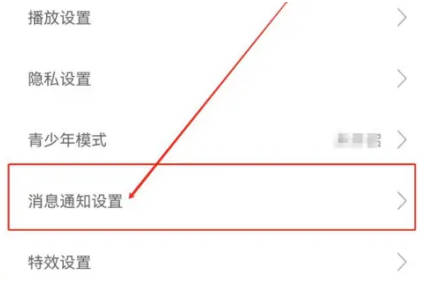
3. Next, find the "Private Message" function on the message notification settings page. There is a switch button displayed behind it. Click the circular slider on it. It is set to a gray-white state, and the private message notification function of the software is successfully turned off.

The above is the detailed content of How to turn off private message notifications on Jiuxiu Live. For more information, please follow other related articles on the PHP Chinese website!
Related articles
See more- How to set Douyin live broadcast not to play automatically? Can TikTok automatically play the next video?
- How to get vinyl membership for free with NetEase Cloud Music Tutorial on how to get vinyl membership for free with NetEase Cloud Music
- Zenless Zone Zero Andrew's Begging Quest Quest Guide
- How to check the information of multiple accounts on Douyin? Is it illegal to post the same work to multiple accounts?
- How to change the subject information of Douyin Blue V certification? Will certification changes affect traffic?

