Home >Computer Tutorials >Computer Knowledge >Installing win7 on USB pe system
Installing win7 on USB pe system
- 王林forward
- 2024-02-14 08:03:15742browse
php editor Xiaoxin brings you a detailed tutorial on installing Windows 7 using a USB disk PE system. The USB PE system is a portable operating system that can start the computer without a hard disk and complete the installation of the operating system. Through this tutorial, you will learn how to make a USB PE system and use it to install Windows 7. There is no need for a cumbersome CD installation process. In just a few simple steps, you can easily complete the system installation and make your computer look brand new. Let’s take a look!




First insert the USB disk of the system and enter the system startup options

Select u Disk boot
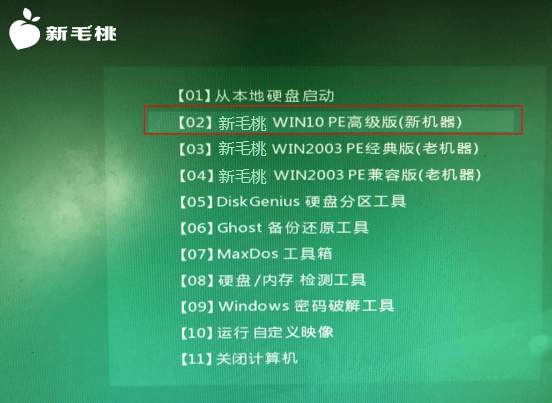
Click to enter pe

Open the installation tool and find the image file of the u disk
Select c drive and click OK
Here we just wait patiently
Software update:
1. The interface has been optimized compared to the previous version, making it more concise and clear;
2.In iso In the mode, the steps are optimized, the steps are reduced, and the production speed is faster;
3. The navigation of official website articles and forums is retained to facilitate users to find relevant articles and feedback questions;
4 , the function adds U disk partition, and supports Windows tablet computer startup, thus giving users more choices and more user-friendly;
5. The personalized settings section is more clear, with one-click creation buttons , allowing users to see and make changes in advance before production.
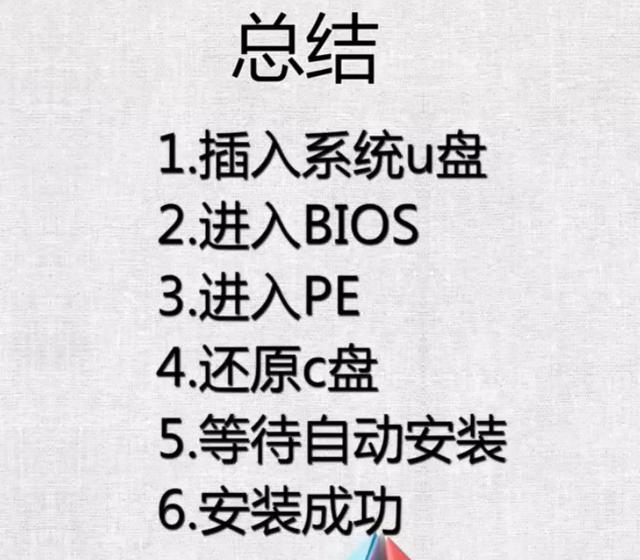
The above is the detailed content of Installing win7 on USB pe system. For more information, please follow other related articles on the PHP Chinese website!

