 System Tutorial
System Tutorial LINUX
LINUX too strong! This command line tool can quickly and automatically jump to the Linux file directory
too strong! This command line tool can quickly and automatically jump to the Linux file directorytoo strong! This command line tool can quickly and automatically jump to the Linux file directory
In the Linux terminal, sometimes it may be troublesome to jump to the directory. You need to enter a long command path to enter the specified directory.
autojump is a command line tool that can quickly and automatically jump to a file directory. It saves records of the most used directories from the command line to the database, so before using it, you must first access the directory and then jump to the desired directory.

It will add different weights according to the frequency of accessing the directory. The more frequently the directory is accessed, the higher the weight, the higher the ranking, and the simpler the jump command.
autojump can be installed on Linux, OS
Install autojump
To install autojump, you need to prepare a Python v2.6 or Python v3.3 environment.
This is a CentOS 7.5 environment. Python2 is installed by default. If your operating system does not have a Python environment, I have prepared a script for installing Python3. You only need to place the two tar packages and the script in the same one. directory, execute the script to install.
sh python3_install.sh
Decompress the downloaded autojump compressed package from GitHub
unzip autojump-master.zip
Then you can install or uninstall
cd autojump-master ./install.py 或 ./uninstall.py
Since Shell startup under Linux will automatically read the ~/.bashrc file, during the installation process, if the following problems occur, you need to manually add the following lines to ~/.bashrc in the file.
vim ~/.bashrc [[ -s /root/.autojump/etc/profile.d/autojump.sh ]] && source /root/.autojump/etc/profile.d/autojump.sh
After the addition is completed, execute the command: source ~/.bashrc to take effect.
After the installation is complete, execute the command: autojump --version or j -v to check the autojump version.
# autojump --version autojump v22.5.3
Use autojump
How to use autojump:
autojump [-h] [-a DIRECTORY] [-i [WEIGHT]] [-d [WEIGHT]] [--complete] [--purge] [-s] [-v] [DIRECTORY [DIRECTORY ...]]
Optional parameters for autojump:
- -h: Display help information and exit
- -a DIRECTORY: add path
- -i [WEIGHT]: Increase the weight of the current directory
- -d [WEIGHT]: Reduce the weight of the current directory
- –complete: for tab completion
- –purge: Delete paths that do not exist in the database
- -s: Display database entries and their weights
- -v: Display version information
j is the abbreviation of the autojump command. Any place where autojump can be used can be replaced by the j command.
Usage 1: Jump to the directory containing the autojump string
# j autojump /root/autojump-master
Usage 2: When the directory of a certain string contains multiple subdirectories with different names, there is no need to jump to the directory in the first way of inputting the string. You can use jc subdirectory namecan jump to subdirectory
# jc bin /root/autojump-master/bin
Usage 3:Open the file manager containing a certain string directory
# jo music
Usage 4: Open the subdirectory file manager containing a certain string directory
# jco images
Usage 3 and 4 allow you to open a file manager from the command line instead of jumping to a directory. This prerequisite must be a Linux desktop environment installed, such as GNOME, KDE, etc. If the server is connected through a third-party terminal connection tool, it will be unavailable when used.
Usage 5: If two directories contain the same string
20.0: /opt/one/first 22.4: /opt/two/first
那么j fi会跳转到权重最大的目录
# j fi /opt/two/first
也可以通过j o fi跳转到权重相对较小的目录
# j o fi /opt/one/first
当如果忘记目录的全名或手误输错,可按 Tab 键自动识别补全,同时也会自动添加下划线。
# j ptython__1__/opt/python /opt/python
在跳转过程中出现不能跳转的情况,需要在安装好 autojump 之后确认是否访问过指定的目录或执行命令:j -s查看数据库中历史访问过的目录。
同时,j -s也是可以用来查看权重。当权重越高,说明目录使用的越频繁。
查看每个文件夹的权重和全部文件夹计算得出的总权重的统计数据,文件夹的权重代表在这个文件夹中所花的总时间,文件夹权重为该列表中目录的数字。
# j -s 10.0: /mnt/Packages 14.1: /opt/two 14.1: /opt/one 22.4: /opt/python 24.5: /root/.local/share/autojump 24.5: /opt 24.5: /opt/two/first 26.5: /opt/one/first 28.3: /mnt 41.2: /root/autojump-master 43.6: /root/autojump-master/bin ________________________________________ 273: total weight 11: number of entries 22.36: current directory weight data: /root/.local/share/autojump/autojump.txt
autojump 存储运行日志及错误日志存放至~/.local/share/autojump/,切记不要重写这些文件,否则将会失去所有的统计状态结果。
# ls -l ~/.local/share/autojump/ -rw-------. 1 root root 305 3月 16 16:14 autojump.txt -rw-------. 1 root root 27 3月 16 11:16 autojump.txt.bak
运用了 autojump 上述使用方法之外,目前有发现如下三点:
1、autojump 只能跳转到已经用cd进入过的目录,无法跳转到没有用cd进入过的目录。即使用 cd 进入过一个特定的目录才会被记录到 autojump 的数据库中,才可以使用 autojump 进行跳转。
2、自动跳转不支持-开头的目录。
3、在 BASH Shell 中,autojump 是通过修改$PROMPT_COMMAND环境变量跟踪目录的行为,所以建议不要重写$PROMPT_COMMAND环境变量。若需要添加其他的命令到现$PROMPT_COMMAND环境变量中,需添加到$PROMPT_COMMAND环境变量的最后。
The above is the detailed content of too strong! This command line tool can quickly and automatically jump to the Linux file directory. For more information, please follow other related articles on the PHP Chinese website!
 What are Linux operations?Apr 13, 2025 am 12:20 AM
What are Linux operations?Apr 13, 2025 am 12:20 AMThe core of the Linux operating system is its command line interface, which can perform various operations through the command line. 1. File and directory operations use ls, cd, mkdir, rm and other commands to manage files and directories. 2. User and permission management ensures system security and resource allocation through useradd, passwd, chmod and other commands. 3. Process management uses ps, kill and other commands to monitor and control system processes. 4. Network operations include ping, ifconfig, ssh and other commands to configure and manage network connections. 5. System monitoring and maintenance use commands such as top, df, du to understand the system's operating status and resource usage.
 Boost Productivity with Custom Command Shortcuts Using Linux AliasesApr 12, 2025 am 11:43 AM
Boost Productivity with Custom Command Shortcuts Using Linux AliasesApr 12, 2025 am 11:43 AMIntroduction Linux is a powerful operating system favored by developers, system administrators, and power users due to its flexibility and efficiency. However, frequently using long and complex commands can be tedious and er
 What is Linux actually good for?Apr 12, 2025 am 12:20 AM
What is Linux actually good for?Apr 12, 2025 am 12:20 AMLinux is suitable for servers, development environments, and embedded systems. 1. As a server operating system, Linux is stable and efficient, and is often used to deploy high-concurrency applications. 2. As a development environment, Linux provides efficient command line tools and package management systems to improve development efficiency. 3. In embedded systems, Linux is lightweight and customizable, suitable for environments with limited resources.
 Essential Tools and Frameworks for Mastering Ethical Hacking on LinuxApr 11, 2025 am 09:11 AM
Essential Tools and Frameworks for Mastering Ethical Hacking on LinuxApr 11, 2025 am 09:11 AMIntroduction: Securing the Digital Frontier with Linux-Based Ethical Hacking In our increasingly interconnected world, cybersecurity is paramount. Ethical hacking and penetration testing are vital for proactively identifying and mitigating vulnerabi
 How to learn Linux basics?Apr 10, 2025 am 09:32 AM
How to learn Linux basics?Apr 10, 2025 am 09:32 AMThe methods for basic Linux learning from scratch include: 1. Understand the file system and command line interface, 2. Master basic commands such as ls, cd, mkdir, 3. Learn file operations, such as creating and editing files, 4. Explore advanced usage such as pipelines and grep commands, 5. Master debugging skills and performance optimization, 6. Continuously improve skills through practice and exploration.
 What is the most use of Linux?Apr 09, 2025 am 12:02 AM
What is the most use of Linux?Apr 09, 2025 am 12:02 AMLinux is widely used in servers, embedded systems and desktop environments. 1) In the server field, Linux has become an ideal choice for hosting websites, databases and applications due to its stability and security. 2) In embedded systems, Linux is popular for its high customization and efficiency. 3) In the desktop environment, Linux provides a variety of desktop environments to meet the needs of different users.
 What are the disadvantages of Linux?Apr 08, 2025 am 12:01 AM
What are the disadvantages of Linux?Apr 08, 2025 am 12:01 AMThe disadvantages of Linux include user experience, software compatibility, hardware support, and learning curve. 1. The user experience is not as friendly as Windows or macOS, and it relies on the command line interface. 2. The software compatibility is not as good as other systems and lacks native versions of many commercial software. 3. Hardware support is not as comprehensive as Windows, and drivers may be compiled manually. 4. The learning curve is steep, and mastering command line operations requires time and patience.
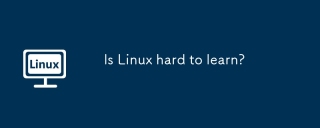 Is Linux hard to learn?Apr 07, 2025 am 12:01 AM
Is Linux hard to learn?Apr 07, 2025 am 12:01 AMLinuxisnothardtolearn,butthedifficultydependsonyourbackgroundandgoals.ForthosewithOSexperience,especiallycommand-linefamiliarity,Linuxisaneasytransition.Beginnersmayfaceasteeperlearningcurvebutcanmanagewithproperresources.Linux'sopen-sourcenature,bas


Hot AI Tools

Undresser.AI Undress
AI-powered app for creating realistic nude photos

AI Clothes Remover
Online AI tool for removing clothes from photos.

Undress AI Tool
Undress images for free

Clothoff.io
AI clothes remover

AI Hentai Generator
Generate AI Hentai for free.

Hot Article

Hot Tools

SAP NetWeaver Server Adapter for Eclipse
Integrate Eclipse with SAP NetWeaver application server.

Zend Studio 13.0.1
Powerful PHP integrated development environment

SecLists
SecLists is the ultimate security tester's companion. It is a collection of various types of lists that are frequently used during security assessments, all in one place. SecLists helps make security testing more efficient and productive by conveniently providing all the lists a security tester might need. List types include usernames, passwords, URLs, fuzzing payloads, sensitive data patterns, web shells, and more. The tester can simply pull this repository onto a new test machine and he will have access to every type of list he needs.

Dreamweaver CS6
Visual web development tools

MantisBT
Mantis is an easy-to-deploy web-based defect tracking tool designed to aid in product defect tracking. It requires PHP, MySQL and a web server. Check out our demo and hosting services.





