
Introduction: Securing the Digital Frontier with Linux-Based Ethical Hacking
In our increasingly interconnected world, cybersecurity is paramount. Ethical hacking and penetration testing are vital for proactively identifying and mitigating vulnerabilities before malicious actors can exploit them. Linux, with its flexibility and extensive toolkit, has become the operating system of choice for ethical hackers. This guide explores powerful tools and frameworks available on Linux for effective penetration testing and security enhancement.
Ethical Hacking and Penetration Testing: A Defined Approach
Ethical hacking, synonymous with penetration testing, involves legally assessing systems for weaknesses. Unlike malicious hackers, ethical hackers operate within legal and ethical boundaries, aiming to improve security, not exploit it.
Key Differences: Ethical vs. Malicious Hacking
| Feature | Ethical Hacking | Malicious Hacking |
|---|---|---|
| Authorization | Authorized and legal | Unauthorized and illegal |
| Objective | Improve security | Exploit security flaws |
| Consent | Conducted with explicit consent | Conducted without permission |
| Vulnerability Reporting | Reports vulnerabilities responsibly | Exploits vulnerabilities for gain |
The Penetration Testing Lifecycle: A Five-Stage Process
- Reconnaissance: Gathering information about the target system.
- Scanning: Identifying active hosts, open ports, and potential vulnerabilities.
- Exploitation: Attempting to breach the system using identified vulnerabilities.
- Post-Exploitation & Privilege Escalation: Gaining elevated privileges and maintaining access.
- Reporting & Remediation: Documenting findings and recommending solutions.
Essential Ethical Hacking Tools for the Linux Environment
Reconnaissance & Information Gathering:
- Nmap (Network Mapper): A comprehensive network scanner for host discovery and port analysis.
- Recon-ng: A powerful reconnaissance framework for gathering target intelligence.
- theHarvester: Collects valuable open-source intelligence (OSINT) data, including emails and subdomains.
Vulnerability Scanning:
- Nikto: A web server scanner detecting outdated software and security misconfigurations.
- OpenVAS: A robust vulnerability assessment system for network services and applications.
Exploitation Tools:
- Metasploit Framework: A widely used penetration testing framework automating exploit processes.
- Exploit-DB & Searchsploit: Repositories of publicly known exploits for research and testing.
Wireless Network Security Assessment:
- Aircrack-ng: A suite of tools for analyzing and potentially compromising Wi-Fi networks.
- Kismet: A wireless network detector and packet sniffer with intrusion detection capabilities.
Password Cracking & Brute-Force Tools:
- John the Ripper: A high-speed password cracker for security audits.
- Hydra: A versatile tool for brute-forcing various protocols.
- Hashcat: A GPU-accelerated password recovery tool significantly speeding up the process.
Social Engineering & Phishing Simulation:
- Social-Engineer Toolkit (SET): A framework for simulating realistic social engineering attacks.
- BeEF (Browser Exploitation Framework): Targets web browsers through client-side attacks.
Post-Exploitation & Privilege Escalation:
- LinPEAS & WinPEAS: Scripts for auditing privilege escalation opportunities on Linux and Windows systems.
- Empire: A post-exploitation framework for remote control of compromised systems.
- Chisel & ProxyChains: Tools for tunneling traffic and bypassing network restrictions.
Penetration Testing Distributions: Pre-Packaged Powerhouses
Comprehensive penetration testing often utilizes specialized Linux distributions pre-loaded with security tools:
- Kali Linux: The most popular penetration testing distribution, featuring a vast array of tools and regular updates.
- Parrot Security OS: A lightweight alternative to Kali, offering tools for penetration testing, reverse engineering, and digital forensics.
- BlackArch Linux: An Arch Linux-based distribution boasting over 2,800 security tools, ideal for advanced users.
- Pentoo: A Gentoo-based distribution with hardened security and customization options.
Tool Selection: Context Matters
Choosing the right tools depends on several factors:
- Target Environment: Different tools are suited for various systems and networks.
- Ease of Use: Consider the required skill level and automation capabilities.
- Stealth and Evasion: Some tools are designed to minimize detection by security systems.
Often, combining multiple tools is necessary for effective penetration testing.
Ethical Considerations and Legal Compliance
Ethical hacking requires strict adherence to legal and ethical guidelines:
- Obtain Written Permission: Always secure explicit permission from the target organization.
- Legal Compliance: Understand and comply with relevant cybersecurity laws (e.g., CFAA, GDPR).
- Responsible Disclosure: Follow responsible disclosure practices when reporting vulnerabilities.
Certifications: Validating Expertise
Certifications enhance credibility and demonstrate expertise:
- Certified Ethical Hacker (CEH): Covers fundamental ethical hacking concepts.
- Offensive Security Certified Professional (OSCP): A hands-on certification focusing on penetration testing.
- GIAC Penetration Tester (GPEN): Focuses on advanced penetration testing techniques.
Conclusion: Ethical Hacking – A Cornerstone of Cybersecurity
Ethical hacking is crucial for a secure digital landscape. Linux provides a powerful platform for penetration testing, offering a vast array of tools and frameworks. By mastering these tools and acting ethically and legally, ethical hackers contribute significantly to a safer online world. Remember, continuous learning and hands-on practice are key to success in this field.
The above is the detailed content of Essential Tools and Frameworks for Mastering Ethical Hacking on Linux. For more information, please follow other related articles on the PHP Chinese website!
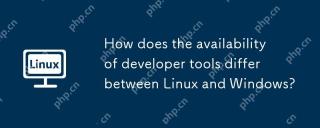 How does the availability of developer tools differ between Linux and Windows?May 12, 2025 am 12:04 AM
How does the availability of developer tools differ between Linux and Windows?May 12, 2025 am 12:04 AMLinuxoffersmoredevelopertools,especiallyopen-sourceandcommand-linebased,whileWindowshasimprovedwithWSLbutstilllagsinsomeareas.Linuxexcelsinopen-sourcetools,command-lineefficiency,andsystemoptimization,makingitidealfordevelopersfocusedontheseaspects.W
 7 Windows-Like Linux Distros You Should Try OutMay 11, 2025 am 10:35 AM
7 Windows-Like Linux Distros You Should Try OutMay 11, 2025 am 10:35 AMThis article explores the best Linux distributions offering a Windows-like desktop experience. The shift from Windows, particularly from Windows 10 (released July 29, 2015) and its successor Windows 11 (October 5, 2021), is often considered by users
 10 Best Open Source Security Firewalls for LinuxMay 11, 2025 am 10:25 AM
10 Best Open Source Security Firewalls for LinuxMay 11, 2025 am 10:25 AMAs an administrator with more than ten years of experience in Linux management, my main responsibility is always the security management of Linux servers. Firewalls play a vital role in protecting Linux systems and network security. They are like security guards between internal and external networks, controlling and managing in and out of network traffic according to a set of predefined rules. These firewall rules allow legal connections and block unspecified connections. There are many open source firewall applications available these days, and choosing the right application for your needs can be challenging. In this article, we will explore the ten most popular open source firewalls that can help protect your Linux servers in 2024. Iptables /
 7 Must-Try X-Window (GUI-Based) Linux Commands - Part 2May 11, 2025 am 10:01 AM
7 Must-Try X-Window (GUI-Based) Linux Commands - Part 2May 11, 2025 am 10:01 AMThis article explores additional valuable X-based Linux commands and programs, expanding on our previous coverage of GUI-based Linux commands. xwininfo: Unveiling Window Details xwininfo is a command-line utility providing comprehensive information
 How to Monitor MySQL or MariaDB Using Netdata in LinuxMay 11, 2025 am 09:50 AM
How to Monitor MySQL or MariaDB Using Netdata in LinuxMay 11, 2025 am 09:50 AMNetdata: A powerful tool to easily monitor the performance of MySQL databases on Linux systems Netdata is a free and open source real-time system performance and health monitoring application suitable for Unix-like systems such as Linux, FreeBSD and macOS. It collects and visualizes various metrics, allowing you to monitor the system's operation in real time. Netdata supports a variety of plug-ins that can monitor the current system status, running applications and services, such as MySQL database servers, etc. This article will guide you on how to use Netdata to monitor the performance of MySQL database servers on RHEL-based distributions. After reading, you will be able to go through Netdata's web interface,
 How to Compare and Merge Files Using diff3 Command on LinuxMay 11, 2025 am 09:49 AM
How to Compare and Merge Files Using diff3 Command on LinuxMay 11, 2025 am 09:49 AMLinux diff3 command: a powerful tool for comparing and merging three files The diff3 command is a powerful tool in Linux that compares three files and shows their differences. This is very useful for programmers and system administrators who often deal with multiple versions of the same file, needing to merge these versions or identify changes between different versions. This article will introduce the basic usage of the diff3 command, common options, and some examples to help you understand how it works in Linux. What is the diff3 command? diff3 is a tool for comparing three files line by line, which recognizes differences and displays them in an easy to understand format. It can be used for: Find three articles
 How to Run an SMS Portal with playSMS in LinuxMay 11, 2025 am 09:41 AM
How to Run an SMS Portal with playSMS in LinuxMay 11, 2025 am 09:41 AMThis guide provides a comprehensive walkthrough for installing the open-source SMS management software, playSMS, on a Linux server. It's a powerful tool for efficient SMS communication management. System Requirements: Before beginning, ensure your s
 Clementine: A Feature-Rich Music Player for LinuxMay 11, 2025 am 09:31 AM
Clementine: A Feature-Rich Music Player for LinuxMay 11, 2025 am 09:31 AMClementine: Your Versatile and User-Friendly Music Player for Linux, macOS, and Windows Clementine is a modern, lightweight music player designed for ease of use, particularly on Linux systems. Inspired by Amarok, Clementine surpasses its predecessor


Hot AI Tools

Undresser.AI Undress
AI-powered app for creating realistic nude photos

AI Clothes Remover
Online AI tool for removing clothes from photos.

Undress AI Tool
Undress images for free

Clothoff.io
AI clothes remover

Video Face Swap
Swap faces in any video effortlessly with our completely free AI face swap tool!

Hot Article

Hot Tools

EditPlus Chinese cracked version
Small size, syntax highlighting, does not support code prompt function

SublimeText3 English version
Recommended: Win version, supports code prompts!

PhpStorm Mac version
The latest (2018.2.1) professional PHP integrated development tool

Dreamweaver Mac version
Visual web development tools

Safe Exam Browser
Safe Exam Browser is a secure browser environment for taking online exams securely. This software turns any computer into a secure workstation. It controls access to any utility and prevents students from using unauthorized resources.






