Home >System Tutorial >Windows Series >How to reinstall win7 sound card driver? Introduction to recovery methods after the win7 sound card driver has been uninstalled
How to reinstall win7 sound card driver? Introduction to recovery methods after the win7 sound card driver has been uninstalled
- WBOYWBOYWBOYWBOYWBOYWBOYWBOYWBOYWBOYWBOYWBOYWBOYWBforward
- 2024-02-13 18:42:081127browse
php Xiaobian Yuzai will introduce to you how to reinstall the win7 sound card driver. When our win7 sound card driver is accidentally uninstalled or has problems, we can restore it with simple steps. First, we need to confirm whether the sound card driver is really uninstalled, which can be checked in the Device Manager. If it is indeed uninstalled, we can reinstall the sound card driver through the following methods: method one is to automatically search and update the driver through the device manager, method two is to manually download the sound card driver and install it. No matter which method is used, reinstalling the sound card driver can solve the win7 sound card driver problem and restore normal audio functions to our computer.
Introduction to the recovery method after the win7 sound card driver is uninstalled:
1. Installation through third-party software
1. Search online for "Driver Wizard [click to download]" or "Master Lu" [Click to download]" and other commonly used computer software, download and install it.
2. Click on the software and detect the computer. The software will automatically identify the driver that needs to be updated or installed on the computer. Click "Install".

2. Download and install the driver from the official website
1. Whether it is a notebook or a desktop motherboard, the manufacturer’s official website will provide the driver. Determine the computer model and log in to the official website. Download the corresponding sound card driver.

#2. The downloaded driver needs to be decompressed. After decompressing, open the folder and find the file setup icon. Click this to install it automatically.
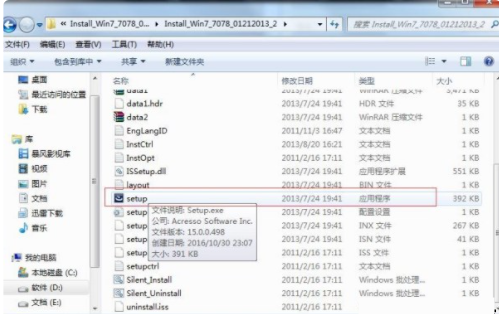
The above is the detailed content of How to reinstall win7 sound card driver? Introduction to recovery methods after the win7 sound card driver has been uninstalled. For more information, please follow other related articles on the PHP Chinese website!

