Home >System Tutorial >Windows Series >What should I do if the win10 taskbar keeps flashing prompt messages?
What should I do if the win10 taskbar keeps flashing prompt messages?
- PHPzforward
- 2024-02-13 18:40:161408browse
php editor Apple will help you solve the problem of Win10 taskbar flashing prompt messages. The flashing prompt on the Win10 taskbar is usually to remind users to pay attention to some important information or events. However, if the taskbar keeps flashing, it may cause confusion and inconvenience to the user. There are many ways to solve this problem, including checking notification settings, turning off unnecessary notifications, cleaning system junk files, etc. With simple operations and adjustments, you can easily solve the taskbar flashing problem and make your use experience smoother. Below, let’s take a look at the specific solutions.
What should I do if the win10 taskbar keeps flashing prompt messages?
1. First, click on the small windows icon in the lower left corner of the desktop. You can also press the small icon of the notebook (win key). It is usually the third from the right on the lower left corner of the computer keyboard. Click to enter. Settings button as shown below.
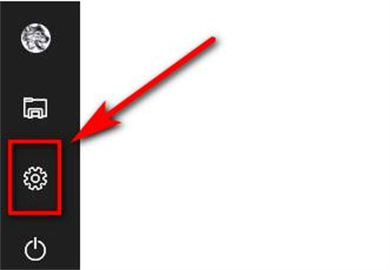
#2. Then enter the windows settings interface, we select "Apply", and then enter the settings, as shown below.

#3. After clicking the application, you can find "Default Application" in the leftmost navigation bar, click on the default application, and set it up, as shown below.

#4. After selecting the default application, find the default value recommended by Microsoft for recharge that appears on the right, and click Reset below, as shown below.
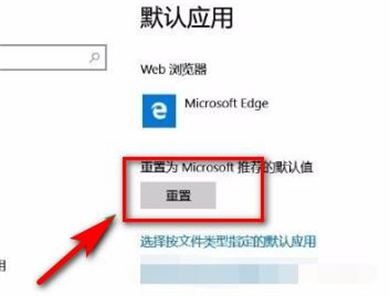
#5. Then select reset again. You may get stuck. Just wait for a while. After resetting, a [√] will be displayed behind the reset. 】,As shown below.
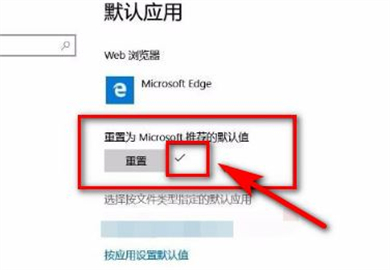
The above is the detailed content of What should I do if the win10 taskbar keeps flashing prompt messages?. For more information, please follow other related articles on the PHP Chinese website!

