Home >System Tutorial >Windows Series >What to do if win11 graphics card fps is very low? Tutorial on improving graphics card fps in win11
What to do if win11 graphics card fps is very low? Tutorial on improving graphics card fps in win11
- WBOYWBOYWBOYWBOYWBOYWBOYWBOYWBOYWBOYWBOYWBOYWBOYWBforward
- 2024-02-13 10:10:25824browse
php editor Zimo brings you a tutorial to solve the problem of low graphics card FPS under Win11 system. With the release of Win11 system, some users reported that their graphics cards performed poorly under the new system, resulting in a significant drop in the frame rate when the game was running. This problem may be caused by system configuration, driver updates, or high-performance mode. In this tutorial, we will introduce you in detail how to increase the FPS of your graphics card so that your game can run more smoothly!
What to do if win11 graphics card fps is very low:
Method 1:
1. First, right-click the start menu and open "Windows Terminal (Administrator)".

#2. After opening, enter "bcdedit /set hypervisorlaunchtype off".
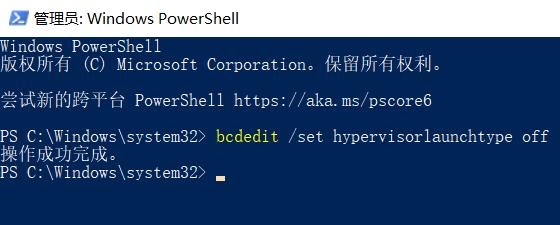
#3. After closing, we can increase the graphics card fps.
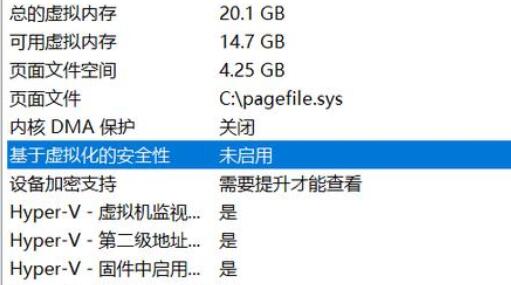
Method 2:
1. If our computer has an independent graphics card.
2. You can also try to enable direct connection with independent graphics.
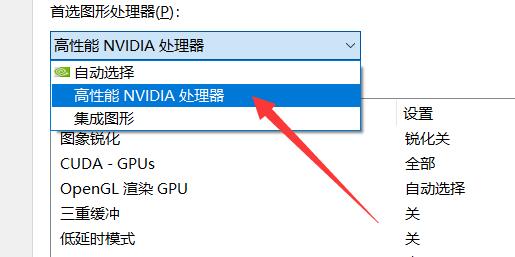
The above is the detailed content of What to do if win11 graphics card fps is very low? Tutorial on improving graphics card fps in win11. For more information, please follow other related articles on the PHP Chinese website!

