Home >System Tutorial >Windows Series >Why does win11 game crash and restart? How to solve the problem of game crash in win11
Why does win11 game crash and restart? How to solve the problem of game crash in win11
- WBOYWBOYWBOYWBOYWBOYWBOYWBOYWBOYWBOYWBOYWBOYWBOYWBforward
- 2024-02-13 10:09:151460browse
php editor Xigua will answer the question about the crash and restart of win11 games. Recently, many Win11 users have reported that they will crash and restart when playing games, which brings troubles to the gaming experience. There are many reasons for game crashes, including hardware compatibility issues, driver conflicts, improper system settings, etc. In response to this problem, we have provided some solutions, hoping to help everyone solve the problem of game crashes.
What happened when win11 crashed and restarted while playing the game?
Method 1:
1. First, we press "win i" on the keyboard to open settings, or use the start menu to open "settings".

#2. Then find “About” at the bottom.
3. Then click "Advanced System Settings" under the device specifications.
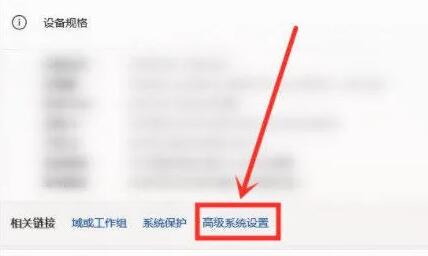
#4. Then find "Startup and Recovery Settings".

#5. After entering, find "System Failure" and uncheck "Automatic Restart" below.
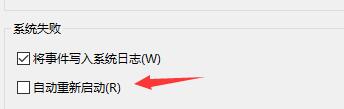
In addition, we can also temporarily increase the memory through settings.

Method 2:
1. Click the Start menu in the lower left corner of the desktop, find "Settings" and enter.

2. Find the "Display" setting.

3. You can see our "display resolution" in the scale and layout and remember it.

#4. Then go to the game installation directory and double-click to open the "RA2MD.INI" configuration file.
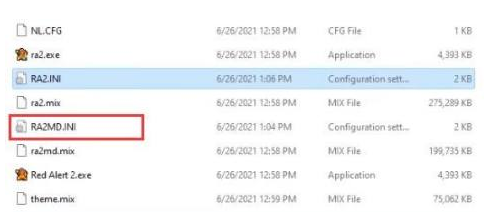
5. Find "Video" in it, and finally change the properties below to the same parameters as the display resolution you just wrote down.
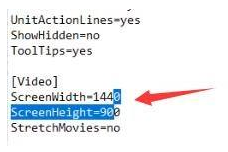
The above is the detailed content of Why does win11 game crash and restart? How to solve the problem of game crash in win11. For more information, please follow other related articles on the PHP Chinese website!

