Lenovo air changed to win7
php editor Xinyi brings you an introduction to "Lenovo Air to Win7". With the continuous advancement of technology and changes in personal needs, many users hope to change the operating system of Lenovo Air from Win10 to Win7. There are many reasons for this change. For example, Win7 has better stability and compatibility, and is more suitable for the use of some old software. In this article, we will introduce in detail how to change the operating system of Lenovo Air from Win10 to Win7 to help users realize their needs.

1. Preparations before reinstallation
1. A Lenovo Xiaoxin Air14 laptop , make a backup of important computer files;
2. Prepare an 8G U disk, make a U disk PE boot disk;
3. win7 64 system image: www.xitongzu.net
4. Unzip the downloaded WIN 7 system and put it into a USB flash drive.
2. Modify the BIOS of Lenovo Xiaoxin Air14 notebook and start it from the USB flash drive. Steps to reinstall the WIN7 system:
1. First, make the U disk a boot disk, and then use WinRAR and other tools to decompress the gho file in the system image and put it in the GHO directory of the U disk;

#2. Insert the U disk into the Lenovo Xiaoxin Air14 notebook or desktop computer, restart and press F12/F7/ESC and other startup hotkeys, and select USB Option, press Enter;

3. Boot from the U disk to enter this menu, use the direction keys (↑↓) Select [02] to start the u installation_Win8PE installation, or you can directly press the numeric key 2 to start the pe system. If you cannot enter, select [04] to start the USB accelerated installation;
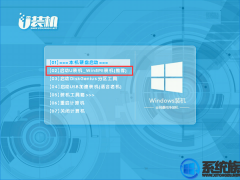
4. After entering the pe system, the ssd hard drive needs to be partitioned and 4k aligned first. Double-click to open the [Partition Tool], right-click on the ssd hard drive. There will usually be the word ssd on the name, and select [Quick] Partition];

5. Set the number and size of partitions. The system disk is generally more than 50G. If the SSD capacity is not It is considered large. A single disk within 64G can be used. Set the number of partitions directly to 1. Check "Align Partitions" to indicate 4k alignment. The default sector is 2048. Click OK to perform SSD formatting and 4k process. For details, please refer to Picture below;
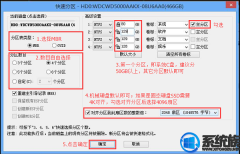
6. After ssd hard disk partition and 4k alignment, open the desktop [Fastest Installation], image path Select the system iso image. At this time, the installation tool will automatically extract the gho file. Click the drop-down box and select the gho file; then click "Restore Partition" and select the system installation location, usually the C drive. The drive letter in the PE may be displayed incorrectly, so please pay attention. Select, if the C drive is not displayed, you can select according to the "volume label" and disk size, click OK;




The above is the detailed content of Lenovo air changed to win7. For more information, please follow other related articles on the PHP Chinese website!
![[Fixed] You Need to Authenticate Microsoft Services in Minecraft? - MiniTool](https://img.php.cn/upload/article/001/242/473/174568627523426.png?x-oss-process=image/resize,p_40) [Fixed] You Need to Authenticate Microsoft Services in Minecraft? - MiniToolApr 27, 2025 am 12:51 AM
[Fixed] You Need to Authenticate Microsoft Services in Minecraft? - MiniToolApr 27, 2025 am 12:51 AMIn this post, php.cn provides several effective solutions to the “you need to authenticate to Microsoft services” issue in Minecraft on the PC. If you get stuck in this issue, you should pay attention to this post.
 Top 4 Fixes for High Power Usage in Task ManagerApr 27, 2025 am 12:49 AM
Top 4 Fixes for High Power Usage in Task ManagerApr 27, 2025 am 12:49 AMIn Task Manager, you can view how much power the processes on your computer use. What if you receive high power usage in Task Manager constantly? In this post from php.cn Website, we will explore how to address this issue easily and effectively.
 2 Windows Folders in C Drive: How to Deal with Them?Apr 27, 2025 am 12:48 AM
2 Windows Folders in C Drive: How to Deal with Them?Apr 27, 2025 am 12:48 AMThe Windows folder contains the Windows operating system and is a crucial folder in Windows computers. Sometimes, you may see 2 Windows folders in the C drive. How to delete one of them? This post from php.cn tells you how to do that.
 Top 4 Halo Infinite Trackers to Track KD, Stats, Ranks, and More! - MiniToolApr 27, 2025 am 12:47 AM
Top 4 Halo Infinite Trackers to Track KD, Stats, Ranks, and More! - MiniToolApr 27, 2025 am 12:47 AMMany people are looking for a feasible Halo Infinite tracker. In this post, php.cn introduces several available Halo Infinite trackers to help you track the Halo Infinite KD, ranks, stats, etc. Now, keep on your reading.
 10 Best Google Sheets Add-ons You Must Have - MiniToolApr 27, 2025 am 12:46 AM
10 Best Google Sheets Add-ons You Must Have - MiniToolApr 27, 2025 am 12:46 AMHave you ever heard of Google Sheets add-ons? Do you have any idea how to install them in your Google Sheets? Do you want to get the best and the free Google Sheets add-ons? This article on php.cn focuses on these questions and provides you with seve
 Enable/Disable Ctrl Alt Delete Secure Sign-In on Windows 11 - MiniToolApr 27, 2025 am 12:45 AM
Enable/Disable Ctrl Alt Delete Secure Sign-In on Windows 11 - MiniToolApr 27, 2025 am 12:45 AMSecure Sign-In is a handy way to keep your PC safe, but if you don't want it around, here's how to disable it for Windows 11. This post from php.cn provides 3 ways for you to enable or disable Ctrl Alt Delete secure sign-in on Windows 11.
 How to Fix Word Dictation Not Working Issue in Windows 10 - MiniToolApr 27, 2025 am 12:44 AM
How to Fix Word Dictation Not Working Issue in Windows 10 - MiniToolApr 27, 2025 am 12:44 AMHave you ever heard of Microsoft Word dictation? What if Word dictation not working? This post from php.cn shows you the basic information about Word dictation and some feasible ways to fix the “Word dictation not working” issue.
 What Is Atlas VPN? How to Free Download Atlas VPN for Use? - MiniToolApr 27, 2025 am 12:43 AM
What Is Atlas VPN? How to Free Download Atlas VPN for Use? - MiniToolApr 27, 2025 am 12:43 AMWhat is Atlas VPN used for? Is Atlas VPN safe? Can you use Atlas VPN for free? How to download Atlas VPN & install it on your device for use? Refer to this post from php.cn and you can find details about this VPN service and Atlas VPN download fo


Hot AI Tools

Undresser.AI Undress
AI-powered app for creating realistic nude photos

AI Clothes Remover
Online AI tool for removing clothes from photos.

Undress AI Tool
Undress images for free

Clothoff.io
AI clothes remover

Video Face Swap
Swap faces in any video effortlessly with our completely free AI face swap tool!

Hot Article

Hot Tools

Atom editor mac version download
The most popular open source editor

SAP NetWeaver Server Adapter for Eclipse
Integrate Eclipse with SAP NetWeaver application server.

Dreamweaver Mac version
Visual web development tools

VSCode Windows 64-bit Download
A free and powerful IDE editor launched by Microsoft

WebStorm Mac version
Useful JavaScript development tools






