Home >Mobile Tutorial >Android Phone >How to enable 5G network on iQOO Neo9 Pro?
How to enable 5G network on iQOO Neo9 Pro?
- WBOYWBOYWBOYWBOYWBOYWBOYWBOYWBOYWBOYWBOYWBOYWBOYWBforward
- 2024-02-13 08:48:081923browse
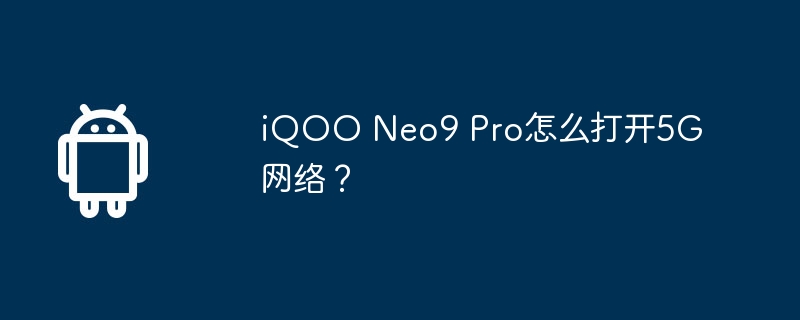
php Xiaobian Youzi teaches you how to turn on the 5G network on iQOO Neo9 Pro! iQOO Neo9 Pro is a powerful smartphone that supports 5G networks, bringing users a faster Internet experience. To turn on the 5G network, first ensure that the SIM card of the phone supports 5G, then enter the phone's settings interface, find the network settings option, and select the 5G network mode to turn on the 5G network function. With simple operations, you can enjoy a fast and stable 5G network, making your mobile phone Internet access more convenient.
How to enable 5G network on iQOO Neo9 Pro?
Enter the "Settings" menu of your phone. Find "Network Options" and click to enter. Find the "Mobile Network" option in the network options.
If your phone supports 5G network, there will be a "5G" option. Turn on the slider behind 5G to use 5G.
If the above operation fails to successfully open the 5G network, you can try to shut down the phone and restart it, or check whether the phone is within the coverage area and there is no signal problem. You can also confirm whether the SIM card supports 5G networks, because mobile operators in different regions require different 5G frequency bands, and SIM cards only support 5G communications in specific frequency bands.
iQOO Neo9 Pro The steps to turn on the 5G network are like this. For many friends, the network speed of the mobile phone is very important, so the 5G phone will be the first choice. Turning on the 5G network is what everyone gets. The first thing after using the mobile phone is that it is very simple to operate.
The above is the detailed content of How to enable 5G network on iQOO Neo9 Pro?. For more information, please follow other related articles on the PHP Chinese website!
Related articles
See more- Video editing tutorial with Screen Recorder_Introduction to Video Editing Master
- How to check the income of Alipay Yu'E Bao?
- How to solve the problem that the font size of Baidu Tieba Android version is too small and enable night mode
- Does Yidui Android version support incognito setting_How to set incognito status
- One-click screenshot tutorial: How to take screenshots of Honor Magic5Pro

