Home >Software Tutorial >Computer Software >How to set up text rows in EXCEL2021 Operation method
How to set up text rows in EXCEL2021 Operation method
- 王林forward
- 2024-02-13 08:27:161176browse
php editor Xigua brings you detailed operation methods for setting up text rows in EXCEL2021. In EXCEL2021, solid text is a common typesetting method, which allows text to be displayed vertically and improves the readability of tables. Setting up text alignment is easy and can be done in just a few simple steps. Next, we will introduce you in detail how to set up text rows in EXCEL2021 so that you can easily apply it to your documents.
[Operation method]
1. Open the EXCEL2021 software and open the table content
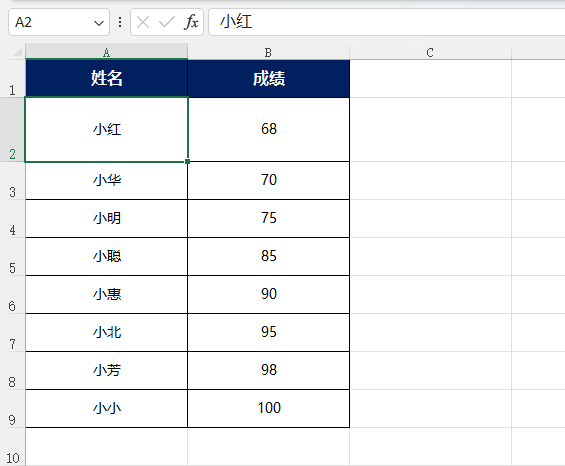
2. Then click font settings and click vertical layout Word.
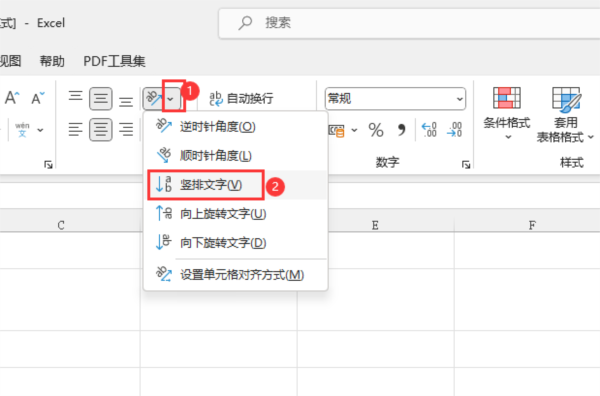
#3. The text is now set.
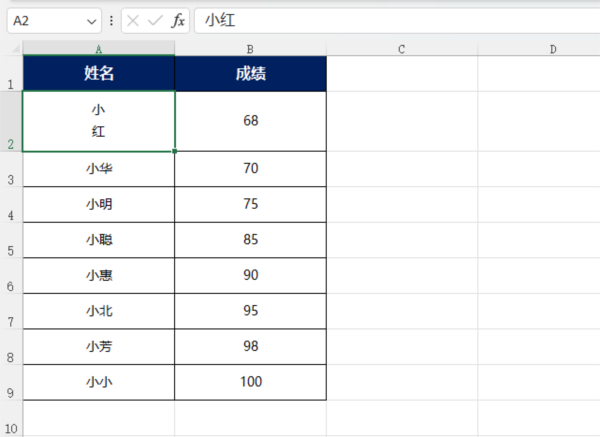
The above is the detailed content of How to set up text rows in EXCEL2021 Operation method. For more information, please follow other related articles on the PHP Chinese website!

