Home >System Tutorial >Windows Series >win10 home version teredo is not qualified
win10 home version teredo is not qualified
- WBOYWBOYWBOYWBOYWBOYWBOYWBOYWBOYWBOYWBOYWBOYWBOYWBforward
- 2024-02-12 23:54:41613browse
php editor Apple may encounter some problems in daily use, such as "win10 home version teredo is not qualified". This problem refers to the teredo unqualified prompt that appears when using the Win10 Home Edition system. Teredo is an IPv6 conversion technology used to implement IPv6 communication on IPv4 networks. If teredo fails, network connections and communications may be affected. Next, we will introduce some solutions to help you solve this problem.
win10 home version teredo is unqualified
1. Press win R and enter "regedit"
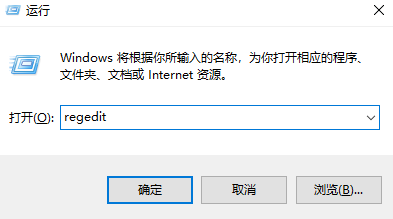
2. Enter Find and expand it in turn: Computer\HKEY_LOCAL_MACHINE\SYSTEM\CurrentControlSet\Services\Tcpip6\Parameters;
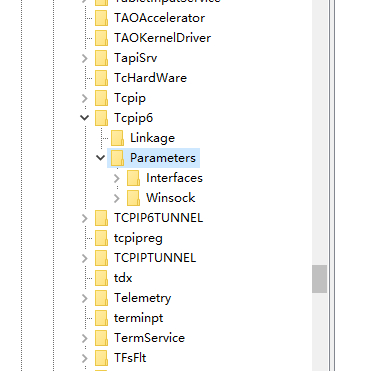
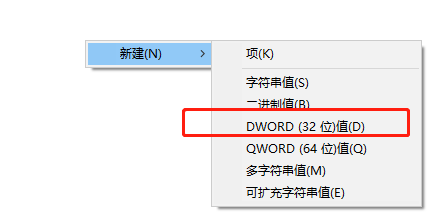
The above is the detailed content of win10 home version teredo is not qualified. For more information, please follow other related articles on the PHP Chinese website!

