Home >System Tutorial >Windows Series >How to solve Win7 configuration update failure and unable to enter the system?
How to solve Win7 configuration update failure and unable to enter the system?
- 王林forward
- 2024-02-12 23:39:301434browse
php editor Baicao brings you a solution to the problem of Win7 configuration update failure and inability to enter the system. When we update the system, sometimes the update fails, resulting in the inability to enter the system normally. This problem may be caused by corrupted system files, software conflicts, or hardware issues. For this problem, we can try some simple solutions to restore the normal operation of the system. Here are some possible solutions for your reference.
How to solve the problem that Win7 configuration update fails and cannot enter the system?
Method 1: Enter safe mode and close update
1. Restart the computer and keep pressing f8. When you get to the advanced startup options, select [Safe Mode] to enter.
2. After entering safe mode, point to the computer and right-click Properties. In the lower left corner, open "windows update".
3. Then click Change Settings.

#4. Select "Never check for updates" and uncheck "Allow all computer users to install updates". Just confirm and restart to see if you can enter successfully.
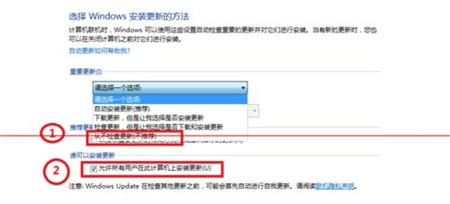
Method 2:
If the win7 system has previously set a system restore point, you can directly restore the system! But the editor recommends that unless the first method is not available on your computer! Otherwise, it is recommended to use the first method!
The above is the detailed content of How to solve Win7 configuration update failure and unable to enter the system?. For more information, please follow other related articles on the PHP Chinese website!

