Home >System Tutorial >Windows Series >How to solve the problem that Win7 keeps popping up to view and track downloads?
How to solve the problem that Win7 keeps popping up to view and track downloads?
- PHPzforward
- 2024-02-12 23:33:33787browse
"How to solve the problem that Win7 keeps popping up to view and track downloads?" This is one of the problems that many Win7 users often encounter. When you are browsing the web or using your computer, a pop-up window called "View and Track Downloads" suddenly appears, which may bother you. Don't worry, PHP editor Apple will provide you with solutions to help you get rid of this annoying problem. In this article, we will share some simple and effective methods to help you solve the problem of Win7 constantly popping up to view and track downloads. Let’s take a look!
How to solve the problem that Win7 keeps popping up to view and track downloads?
1. Click the Start menu and find [IE Browser].
2. Right-click and select the [Run as administrator] option.
3. Open [Internet Options].
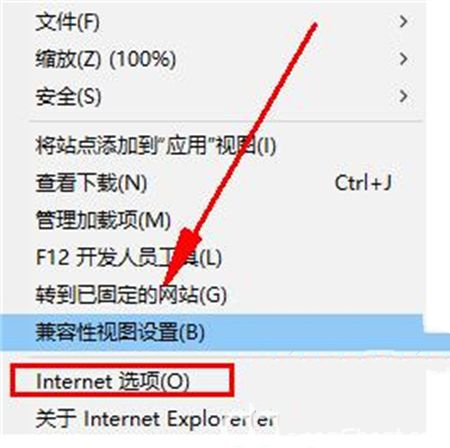
#4. Check the [Allow active content to run in files on my computer] option.
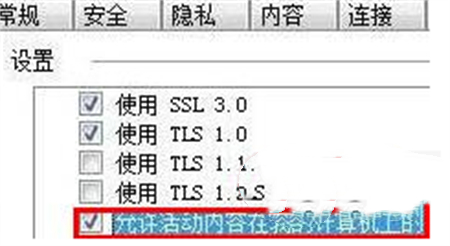
The above is the detailed content of How to solve the problem that Win7 keeps popping up to view and track downloads?. For more information, please follow other related articles on the PHP Chinese website!

