NixOS: The perfect Linux distribution?
When it comes to Linux distributions, the first thing that comes to mind may be Ubuntu, Debian or Fedora, etc., but today I want to introduce to you an unusual Linux distribution-NixOS.
NixOS is an exciting distribution. Let’s take a look at why you might want to give it a try.
NixOS…another distro using a different package manager? 🤯
OK, NixOS is one of the premium Linux distributions.
So if I’m writing this, I must have a pretty solid reason, right? Well, there are many!
I've been using it for 3 months now and it's so good that I'm considering switching to NixOS from my all-time favorite Pop!_OS.
In this guide, I will share the key features of NixOS that make it stand out from the crowd of Linux distributions.

Don’t worry; before we continue, let me tell you what NixOS is:
“
It is a Linux distribution with the Nix package manager at its core, saving you the trouble of setting up on different Linux distributions and letting you get the most out of Nix. Built by the same team that developed Nix.
”
6 reasons to use NixOS
NixOS is a fun standalone Linux distribution built from the ground up.
Everyone can learn a lot by using NixOS, but in my opinion, if you are a developer or a computer science student, NixOS should be a good fit.
Let me tell you why.

1. Hard to break/easy to repair
NixOS is built on durability.
This doesn't mean it ships with packages for stability for years like Debian does, but it takes a different approach.
To understand why NixOS is so stable, let's talk about how users typically break their systems, namely "Dependency issues or package conflicts"
When updating your system or installing new packages, you often experience severe system crashes. Mainly because your package manager cannot satisfy the dependencies or the installed package conflicts with the existing system.
NixOS has a very clever way of handling this problem.
See, whenever you upgrade the system or install a package, the system state is rebuilt , called the current " new generation".
So if you encounter any problems with new packages or updates, you can always roll back to the old generation where you will find the previous state of your system.
Even if the system is inaccessible, you will find previous generations available on boot.
2. Reproducibility
Using a configuration file, you can create copies of the current environment for other physical systems.
To benefit from this feature, you can install and configure it using Nix configuration files.
Once you have a config file that suits your purposes, send that file to a fresh installation and replace the default config file with yours. It's that simple!
Rebuild the configuration, upgrade the system, and switch via the given commands:
sudo nixos-rebuild switch --upgrade
You will have a copy of the development environment you have on your host machine in just a few minutes.
Related: NixOS 22.05 released, independently developed GNU/Linux https://www.linuxmi.com/nixos-22-05.html

3. Easy rollback
While you may have gotten inspiration from NixOS’s “Generations” feature.
there are more. 🕵️
NixOS relies heavily on symlinks (always). If this is a new concept to you, please refer to the following guide:
How to create symbolic links in Linux [Complete Guide] https://www.linuxmi.com/creating-symbolic-links-in-linux.html
Typically, with other Linux distributions, when you upgrade a package, the new package replaces the old package.
But this is not the case with NixOS.
In NixOS, packages are isolated and stored in a unique directory, which is where symbolic links are used.
Whenever you upgrade a package, NixOS will adjust the symbolic links to locate the new package, but will not remove the old package .
So if you encounter a conflict with a new package, just switch to the old generation, symlinks will help find the old version of the package. 😌
4.Nix Package Manager
Nix Package Manager gives you access to over 80,000 packages! Not just limited to Linux; it also works on macOS, WSL2, Docker, and more platforms.
Package availability is similar or even better than the AUR, as you should find almost everything on the Nix package manager.
For example, I want to install the Librewolf browser, which is not available in the default repositories of most Linux distributions.
But Nix does! This means that almost every package can depend on the Nix package manager.
It's also relatively easy to understand if you have previous Linux experience. In short, the Nix package manager is impressive!
5. Use multiple versions of the same package
This is critical for developers because some applications require older versions of specific dependencies, while some require the latest versions.
As I mentioned before, nix installs packages into specific subdirectories, and each package is isolated so they don't interfere with each other!
Before using Nix, I used VMs and containers for different dependencies of the same package, especially PHP, but NixOS has done wonders for my workflow.
6. Test the package without installation
You can use nix-shell, which will temporarily modify the $PATH environment variable and be used to temporarily test the package.
And there is no limit. You can test every package available for installation!
NixOS Series: Let’s explore more!
This is the first part of our Nix series, in which I cover the reasons for using NixOS. I believe more Linux users should start learning about it, if you don't already know it.
In short, NixOS has become a Linux distribution that has attracted much attention with its unique features and advantages. Whether you are a Linux newbie or a veteran, you can try this system, maybe it will bring you a different experience.
The above is the detailed content of NixOS: The perfect Linux distribution?. For more information, please follow other related articles on the PHP Chinese website!
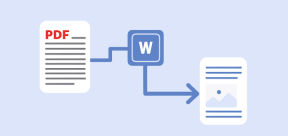 5 Best Free PDF to Word Doc Converters for LinuxMay 16, 2025 am 10:00 AM
5 Best Free PDF to Word Doc Converters for LinuxMay 16, 2025 am 10:00 AMPortable Document Format (PDF) remains a widely used file format due to its consistent standards across different platforms and devices, compatibility, and compact size.Numerous powerful tools are available for viewing PDF files, catering to various
 How to Install Linux Mint 22 Mate on Your ComputerMay 16, 2025 am 09:44 AM
How to Install Linux Mint 22 Mate on Your ComputerMay 16, 2025 am 09:44 AMLinux Mint 22, codenamed “Wilma”, was officially launched as a significant update to Linux Mint on July 25, 2024. Linux Mint 22 is an LTS (Long Term Service) release, built upon Ubuntu 24.04, and will receive support until April 2029.As anticipated,
 How to Hack Your Own Linux System to Strengthen SecurityMay 16, 2025 am 09:39 AM
How to Hack Your Own Linux System to Strengthen SecurityMay 16, 2025 am 09:39 AMPasswords serve as the primary security measure across various systems, including Linux, where the root password grants full control over the system. They are essential for securing BIOS, login, disks, applications, and more.Linux is widely regarded
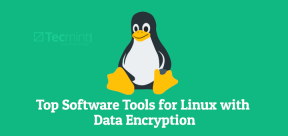 6 Best Linux Software and Apps with Data EncryptionMay 16, 2025 am 09:33 AM
6 Best Linux Software and Apps with Data EncryptionMay 16, 2025 am 09:33 AMData encryption is an essential component of modern cybersecurity, enabling the encoding of data to render it unreadable to unauthorized users. To enhance your online security, consider choosing software that incorporates this vital feature as a stan
 How to Install Linux Mint 22 XFCE on Your ComputerMay 16, 2025 am 09:28 AM
How to Install Linux Mint 22 XFCE on Your ComputerMay 16, 2025 am 09:28 AMLinux Mint 22, with the codename “Wilma”, has been officially launched and is ready for download. Built on Ubuntu 24.04, it offers support until 2029 and comes in three flavors: Cinnamon, MATE, and XFCE.This guide will take you through the steps to i
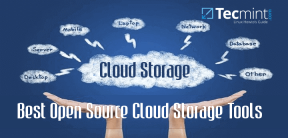 16 Best Open Source Cloud Storage Software for Linux in 2024May 16, 2025 am 09:15 AM
16 Best Open Source Cloud Storage Software for Linux in 2024May 16, 2025 am 09:15 AMThe term "cloud" evokes a sense of vastness and expansiveness. In the technology sector, "the cloud" denotes a virtual platform that delivers services to end-users, encompassing data storage, application hosting, and the virtualiz
 How to Install Linux Mint 22 Cinnamon on Your ComputerMay 16, 2025 am 09:10 AM
How to Install Linux Mint 22 Cinnamon on Your ComputerMay 16, 2025 am 09:10 AMLinux Mint is a contemporary, user-friendly, and community-driven GNU/Linux desktop distribution, built on the well-known Ubuntu Linux distribution. It's an excellent choice for users transitioning from Windows or macOS to the Linux environment.Linux
 4 Best Tools to Create PDF Forms on LinuxMay 16, 2025 am 09:08 AM
4 Best Tools to Create PDF Forms on LinuxMay 16, 2025 am 09:08 AMIntroduction: In this article, you will find the best applications for creating PDF files (also known as interactive tables) on Linux. If you need powerful tools to create and edit PDF files on Linux, you have many applications to choose from. These applications are able to perform basic editing operations such as merging pages, cropping pages, adding comments, and sometimes even providing advanced features. However, not all PDF editors can create PDF forms—that is, editable PDF files with interactive fields that can be filled in by other users. Such documents are useful in situations like you need to create a questionnaire, an admission form, or a sales contract, etc. The following list includes solutions that can run on various Linux distributions,


Hot AI Tools

Undresser.AI Undress
AI-powered app for creating realistic nude photos

AI Clothes Remover
Online AI tool for removing clothes from photos.

Undress AI Tool
Undress images for free

Clothoff.io
AI clothes remover

Video Face Swap
Swap faces in any video effortlessly with our completely free AI face swap tool!

Hot Article

Hot Tools

Zend Studio 13.0.1
Powerful PHP integrated development environment

WebStorm Mac version
Useful JavaScript development tools

SublimeText3 English version
Recommended: Win version, supports code prompts!

SublimeText3 Chinese version
Chinese version, very easy to use

PhpStorm Mac version
The latest (2018.2.1) professional PHP integrated development tool







