Home >Software Tutorial >Computer Software >How to set the transparency of picture border in WPS2019. You will know after reading this
How to set the transparency of picture border in WPS2019. You will know after reading this
- WBOYWBOYWBOYWBOYWBOYWBOYWBOYWBOYWBOYWBOYWBOYWBOYWBforward
- 2024-02-12 19:20:06513browse
php editor Strawberry will introduce to you how to set the transparency of the image border in WPS2019. In WPS2019, setting the transparency of the picture border can make the picture more beautiful and coordinated. The steps to set it up are detailed below so you can easily master this technique.
Method steps:
1. Open WPS2019 and click the graphic under the "Insert" button in the toolbar above
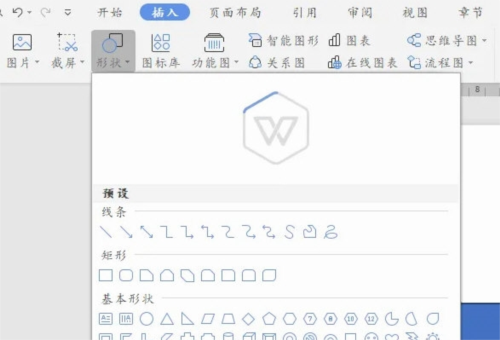
2 , click More Settings in the border button under the drawing tool
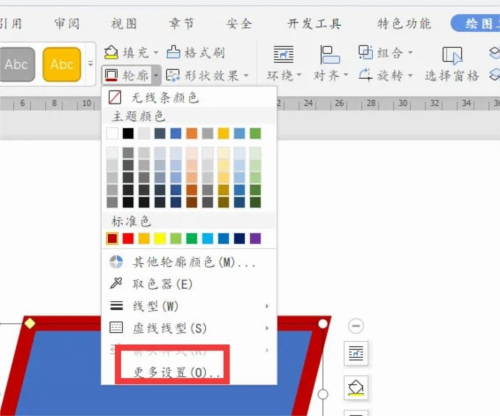
3. You can adjust the transparency inside
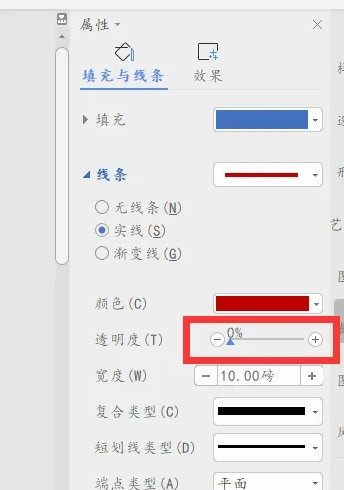
The above is the detailed content of How to set the transparency of picture border in WPS2019. You will know after reading this. For more information, please follow other related articles on the PHP Chinese website!

