Home >Mobile Tutorial >Android Phone >How to set the number of people connected to the hotspot on Redmi K70E?
How to set the number of people connected to the hotspot on Redmi K70E?
- 王林forward
- 2024-02-12 18:18:041183browse
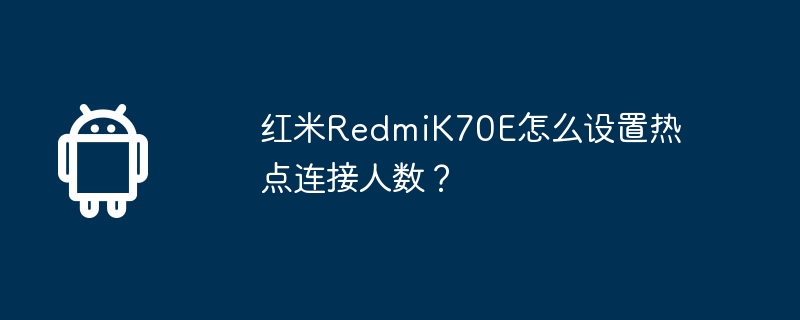
Redmi Redmi K70E is a brand new model with excellent performance and configuration. It has been very popular since its official release. It is good in terms of cost performance and beautiful design, and can be fully satisfied. Different users have different needs, so how to set the number of hotspot connections on Redmi K70E? Let’s take a look next!
How to set the number of people connected to the hotspot on RedmiK70E?
Step one: Open your phone’s Settings app. In the settings menu, find and click the "Network & Internet" option. In the Network & Internet menu, select the "Hotspots & Portable Hotspots" option. In the Hotspots & Portable Hotspots menu, find and click the "Wi-Fi Hotspot" option.
Step 2: In the Wi-Fi hotspot menu, you will see an option called "Hotspot Name". Click this option to edit your hotspot name. Once you've finished editing the hotspot name, scroll down the page and you'll see an option called "Maximum connections." Click this option.
Step 3: In the Maximum number of connections menu, you can choose the maximum number of connections to set. Please note that the maximum number of connections that can be set depends on the phone model and operating system version. You can choose as many connections as you want. After setting the maximum number of connections you want, click the Back button to save your changes.
The personal hotspot of the Redmi K70E phone is very useful. Users can not only set the number of people connected to the hotspot, but also freely set the password of the personal hotspot, etc. It is recommended that you try to set it up. .
The above is the detailed content of How to set the number of people connected to the hotspot on Redmi K70E?. For more information, please follow other related articles on the PHP Chinese website!

