查看系统版本信息是一件家常便饭的事情,有时候需要将版本信息录入到资产管理系统中,如果每次手动的去查询这些信息再录入系统那么是一件令人呢头疼的事情,如果采用脚本去完成这件事情,那么情况就有所不同了。
在Python的世界里,获取Windows版本信息和Linux的版本信息都可以采用platform模块,但platform模块也不是万能的,有些特殊的信息(比如Windows的内部版本号)这个模块拿不到,那么只能另辟蹊径了。
在Linux系统中,可以简单的认为一切都是文件,那么就算没有现成的命令可用时,可以用open()文件的方法通过对文件的读写控制它。而在Windows的大部分信息在注册表中都能查到,因此可以从注册表上下手。Windows注册表是一个好东西,拿数据就像在Linux下一切都是文件一样方便,如果想用Python访问注册表,除了权限外就是需要模块了,在Python中_winreg是一个内置模块,通过这一模块可以对注册表进行读写。
本脚本收集了一些获取版本信息的常见方法,除了platform模块外,还有其他的模块可供使用,因为platform模块不是内置模块,因此需要额外安装。Windows下运行脚本需要考虑权限问题和中文字符的问题,解决Python打印中文字符的问题是通过脚本中的get_system_encoding()函数实现的,这个函数取自Django,经过测试这个函数还是非常好用的。
注:在PyCharm中,经常遇到Run窗口打印出的中文显示乱码,代码中没有经过正确转码是一方面,而IDE的编码设置也是一方面。如果是在Windows下开发,那么建议代码用UTF-8编写,IDE的编码则设置为“GBK”,设置方法“File”-->"Settings"-->"Editor"-->"File Encoding"-->"IDE Encoding"选择“

脚本如下:
#!/usr/bin/python
# encoding: utf-8
# -*- coding: utf8 -*-
"""
Created by PyCharm.
File: LinuxBashShellScriptForOps:getSystemVersion.py
User: Guodong
Create Date: 2016/12/16
Create Time: 14:51
"""
import sys
import os
import platform
import subprocess
import codecs
import locale
def get_system_encoding():
"""
The encoding of the default system locale but falls back to the given
fallback encoding if the encoding is unsupported by python or could
not be determined. See tickets #10335 and #5846
"""
try:
encoding = locale.getdefaultlocale()[1] or 'ascii'
codecs.lookup(encoding)
except Exception:
encoding = 'ascii'
return encoding
DEFAULT_LOCALE_ENCODING = get_system_encoding()
mswindows = (sys.platform == "win32") # learning from 'subprocess' module
linux = (sys.platform == "linux2")
hidden_hostname = True
if mswindows:
uname = list(platform.uname())
if hidden_hostname:
uname[1] = "hidden_hostname"
print uname
import _winreg
try:
reg_key = _winreg.OpenKey(_winreg.HKEY_LOCAL_MACHINE, "SOFTWARE\\Microsoft\\Windows NT\\CurrentVersion")
if reg_key:
ProductName = _winreg.QueryValueEx(reg_key, "ProductName")[0] or None
EditionId = _winreg.QueryValueEx(reg_key, "EditionId")[0] or None
ReleaseId = _winreg.QueryValueEx(reg_key, "ReleaseId")[0] or None
CurrentBuild = _winreg.QueryValueEx(reg_key, "CurrentBuild")[0] or None
BuildLabEx = _winreg.QueryValueEx(reg_key, "BuildLabEx")[0][:9] or None
print (ProductName, EditionId, ReleaseId, CurrentBuild, BuildLabEx)
except Exception as e:
print e.message.decode(DEFAULT_LOCALE_ENCODING)
if linux:
uname = list(platform.uname())
if hidden_hostname:
uname[1] = "hidden_hostname"
print uname
proc_obj = subprocess.Popen(r'uname -a', shell=True, stdout=subprocess.PIPE,
stderr=subprocess.STDOUT)
result = proc_obj.stdout.read().strip().decode(DEFAULT_LOCALE_ENCODING)
if result:
print result
if os.path.isfile("/proc/version"):
with open("/proc/version", 'r') as f:
content = f.read().strip()
if content != "":
print content
if os.path.isfile("/etc/issue"):
with open("/etc/issue", 'r') as f:
content = f.read().strip()
if content != "":
print content截图如下:
(1)注册表信息获取位置:

(2)Windows环境下的输出:

(3)Linux环境下的输出:

更多Python script to obtain operating system version information相关文章请关注PHP中文网!
 How Do I Use Beautiful Soup to Parse HTML?Mar 10, 2025 pm 06:54 PM
How Do I Use Beautiful Soup to Parse HTML?Mar 10, 2025 pm 06:54 PMThis article explains how to use Beautiful Soup, a Python library, to parse HTML. It details common methods like find(), find_all(), select(), and get_text() for data extraction, handling of diverse HTML structures and errors, and alternatives (Sel
 Mathematical Modules in Python: StatisticsMar 09, 2025 am 11:40 AM
Mathematical Modules in Python: StatisticsMar 09, 2025 am 11:40 AMPython's statistics module provides powerful data statistical analysis capabilities to help us quickly understand the overall characteristics of data, such as biostatistics and business analysis. Instead of looking at data points one by one, just look at statistics such as mean or variance to discover trends and features in the original data that may be ignored, and compare large datasets more easily and effectively. This tutorial will explain how to calculate the mean and measure the degree of dispersion of the dataset. Unless otherwise stated, all functions in this module support the calculation of the mean() function instead of simply summing the average. Floating point numbers can also be used. import random import statistics from fracti
 Serialization and Deserialization of Python Objects: Part 1Mar 08, 2025 am 09:39 AM
Serialization and Deserialization of Python Objects: Part 1Mar 08, 2025 am 09:39 AMSerialization and deserialization of Python objects are key aspects of any non-trivial program. If you save something to a Python file, you do object serialization and deserialization if you read the configuration file, or if you respond to an HTTP request. In a sense, serialization and deserialization are the most boring things in the world. Who cares about all these formats and protocols? You want to persist or stream some Python objects and retrieve them in full at a later time. This is a great way to see the world on a conceptual level. However, on a practical level, the serialization scheme, format or protocol you choose may determine the speed, security, freedom of maintenance status, and other aspects of the program
 How to Perform Deep Learning with TensorFlow or PyTorch?Mar 10, 2025 pm 06:52 PM
How to Perform Deep Learning with TensorFlow or PyTorch?Mar 10, 2025 pm 06:52 PMThis article compares TensorFlow and PyTorch for deep learning. It details the steps involved: data preparation, model building, training, evaluation, and deployment. Key differences between the frameworks, particularly regarding computational grap
 What are some popular Python libraries and their uses?Mar 21, 2025 pm 06:46 PM
What are some popular Python libraries and their uses?Mar 21, 2025 pm 06:46 PMThe article discusses popular Python libraries like NumPy, Pandas, Matplotlib, Scikit-learn, TensorFlow, Django, Flask, and Requests, detailing their uses in scientific computing, data analysis, visualization, machine learning, web development, and H
 How to Create Command-Line Interfaces (CLIs) with Python?Mar 10, 2025 pm 06:48 PM
How to Create Command-Line Interfaces (CLIs) with Python?Mar 10, 2025 pm 06:48 PMThis article guides Python developers on building command-line interfaces (CLIs). It details using libraries like typer, click, and argparse, emphasizing input/output handling, and promoting user-friendly design patterns for improved CLI usability.
 Scraping Webpages in Python With Beautiful Soup: Search and DOM ModificationMar 08, 2025 am 10:36 AM
Scraping Webpages in Python With Beautiful Soup: Search and DOM ModificationMar 08, 2025 am 10:36 AMThis tutorial builds upon the previous introduction to Beautiful Soup, focusing on DOM manipulation beyond simple tree navigation. We'll explore efficient search methods and techniques for modifying HTML structure. One common DOM search method is ex
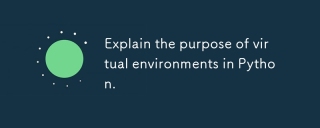 Explain the purpose of virtual environments in Python.Mar 19, 2025 pm 02:27 PM
Explain the purpose of virtual environments in Python.Mar 19, 2025 pm 02:27 PMThe article discusses the role of virtual environments in Python, focusing on managing project dependencies and avoiding conflicts. It details their creation, activation, and benefits in improving project management and reducing dependency issues.


Hot AI Tools

Undresser.AI Undress
AI-powered app for creating realistic nude photos

AI Clothes Remover
Online AI tool for removing clothes from photos.

Undress AI Tool
Undress images for free

Clothoff.io
AI clothes remover

AI Hentai Generator
Generate AI Hentai for free.

Hot Article

Hot Tools

mPDF
mPDF is a PHP library that can generate PDF files from UTF-8 encoded HTML. The original author, Ian Back, wrote mPDF to output PDF files "on the fly" from his website and handle different languages. It is slower than original scripts like HTML2FPDF and produces larger files when using Unicode fonts, but supports CSS styles etc. and has a lot of enhancements. Supports almost all languages, including RTL (Arabic and Hebrew) and CJK (Chinese, Japanese and Korean). Supports nested block-level elements (such as P, DIV),

Dreamweaver CS6
Visual web development tools

SublimeText3 Mac version
God-level code editing software (SublimeText3)

SublimeText3 Linux new version
SublimeText3 Linux latest version

SublimeText3 English version
Recommended: Win version, supports code prompts!






