Home >System Tutorial >Windows Series >Problems with Win11 upgrade: How to solve error code 0x8007007f?
Problems with Win11 upgrade: How to solve error code 0x8007007f?
- WBOYWBOYWBOYWBOYWBOYWBOYWBOYWBOYWBOYWBOYWBOYWBOYWBforward
- 2024-02-12 18:00:121019browse
You can now download, upgrade and install the Windows11 system, but some friends will encounter some problems during the upgrade process. For example, some users encountered error code 0x8007007f when using the Windows 11 Installation Assistant. What is going on and how to solve it? This site will talk about this issue today.
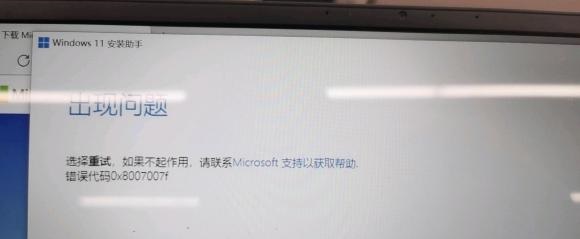
Currently, accepting push notifications through Windows Update is the easiest and most difficult method. After all, only a handful of users can receive updates. Therefore, the most important method to upgrade Win11 at present is Microsoft's new "Windows 11 Installation Assistant" and installation through image files.
According to feedback from netizens, Windows 11 seems to be unable to be installed for some PCs through the installation assistant, prompting an error "0x8007007f". This error is too general to look at just from the code, so the root cause is currently not understood. However, some foreign media pointed out that this is related to the Windows 10 UAC permissions of the installer, storage space and driver.
"Throughout the entire installation process, error code 0x8007007f always appears around 71%," one user claimed in a Reddit post. "The installation assistant keeps telling me that the upgrade failed with error code 0x8007007F, but Win11 The media creation tool just crashed," another user said, describing the difficult upgrade process.
In addition to Reddit, we have also seen similar feedback on various forums and Twitter.
So how to fix the 0x8007007f error? Judging from the feedback from netizens, most users can solve the problem by "launching the Windows 11 Installation Assistant with administrator privileges". It is inferred that there may be some kind of bug that does not allow the tool to download and install updates.
At the same time, this error may be related to the installation of certain drivers on the user's PC. To solve 0x8007007, you can try to restart the computer or restart the installation program. It is best to manually download and install the latest driver from the manufacturer's official website.
You can also directly download the Windows 11 image and install it, which can avoid all the problems caused by the Windows 11 Upgrade Assistant.
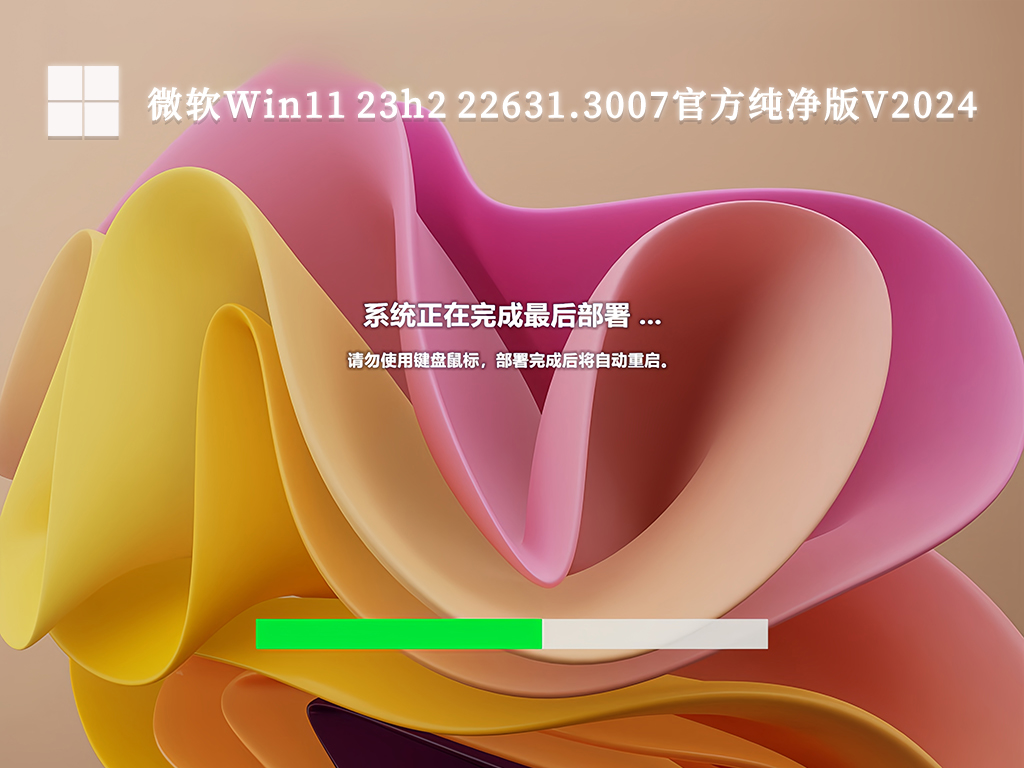
Installation method
This site provides you with two installation methods. Local hard disk installation is the simplest installation method. It is recommended to make a U disk boot tool before using the hard disk installation. If the hard disk installation fails, or your computer cannot be turned on, is stuck at the welcome interface, cannot enter the desktop, or has a blue screen, etc., then you need to choose the U disk to reinstall the system. .
The above is the detailed content of Problems with Win11 upgrade: How to solve error code 0x8007007f?. For more information, please follow other related articles on the PHP Chinese website!

