 System Tutorial
System Tutorial LINUX
LINUX WSL or standard Linux distribution? The best way to use Linux on Windows systems
WSL or standard Linux distribution? The best way to use Linux on Windows systemsWSL or standard Linux distribution? The best way to use Linux on Windows systems
If you are a user using Linux on a Windows system, you may be faced with a choice: use WSL (Windows Subsystem for Linux) or install a standard Linux distribution? What are the differences and advantages and disadvantages between the two? This article will compare the features and applicable scenarios of WSL and standard Linux distributions to help you make the most appropriate decision.
Reason for using Windows Subsystem for Linux:
1. Just started learning Linux
If you are new to Linux and your experience with desktop environments is mainly on Windows, then you may consider starting your Linux journey with WSL. This is because you will have a more familiar desktop experience than you would on a Linux desktop.

Because WSL focuses primarily on the command line, you will gain valuable experience learning how to use the shell and utilities that can be applied to a full Linux desktop environment.
2. Run Windows and Linux applications simultaneously
The main advantage of WSL is that it can run Windows and Linux applications simultaneously. If you play Windows games and use Linux development tools like Python, you don't need to switch to a virtual machine or dual-boot.

You don’t need to switch between different systems, so it won’t interrupt your train of thought. WSL is a lightweight alternative to virtual machines and dual-boot. Although WSL2 uses a virtualized Linux kernel, it has much less overhead because the standard Linux desktop is not running.
It is easier to interoperate between Windows and Linux using WSL than using virtual machines or Linux partitions. While it is possible to share files, it requires additional work to implement.
3. You only use Linux occasionally
If you only use Linux occasionally for some tasks, such as lightweight development or running certain utilities, it may not be worth using the entire Linux desktop environment for just a few programs. 
Compared to the most lightweight Linux desktop environment, WSL is a more lightweight environment. You can use standard Windows programs and launch Linux when needed.
4. You don’t need to access the hardware directly
While you can use GPU-accelerated applications on Linux, which are useful for developing artificial intelligence or machine learning programs, if you run both Windows and Linux, you may not need to deal directly with the underlying hardware.

Although Linux is very mature, driver support is still a major issue on desktop Linux, especially on laptops. Power management and Wi-Fi support remain major concerns, both of which are crucial for a laptop. If you need to work on your laptop, Windows can take care of the hardware issues while you can focus on your Linux work.
There is an important network effect here: hardware manufacturers tend to support Windows because most people use Windows, and people buy Windows devices because they know the device manufacturer will support it.
WSL provides Linux users with a way to bypass this chicken-and-egg problem. Wine also helps solve this problem from the Windows side, it can run Windows applications in Linux, but Windows compatibility is a moving target.
Reason for choosing standard Linux
While WSL can serve many uses that might previously have been handled via dual boot or a virtual machine, there are still some situations where you might want to run a standard Linux installation.
1. You are running the server
WSL is mainly used to run Linux development tools on desktop systems. For production server use, you need a regular Linux server, either on your machine or in the cloud.

WSL is not suitable for servers, and the overhead of Windows plus Linux does not make sense. WSL is suitable for testing web applications locally. You can even set up a WSL distribution to use systemd to manage services.
It is possible to install WSL on Windows Server, but in a production environment, setting up a Linux server is much easier. Most cloud service providers provide Linux servers by default when you sign up.
There is only reason to install WSL on Windows Server if your application depends on a specific program that only runs on Windows Server, but this seems to be increasingly rare as even Microsoft is not interested in Linux provides more support, including a Linux version of SQL Server. Even so, if your budget allows, you may still want to run separate Linux and Windows servers.
2. You have a heavy workload
Another reason to use a standard Linux version instead of WSL is to run large workloads. While WSL supports GPU acceleration and can be used for heavy computing applications such as machine learning, as with servers, removing the overhead of Windows will improve performance.

Additionally, it is easier to cluster Linux machines and offload heavy operations to the cluster.
3. Do you want to have a desktop Linux experience
Now that it is now possible to run X11 and Wayland graphical Linux applications on WSL, some Linux users may choose to use it to replace their Linux partitions or virtual machines.

However, some users still prefer the Linux desktop approach because X11, window managers, and the Wayland compositor provide unique user experiences, such as tiled window layouts. This is a good reason to use a desktop Linux distribution.
4. You want to run a distribution that is not available in WSL
While several major distributions are available in the Microsoft Store, such as Ubuntu, Fedora, and openSUSE, you may be using a specialized distribution that is not available in WSL.

In this case, if you want to run Linux and Windows at the same time, you may need to use a dual boot or virtual machine setup.
5. You want to run Linux in a virtual machine
If you want a Linux environment that is completely isolated from Windows, a fully virtualized system is still the best choice.

You have the option of using VirtualBox, but lightweight containerized Linux servers are a popular alternative. The advantage of this approach is that you can easily deploy your application's dependencies to any server, regardless of the host operating system.
6. You need direct access to the hardware
Sometimes you need access to actual hardware. You may want to develop a device driver for a piece of hardware, or you may be running a GPU-accelerated workload. These advanced uses are best suited with a full Linux installation.
These are advanced uses that are best suited for complete Linux installations.
Through this article, you should understand the differences, advantages and disadvantages between WSL and standard Linux distributions, as well as their respective suitable usage scenarios. Overall, WSL is a lightweight solution that allows you to quickly run Linux commands and tools on Windows systems without the need to configure a virtual machine or dual-boot. WSL also makes it easy to exchange files and data between Windows and Linux. However, WSL also has some limitations, such as low file system performance, incompatibility of some system calls, and the inability to run graphical interface programs. If you need a complete Linux desktop environment, or have higher requirements for performance and compatibility, then installing a standard Linux distribution may be a better choice.
The above is the detailed content of WSL or standard Linux distribution? The best way to use Linux on Windows systems. For more information, please follow other related articles on the PHP Chinese website!
 How to Automatically Restart a Failed Service in LinuxApr 28, 2025 am 09:39 AM
How to Automatically Restart a Failed Service in LinuxApr 28, 2025 am 09:39 AMThis guide details how to configure automatic service restarts in Linux using systemd, enhancing system reliability and minimizing downtime. System administrators often rely on this functionality to ensure critical services, such as web servers (Apa
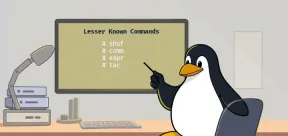 10 Hidden Linux Commands Every Sysadmin Should KnowApr 28, 2025 am 09:35 AM
10 Hidden Linux Commands Every Sysadmin Should KnowApr 28, 2025 am 09:35 AMAs Linux users, we often rely on commonly used commands ls, grep, awk, sed and find to complete the work. But Linux has a large number of lesser-known commands that can save time, automate tasks and simplify workflows. This article will explore some underrated but powerful Linux commands that deserve more attention. rename – efficient batch rename files The rename command is the savior when you need to rename multiple files at once. Without using loops containing mv, rename allows you to easily apply complex renaming patterns. Change all .txt files to .log. rename 's/\.txt$/\.log/' *
 How to List All Running Services Under Systemd in LinuxApr 28, 2025 am 09:29 AM
How to List All Running Services Under Systemd in LinuxApr 28, 2025 am 09:29 AMLinux systems provide various system services (such as process management, login, syslog, cron, etc.) and network services (such as remote login, email, printer, web hosting, data storage, file transfer, domain name resolution (using DNS), dynamic IP address allocation (using DHCP), and so on). Technically, a service is a process or group of process (usually known as a daemon) that runs continuously in the background, waiting for incoming requests (especially from the client). Linux supports different ways to manage services (start, stop, restart, enable automatic startup at system startup, etc.), usually through a process or service manager. Almost all modern Linux distributions now use the same
 CrossOver 25: Run Windows Software and Games on LinuxApr 28, 2025 am 09:27 AM
CrossOver 25: Run Windows Software and Games on LinuxApr 28, 2025 am 09:27 AMRun Windows Software and Games on Linux with CrossOver 25 Running Windows applications and games on Linux is now easier than ever, thanks to CrossOver 25 from CodeWeavers. This commercial software solution lets Linux users run a wide variety of Wind
![pCloud - The Most Secure Cloud Storage [50% Off Offer]](https://img.php.cn/upload/article/001/242/473/174580357418126.jpg?x-oss-process=image/resize,p_40) pCloud - The Most Secure Cloud Storage [50% Off Offer]Apr 28, 2025 am 09:26 AM
pCloud - The Most Secure Cloud Storage [50% Off Offer]Apr 28, 2025 am 09:26 AMSecure Your Data with pCloud: A Comprehensive Guide to Linux Installation pCloud, a leading secure cloud storage service, provides a robust platform for managing your files and data. This guide details the installation process on Linux systems. About
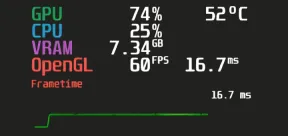 MangoHud - Monitor FPS, CPU & GPU Usage in Linux GamesApr 28, 2025 am 09:25 AM
MangoHud - Monitor FPS, CPU & GPU Usage in Linux GamesApr 28, 2025 am 09:25 AMMangoHud: A powerful tool for real-time monitoring of Linux gaming performance MangoHud is a powerful and lightweight tool designed for gamers, developers, and anyone who wants to monitor system performance in real time. It acts as an overlay for Vulkan and OpenGL applications, displaying important information such as FPS, CPU and GPU usage, temperature, etc. This article will explore the functions, working principles and usage of MangoHud, and provide step-by-step instructions for installing and configuring MangoHud on Linux systems. What is MangoHud? MangoHud is an open source project available on GitHub and aims to provide a simple and customizable way to monitor
 5 Must-Know Linux Command Line Archive Tools – Part 1Apr 28, 2025 am 09:23 AM
5 Must-Know Linux Command Line Archive Tools – Part 1Apr 28, 2025 am 09:23 AMManaging archived files is a common task in Linux. This article, the first of a two-part series, explores five powerful command-line archive tools, detailing their features and usage with examples. 1. The tar Command: A Versatile Archiving Utility t
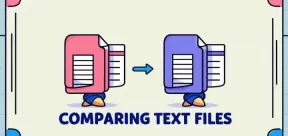 Top 7 Tools to Compare Files in Linux (with Examples)Apr 28, 2025 am 09:21 AM
Top 7 Tools to Compare Files in Linux (with Examples)Apr 28, 2025 am 09:21 AMThis guide explores various methods for comparing text files in Linux, a crucial task for system administrators and developers. We'll cover command-line tools and visual diff tools, highlighting their strengths and appropriate use cases. Let's assum


Hot AI Tools

Undresser.AI Undress
AI-powered app for creating realistic nude photos

AI Clothes Remover
Online AI tool for removing clothes from photos.

Undress AI Tool
Undress images for free

Clothoff.io
AI clothes remover

Video Face Swap
Swap faces in any video effortlessly with our completely free AI face swap tool!

Hot Article

Hot Tools

Notepad++7.3.1
Easy-to-use and free code editor

ZendStudio 13.5.1 Mac
Powerful PHP integrated development environment

SublimeText3 Chinese version
Chinese version, very easy to use

SublimeText3 Mac version
God-level code editing software (SublimeText3)

SublimeText3 Linux new version
SublimeText3 Linux latest version






