Home >Software Tutorial >Computer Software >How to set up memory playback in KMPlayer? Startup method tutorial
How to set up memory playback in KMPlayer? Startup method tutorial
- WBOYWBOYWBOYWBOYWBOYWBOYWBOYWBOYWBOYWBOYWBOYWBOYWBforward
- 2024-02-12 14:57:141507browse
KMPlayer is a player compatible with most video and audio formats. I believe that sometimes you will encounter situations where you need to exit the software temporarily for something. When you re-enter after finishing the work, you will find that the content you watched before is gone, and we need to make manual adjustments. In fact, KMPlayer has its own function of recording playback progress. So where does KMPlayer enable memory playback? Let me explain it to you in detail.
1. First open the software, press [F2] or right-click to open [Menu], find [Options] in the list, click and then click [Parameter Settings]
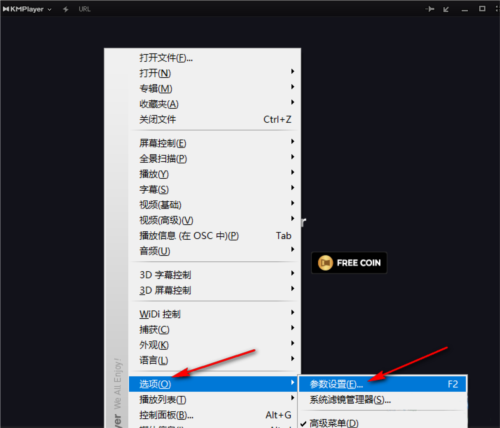
2. After entering the [Parameter Settings] interface, click [General] on the left side of the interface, and then find [Memory video file playback position] in the right interface.
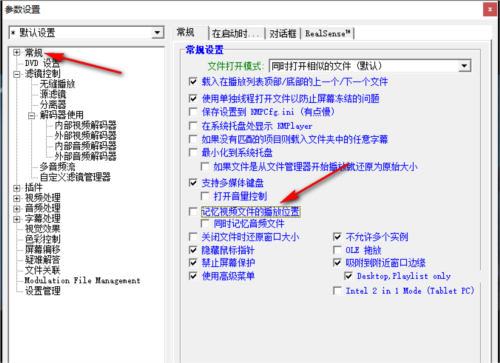
3. Check [Memory playback position of video files], and then click [OK] to complete the setting
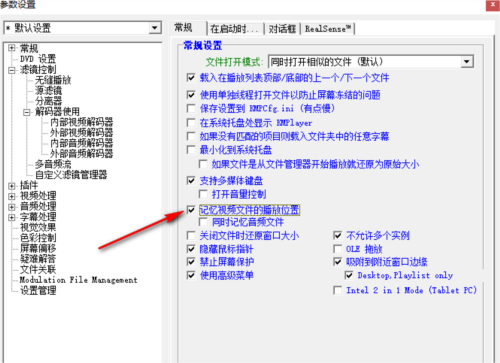
in After the "memory playback" function is turned on, restarting the video will directly locate the location where you left it, which is very convenient. The above is the KMPlayer settings related tutorial I brought to you, I hope it can help you.
The above is the detailed content of How to set up memory playback in KMPlayer? Startup method tutorial. For more information, please follow other related articles on the PHP Chinese website!

