Home >Computer Tutorials >Computer Knowledge >What should I do if I can't find it on my computer?
What should I do if I can't find it on my computer?
- 王林forward
- 2024-02-12 13:18:18530browse
php editor Youzi will introduce you how to solve the problem of not being able to find files on your computer. When we use the search function on our computer, we sometimes encounter a situation where files cannot be found. This may be due to some setting issues. To solve this problem, we can try the following methods: check whether the file name is spelled correctly, ensure that the search scope includes the required folders, clean and re-establish the search index, and run the system's own troubleshooting tools, etc. Through these simple operations, we can solve the problem of files not being found on the computer and improve efficiency and user experience.

Focusing on the title, if other devices can search for WIFI, it is obviously not a problem with the WIFI router, but with the laptop.
Check the WLAN switch
Nowadays notebooks are equipped with wireless network functions. If you accidentally turn it off by mistake, of course it will be impossible to search for WIFI.

So check the WLAN switch to make sure its function is turned on.
Check if WLAN is disabled
If the WLAN function of the laptop is disabled, the WIFI function will also not be available.
First press and hold the WIN key on the keyboard (that is, the key with the Microsoft logo) and then press the R key to open the running program.
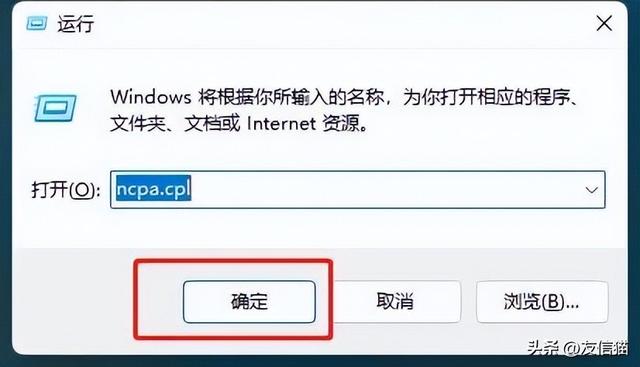
Input: ncpa.cpl in the opened running program and click OK.
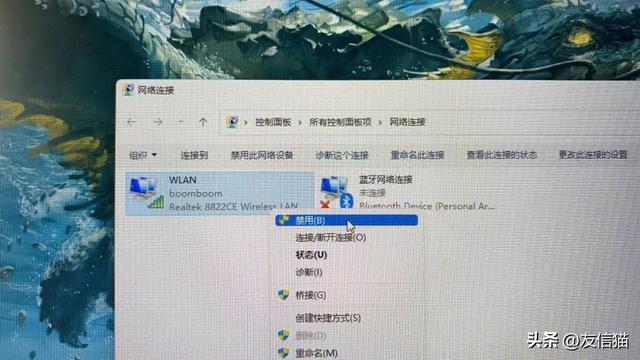
Open the network connection in the control panel and check whether the WLAN function is disabled. Right-click the WLAN icon to enable it.
Check whether the service is enabled
To connect the laptop to WIFI, you must ensure that the WLAN automatic configuration service is running.
Similarly press and hold the WIN key on the keyboard (that is, the key with the Microsoft logo) and then press the R key to open the running program.
Enter: services.msc in the opened running program and click OK.
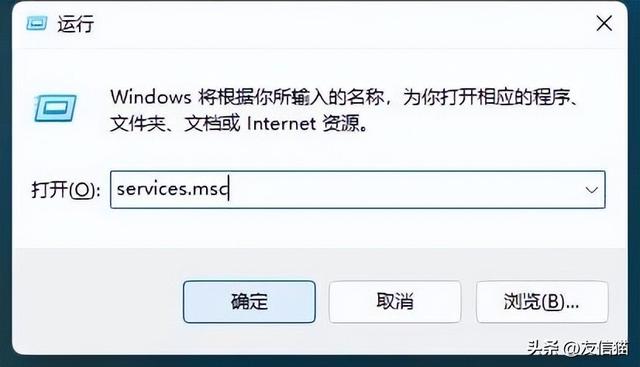
Enter the service interface, find WLAN AutoConfig, and check whether the status is running.
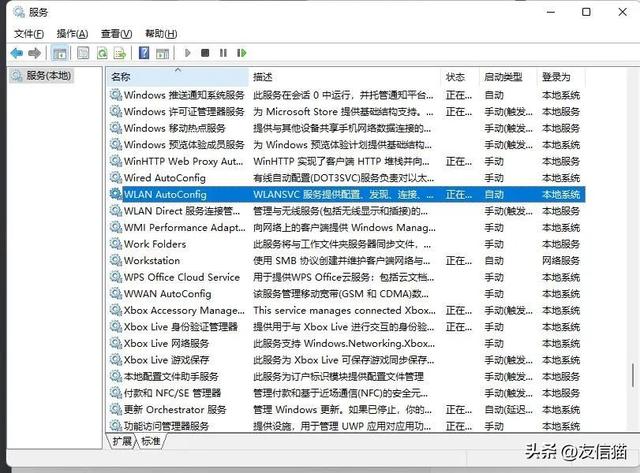
If it does not show running, double-click this item to open it, set the startup type to automatic, and click Start.
Check the wireless network card driver
Laptop computers rely on the built-in wireless network card to connect to WIFI. If there is a problem with the wireless network card driver, it will affect the normal use of the WIFI connection.
You can download the driver life or driver wizard to check whether there are any problems with the driver.
Reinstall the system
Many times, computer problems often occur. In addition to restarting, we can also reinstall the system. If the above methods cannot solve the problem, then The only option is to reinstall the system.
Remember to install a genuine system to prevent system stability and security from being guaranteed.
It is not easy to popularize useful science. Please follow, like, and forward to give me some motivation to continue to output useful content!
If you have any router-related questions or questions in the WIFI field, you can send me a private message. I am happy to share the knowledge I have learned with everyone, and we can also discuss more profound WIFI issues together.
The above is the detailed content of What should I do if I can't find it on my computer?. For more information, please follow other related articles on the PHP Chinese website!

