Home >System Tutorial >Windows Series >Missing win8 wireless network card driver
Missing win8 wireless network card driver
- PHPzforward
- 2024-01-05 18:45:351369browse
We often use wireless network cards to access the Internet, but some users find that their computers cannot use wireless network cards. It is most likely because there is a problem with the wireless network card driver. Now I will introduce the solution to you.
win8 does not have a wireless network card driver
1. Plug the wireless network card into the computer, and the system will find the hardware and install the driver on its own. After the installation is complete, right-click the computer icon on the desktop and select Manage.

2. Then select Device Manager, click Network Adapter, and after opening it, you can see that the network card can be recognized.
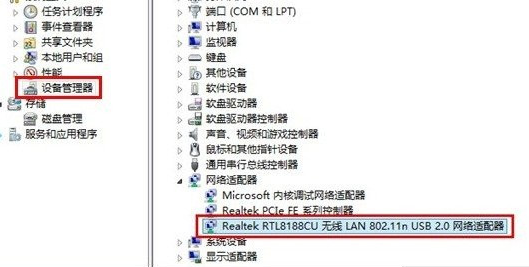
3. Left-click the wireless network icon on the desktop, then open the signal list and select the network you want to connect to.

4. After entering the password, you can log in normally.

The above is the detailed content of Missing win8 wireless network card driver. For more information, please follow other related articles on the PHP Chinese website!

