Home >System Tutorial >Windows Series >Windows 11 shutdown prompts task host window task host is executing the shutdown task solution
Windows 11 shutdown prompts task host window task host is executing the shutdown task solution
- PHPzforward
- 2024-02-12 12:40:361453browse
php editor Zimo brings you a solution to the Windows 11 shutdown prompt "task host window task host is executing a shutdown task." In the process of using Windows 11, sometimes we may encounter this problem, resulting in the inability to shut down properly. But don’t worry, through the following simple methods, we can solve this problem and shut down smoothly. Let us find out together below!
Windows11 shutdown prompts task host window task host is executing the shutdown task. Solution
1. Use the key combination win key r key, enter "regedit" and press Enter, as shown in the figure below.

2. Find [HKEY_CURRENT_USER\ControlPanel\Desktop] and select AutoEndTasks in the right window, as shown in the figure below.
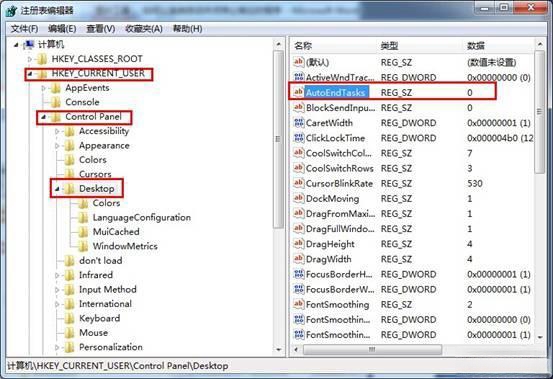
3. Double-click to open AutoEndTasks and change its value to "1" to set the system to automatically close the program that stops responding. As shown below.
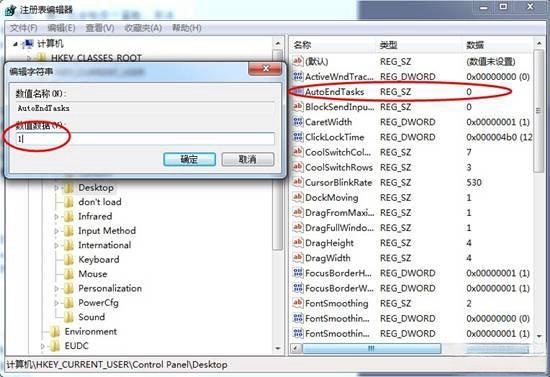
#4. Restart the system to take effect.
The above is the detailed content of Windows 11 shutdown prompts task host window task host is executing the shutdown task solution. For more information, please follow other related articles on the PHP Chinese website!

