Home >System Tutorial >Windows Series >What should I do if the win11 right-click menu is displayed slowly? Solution to slow right-click popup of win11 mouse
What should I do if the win11 right-click menu is displayed slowly? Solution to slow right-click popup of win11 mouse
- 王林forward
- 2024-02-12 12:30:221408browse
Recently, some users reported that when using the Windows 11 system, they encountered the problem of very slow display of the right-click menu, which caused some trouble for the user's normal operation. In response to this problem, PHP editor Banana has compiled some solutions for everyone, hoping to help everyone solve this trouble. In the following, we will introduce in detail the reasons why the right mouse button pops up slowly in Windows 11 and the corresponding solutions. If you have also encountered this problem, you may wish to continue reading and you may be able to find a solution that suits you.
What should I do if the win11 right-click menu is displayed slowly?
Method 1:
1. First, press the keyboard shortcut "Win R" to open Run.

#2. Enter “regedit” and press Enter to confirm.
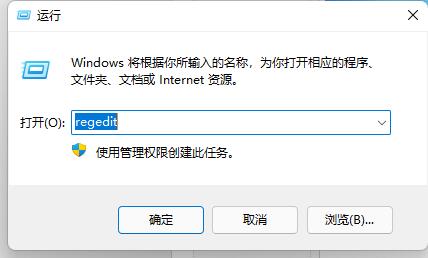
3. After opening the registry editor, navigate to the following location "HKEY_CLASSES_ROOT\Directory\Background\Shellex\ContextMenuHandlers"
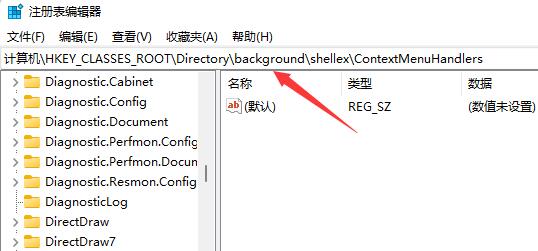
4. Then delete all files or items named "New" in it.
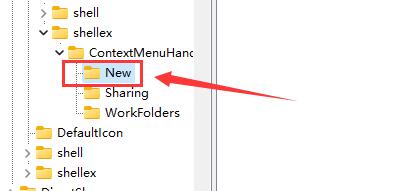
Method 2:
1. Open the resource manager and right-click to open each file in turn.
2. Check which file or option is slow to open and delete it.

The above is the detailed content of What should I do if the win11 right-click menu is displayed slowly? Solution to slow right-click popup of win11 mouse. For more information, please follow other related articles on the PHP Chinese website!

