 System Tutorial
System Tutorial LINUX
LINUX chroot command on Linux: How to run and test applications in an isolated space
chroot command on Linux: How to run and test applications in an isolated spacechroot command on Linux: How to run and test applications in an isolated space
If you are a Linux enthusiast, you may often need to install or uninstall various applications or services on your system. But, did you know that every application or service depends on some shared object files provided by other software packages? If these object files are missing or damaged, your application or service may not work properly or even start. Therefore, knowing how to run and test applications or services in an isolated space is a very useful skill that can help you maintain and optimize your Linux system. This article will introduce a powerful command line tool called chroot, which allows you to create an independent environment on Linux and run and test applications or services in it.
What is chroot in Linux?
Let’s explore chroot in detail, understand its benefits, usage scenarios, how to set it up on a Linux system, and how to get out of (chroot) the environment if necessary.
chroot is change-root, arguably one of the simplest and oldest containerization software, which allows users to safely isolate applications and services. In computing terms, isolation is the confinement of a program into a restricted space, with predefined resources.
If you are familiar with Docker and how it works, you can think of chroot as a greatly simplified version of it. chroot provides an additional layer of isolation and security by changing the root directory of a program, limiting access and visibility.
Basically, you create a separate directory, copy all your program's dependencies into the new directory, and then run the chroot command. This allows programs to run normally while losing access to the underlying file system.
Setting up a program as a chroot environment is a good way to test its reliability in a safe space without changing the files of the actual system. In addition, in a chroot environment, you can reduce the security risks caused by compromised software packages, because in a chroot environment, compromised software packages will not be able to access and modify sensitive system files.
The program can only access and view files imported into the chroot directory, also known as "chroot jail". This prevents the program and its child processes from interfering with the operation of the underlying system.
What is a chroot jail?
A chroot jail is an isolated environment in which chroot programs run and execute. The term chroot jail originates from the concept that processes and their child processes within a chroot environment are unable to access or view the underlying file system and are restricted to the resources reserved for the chroot.
Now that you have a clear understanding of the concept of chroot, let’s get hands-on and learn how to create a chroot jail and execute programs within it.
How to create a chroot jail and execute programs in it
A chroot jail (chroot jail) is essentially a directory that contains all the resources, files, binaries and other dependencies required for the program to run properly.
However, unlike a regular Linux environment, the environment of a chroot jail is strictly restricted and the program cannot access external or additional files and system resources.
For example, to run a Bash shell in a chroot jail, you need to copy the Bash binary and all its dependencies into the chroot directory.
The following are the steps to create a chroot jail and generate a Bash shell:
1. To successfully run a program, you need to copy all its dependencies to the directory of the chroot jail. Let's use the which and ldd commands to find the location of the binary (Bash in this case) and all its dependencies:
┌──(linuxmi㉿linuxmi)-[~/www.linuxmi.com] └─$ which bash /usr/bin/bash ┌──(linuxmi㉿linuxmi)-[~/www.linuxmi.com] └─$ ldd /usr/bin/bash

2. Now that you know the location of the binaries and their dependencies, copy them to the directory you want to convert to a chroot jail. Use the mkdir command to create the necessary directories and the cp command to copy all files into the corresponding directories:
mkdir bin lib lib64 && cp -r /lib/ * ./lib && cp -r /lib64/* ./lib64/ && cp /bin/bash /bin/

3、最后,当程序和它的依赖项复制完成后,你可以使用 sudo 前缀以提升的权限运行 chroot 命令,在所选择的目录中生成 chroot 环境。默认情况下,它将生成一个Bash shell。下面是要输入的命令:
linuxmi@linuxmi:~$ sudo chroot www.linuxmi.com

这就是生成chroot监狱并在其中运行程序的所有步骤。
如何逃离chroot监狱
虽然 chroot 监狱对于测试不稳定的软件很有用,但在处理 SSH 连接时也很有用,因为将连接的用户设置为 chroot 环境是保护 SSH 服务器的众多方法之一。
另一方面,如果你是一名渗透测试人员,并且已登录到目标的 SSH 服务器,发现它是一个 chroot 环境,可能会感到沮丧,感觉走投无路。
然而,有很多方法可以逃离错误配置的 chroot 狱,有些方法需要 C 编程技巧,而其他方法可以使用工具自动化。一些简单的 chroot 逃逸方法包括:
- 嵌套的 chroot 调用
- 带有保存的文件描述符的嵌套 chroot 调用
- 根目录挂载方法
- procfs 逃逸
- ptrace 逃逸
请注意,要使用这些方法之一进行 chroot 逃逸,你需要在系统中具有升级的特权。通过访问 chw00t 的 GitHub 存储库,你可以了解更多关于这些逃逸方法的信息,那是一个 chroot 逃逸自动化工具。
现在你应该对 Linux 中的 chroot 了如指掌了
通过本文的介绍,我们了解了chroot是什么、它是如何工作的以及如何实现它,我们还学习了如何创建chroot监狱并在其中执行应用程序或服务,以及如何逃离chroot监狱。chroot是一个简单而强大的工具,可以让你在安全和隔离的空间中运行和测试应用程序或服务。请记住,chroot并不是一个完美的安全解决方案,它有一些局限性和缺陷,因此你应该谨慎地使用它,并结合其他的沙盒或虚拟化技术来提高你的系统的安全性和稳定性。
The above is the detailed content of chroot command on Linux: How to run and test applications in an isolated space. For more information, please follow other related articles on the PHP Chinese website!
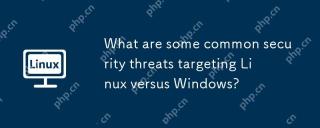 What are some common security threats targeting Linux versus Windows?May 05, 2025 am 12:03 AM
What are some common security threats targeting Linux versus Windows?May 05, 2025 am 12:03 AMLinux and Windows systems face different security threats. Common Linux threats include Rootkit, DDoS attacks, exploits, and permission escalation; common Windows threats include malware, ransomware, phishing attacks, and zero-day attacks.
 How does process management differ between Linux and Windows?May 04, 2025 am 12:04 AM
How does process management differ between Linux and Windows?May 04, 2025 am 12:04 AMThe main difference between Linux and Windows in process management lies in the implementation and concept of tools and APIs. Linux is known for its flexibility and power, relying on kernel and command line tools; while Windows is known for its user-friendliness and integration, mainly managing processes through graphical interfaces and system services.
 What are the typical use cases for Linux versus Windows?May 03, 2025 am 12:01 AM
What are the typical use cases for Linux versus Windows?May 03, 2025 am 12:01 AMLinuxisidealforcustomization,development,andservermanagement,whileWindowsexcelsineaseofuse,softwarecompatibility,andgaming.Linuxoffershighconfigurabilityfordevelopersandserversetups,whereasWindowsprovidesauser-friendlyinterfaceandbroadsoftwaresupport
 What are the differences in user account management between Linux and Windows?May 02, 2025 am 12:02 AM
What are the differences in user account management between Linux and Windows?May 02, 2025 am 12:02 AMThe main difference between Linux and Windows in user account management is the permission model and management tools. Linux uses Unix-based permissions models and command-line tools (such as useradd, usermod, userdel), while Windows uses its own security model and graphical user interface (GUI) management tools.
 How does the command line environment of Linux make it more/less secure than Windows?May 01, 2025 am 12:03 AM
How does the command line environment of Linux make it more/less secure than Windows?May 01, 2025 am 12:03 AMLinux'scommandlinecanbemoresecurethanWindowsifmanagedcorrectly,butrequiresmoreuserknowledge.1)Linux'sopen-sourcenatureallowsforquicksecurityupdates.2)Misconfigurationcanleadtovulnerabilities.Windows'commandlineismorecontrolledbutlesscustomizable,with
 How to Make a USB Drive Mount Automatically in LinuxApr 30, 2025 am 10:04 AM
How to Make a USB Drive Mount Automatically in LinuxApr 30, 2025 am 10:04 AMThis guide explains how to automatically mount a USB drive on boot in Linux, saving you time and effort. Step 1: Identify Your USB Drive Use the lsblk command to list all block devices. Your USB drive will likely be labeled /dev/sdb1, /dev/sdc1, etc
 Best Cross-Platform Apps for Linux, Windows, and Mac in 2025Apr 30, 2025 am 09:57 AM
Best Cross-Platform Apps for Linux, Windows, and Mac in 2025Apr 30, 2025 am 09:57 AMCross-platform applications have revolutionized software development, enabling seamless functionality across operating systems like Linux, Windows, and macOS. This eliminates the need to switch apps based on your device, offering consistent experien
 Best Linux Tools for AI and Machine Learning in 2025Apr 30, 2025 am 09:44 AM
Best Linux Tools for AI and Machine Learning in 2025Apr 30, 2025 am 09:44 AMArtificial Intelligence (AI) is rapidly transforming numerous sectors, from healthcare and finance to creative fields like art and music. Linux, with its open-source nature, adaptability, and performance capabilities, has emerged as a premier platfo


Hot AI Tools

Undresser.AI Undress
AI-powered app for creating realistic nude photos

AI Clothes Remover
Online AI tool for removing clothes from photos.

Undress AI Tool
Undress images for free

Clothoff.io
AI clothes remover

Video Face Swap
Swap faces in any video effortlessly with our completely free AI face swap tool!

Hot Article

Hot Tools

Notepad++7.3.1
Easy-to-use and free code editor

DVWA
Damn Vulnerable Web App (DVWA) is a PHP/MySQL web application that is very vulnerable. Its main goals are to be an aid for security professionals to test their skills and tools in a legal environment, to help web developers better understand the process of securing web applications, and to help teachers/students teach/learn in a classroom environment Web application security. The goal of DVWA is to practice some of the most common web vulnerabilities through a simple and straightforward interface, with varying degrees of difficulty. Please note that this software

ZendStudio 13.5.1 Mac
Powerful PHP integrated development environment

WebStorm Mac version
Useful JavaScript development tools

SublimeText3 Mac version
God-level code editing software (SublimeText3)






