Home >System Tutorial >Windows Series >What should I do if Win11 does not have a Bluetooth driver? Analysis of the problem that Win11 does not have Bluetooth driver
What should I do if Win11 does not have a Bluetooth driver? Analysis of the problem that Win11 does not have Bluetooth driver
- PHPzforward
- 2024-02-12 09:27:181392browse
The release of Win11 system has aroused the attention and expectations of the majority of users. However, some users found that there was no Bluetooth driver problem in the system after installing Win11. This brings some troubles to users who need to use Bluetooth devices. So, how to solve the problem of Win11 not having Bluetooth driver? In this article, PHP editor Apple will provide you with some solutions and tips to help you easily solve the problem of missing Bluetooth driver in Win11.
Win11 does not have Bluetooth driver problem analysis
Method 1
1. Press "win X", open "Device Manager", click "View"--"Display Hidden Devices".
2. If the Bluetooth device is displayed, select the name of the Bluetooth adapter, which may contain the word "wireless", and select "Update Driver" -- "Automatically search for updated driver software". Follow the steps, then select Shut down and restart your computer.
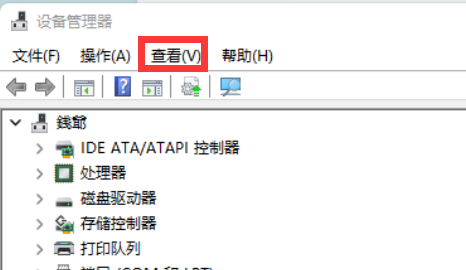
Method 2
Click "Settings"--"Windows Update"--"Check for Updates" to see if you need to update the driver. If so, click Update , or go to the computer manufacturer's website and download the latest driver and install it.
Method 3
1. Press "win X", open "Computer Management", click "Services and Applications"--"Services", and restart the following services.

Method 4
1. Check whether the computer is in an extremely low power state, and the charging cable is not connected and the "power saving mode" is turned on. If If this is the case above, connect the computer charger and restart to see if the problem is solved.
2. If the problem is solved, press "win Uncheck the "Save Power" item to prevent the Bluetooth device from being turned off again in the next power-saving mode.
The above is the detailed content of What should I do if Win11 does not have a Bluetooth driver? Analysis of the problem that Win11 does not have Bluetooth driver. For more information, please follow other related articles on the PHP Chinese website!

