Home >Software Tutorial >Mobile Application >How to adjust the picture quality of Migu Quick Game? Introduction to the definition setting method
How to adjust the picture quality of Migu Quick Game? Introduction to the definition setting method
- WBOYWBOYWBOYWBOYWBOYWBOYWBOYWBOYWBOYWBOYWBOYWBOYWBforward
- 2024-02-12 08:42:071325browse
php editor Zimo brings you an introduction to the method of adjusting the image quality of Migu Quick Game. Migu Kuaiyou is a popular mobile game platform, and image quality adjustment is very important to improve the gaming experience. Through simple settings, players can adjust the clarity of the game according to their own equipment and preferences, making the game screen clearer and smoother. The following will give you a detailed introduction to the clarity setting method of Migu Kuaiyou. I hope it can help you.
[Operation Steps]
1. Enter the main interface of Migu Quick Tour and click on the game below.
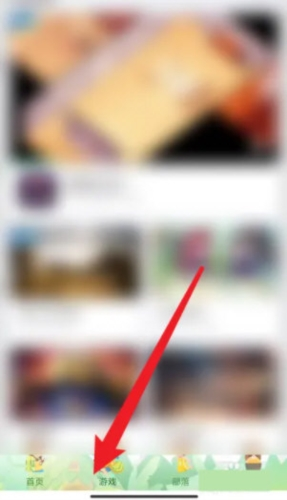
#2. Find the game you are interested in and click to play it instantly.
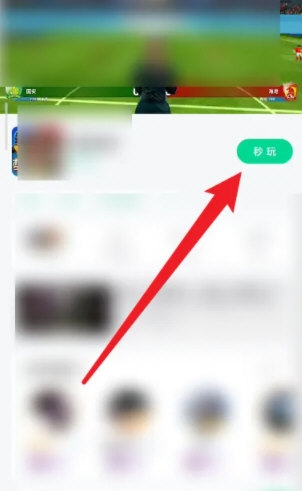
#3. Enter the main interface of the game and click the icon on the left.

#4. Here you can set the definition of the game.
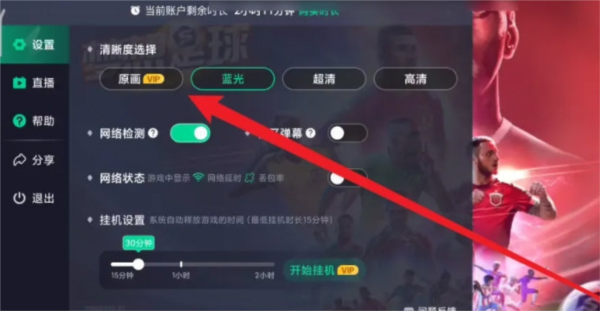
In this way we can easily adjust the image quality, and then everyone can watch more comfortably when playing games, and the operation is also very simple. , I hope my article can help you.
The above is the detailed content of How to adjust the picture quality of Migu Quick Game? Introduction to the definition setting method. For more information, please follow other related articles on the PHP Chinese website!

