Home >System Tutorial >Windows Series >What should I do if win7 system restore is grayed out? How to solve the problem of unable to restore system in Windows 7
What should I do if win7 system restore is grayed out? How to solve the problem of unable to restore system in Windows 7
- WBOYWBOYWBOYWBOYWBOYWBOYWBOYWBOYWBOYWBOYWBOYWBOYWBforward
- 2024-02-11 23:06:331445browse
php editor Xinyi provides you with a solution to the problem of gray and unclickable win7 system restore. When using win7 system, sometimes we encounter the situation that the system cannot be restored, which brings certain troubles to our computer use. Don’t worry, below we will introduce you some solutions to help you solve the problem that win7 system cannot be restored.
What to do if win7 system restore is grayed out:
Method 1
1. First open the Start menu and enter the "Control Panel".
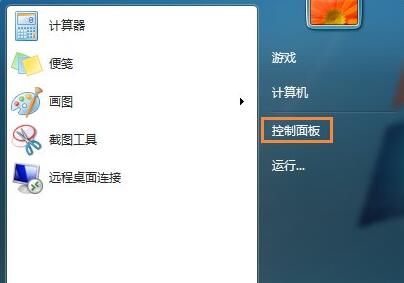
#2. Change the view mode to "Category" in the upper right corner of the control panel and enter "System and Security".

3. Then open the "Administrative Tools" in it.

#4. In the management tool list, double-click to enter "Services".

#5. Find "windows backup" in the service list, right-click to select it, and click "Start".
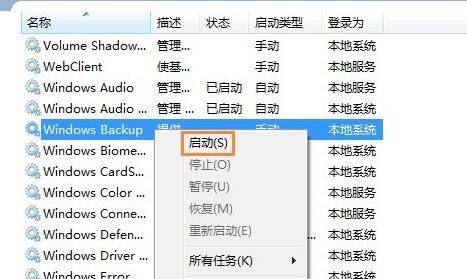
#6. After the startup is completed, restart the computer to restore the system. If that still doesn't work, you can try the following methods.
Method 2
1. Press "win r" on the keyboard to open the run, enter "gpedit.msc" and press Enter to confirm.
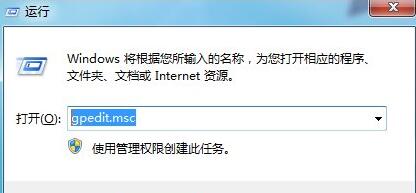
#2. Find "System Restore Options" in Group Policy and double-click to open "Turn off System Restore" on the right.
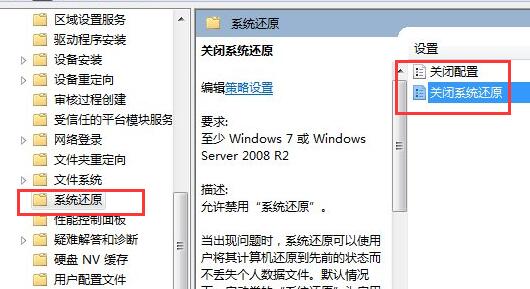
#3. Check "Disabled" and click "OK" below to restore the system normally.
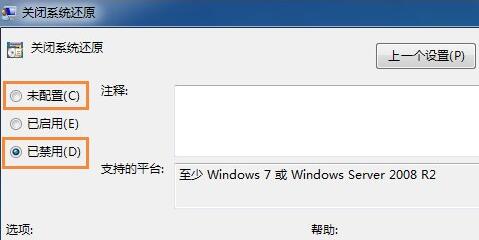
The above is the detailed content of What should I do if win7 system restore is grayed out? How to solve the problem of unable to restore system in Windows 7. For more information, please follow other related articles on the PHP Chinese website!

