Desktop computer turns on black screen
php editor Yuzi brings you a method to solve the black screen problem on desktop computers. A black screen when starting up is a common problem in computer failures, which is very troubling. When we turn on the phone, the screen suddenly turns black and we can't see anything. We don't know what to do. But don’t worry, there are some simple ways we can fix this problem and get your computer back to normal. Next, let us take a look at the specific solutions!

The computer cannot be turned on (Installation Home Xiaolong)
Regarding the problem of a black screen and no signal after the computer is turned on, Xiaolong, an installation home, shared two possibilities. Below are a few simple troubleshooting steps that even a novice can follow.
1. There is no response after the computer host is turned on.
If there is no response after the computer host is turned on, and the computer host is not in working condition, we call it "no power". This is the case in most cases. They are all hardware problems, such as motherboard or power supply failure. Of course, CPU failure cannot be ruled out, but the probability is very small. This must be sent to a computer repair shop for troubleshooting. Hardware faults themselves are generally not something that can be fixed by oneself. Of course, it cannot be ruled out that the host's power cord or power strip is faulty. You can try replacing a power cord, or plug other devices into the power strip to see if there is power. There is another possibility. Some power supplies have switches. , the switch on the power supply is turned off, we just need to turn it on.

So what should I do if the host is turned on but the monitor screen is black and does not light up? For this kind of problem, there is basically a high chance that you can solve it yourself, unless the motherboard, memory, CPU and other hardware are really broken.
2. The computer host is running after it is turned on
If the computer host is turned on, powered on and the internal radiator fan is rotating, but the monitor screen is black and there is no signal, you can try the following steps:
1. First check whether the keyboard indicator is on. Please press the "NUM" key or "NUMLOCK" key on the keyboard and observe whether the NUM indicator light on the keyboard flashes. Then press the "NUM" key again and observe whether the indicator light goes out again. If this is the case, please check whether there is a problem with the graphics card or video cable.
If there are extra video cables, you can try replacing them to troubleshoot the problem caused by the video cables. If there is a core display, we can also try to disassemble the independent graphics card and plug it into the display interface on the motherboard to test. If it lights up when booting, it should be a problem with the independent graphics card or it is not inserted in place. If it still doesn't work, continue reading.
Of course, there may also be a problem with the signal source settings of the monitor. For example, if you are using a DP video cable, and the signal source of your monitor is HDMI, this situation will also cause the computer to be unable to boot and the monitor to be blank. For signal issues, we only need to find the signal source through the menu button on the monitor and set it to the DP.
Another possibility is that the video cable is connected incorrectly. For example, if you have an independent graphics card, you connect the video cable to the motherboard display interface, and then connect the video cable to the independent graphics card. All methods have been tested, and the problem is not ruled out as a graphics card issue. Let’s talk about it again, if the keyboard indicator light does not light up, and there is no response when pressing the “NUM” key or the “NUMLOCK” key on the keyboard, please see item 2 below.
Let’s talk about it again, if the keyboard indicator light does not light up, and there is no response when pressing the “NUM” key or the “NUMLOCK” key on the keyboard, please see item 2 below. 
2. The memory is loose or the gold finger of the memory is oxidized
Symptoms of the computer not being able to boot. The most likely possibility is that the memory is loose or the gold finger of the memory is oxidized. We need to re-plug and unplug the memory and try again. . Shut down the computer host or directly unplug the power cord at the back, and open the side panel of the chassis. First, we remove the memory. Removal is very simple. Press the buckles on both sides of the memory slot (there are also single-sided buckles). The memory module can be pulled out. It is best to wipe the gold finger part of the memory with a dry cloth or eraser to avoid problems caused by oxidation of the gold finger. Reinsert the memory into the memory slot and try to turn on the computer. If it doesn't work, you can try changing the slot and inserting the memory. In the case of multiple memory sticks, plug in one memory first and turn it on to test, because if there is a problem with one of the multiple memory sticks, it may cause the problem of not being able to light up. If If it doesn't work, try another memory. Remember that the gold finger part of the memory must be fully inserted. If it is fully inserted, the gold finger part of the memory will not be visible from the side. If that doesn't work, if you have a discrete graphics card, you can also try re-plugging and unplugging the discrete graphics card.
If the CPU radiator fan turns and stops repeatedly, this may activate the hardware protection mechanism, indicating that the hardware may be loose, such as the graphics card and memory. In most cases, the memory is not inserted properly. Re-insert the memory. Unplug it. If there are multiple memory sticks, plug one in first. If it doesn't work, then replace it with another one. If one stick doesn't light up and you can't turn on the computer, it's a problem with that stick of memory. If both sticks don't light up, it means it's not a memory problem. Because the chance of two memory modules breaking at once is extremely small.

3. BIOS restore discharge
Motherboard BIOS errors or static electricity can also cause this problem. We can try to restore the BIOS settings to factory settings. We remove the button battery from the motherboard. After leaving it for a few minutes, install the button battery in place to restore the initial BIOS values. Removing the button battery is also very simple. Pull the buckle outward, and the button battery will pop out automatically and can be removed directly. If you cannot see the button battery on the motherboard, it may be blocked by the independent graphics card. Please remove the independent graphics card before proceeding.

4. Try to reinstall the CPU
For CPU reinstallation, this may be a little more difficult than memory plugging and unplugging, because if you want to reinstall the CPU, you must first The CPU radiator is disassembled, so it is only suitable for friends with certain hands-on skills to try it, because improper installation of the CPU may damage the CPU pins.
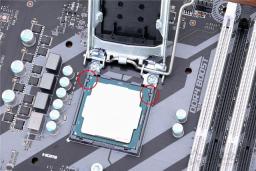
The above is the detailed content of Desktop computer turns on black screen. For more information, please follow other related articles on the PHP Chinese website!
 Download Hidester VPN/Proxy to Access Your Favorite Content - MiniToolApr 22, 2025 am 12:50 AM
Download Hidester VPN/Proxy to Access Your Favorite Content - MiniToolApr 22, 2025 am 12:50 AMLearn about Hidester VPN and Hidester proxy and download Hidester VPN for Windows, Mac, Android, and iOS to use this VPN service to view websites with no limit. For more useful free computer tools and troubleshooting tips, you may visit php.cn Softwa
![Windows Keyboard Opening Shortcuts Instead of Typing [Fixed]](https://img.php.cn/upload/article/001/242/473/174525409770635.png?x-oss-process=image/resize,p_40) Windows Keyboard Opening Shortcuts Instead of Typing [Fixed]Apr 22, 2025 am 12:48 AM
Windows Keyboard Opening Shortcuts Instead of Typing [Fixed]Apr 22, 2025 am 12:48 AMHave you ever encountered the trouble of “Windows keyboard opening shortcuts instead of typing”? In this post from php.cn, you will learn how to fix this issue.
 Easy Ways to Add the Control Panel Icon to Desktop on Win 10 / 11Apr 22, 2025 am 12:46 AM
Easy Ways to Add the Control Panel Icon to Desktop on Win 10 / 11Apr 22, 2025 am 12:46 AMIn this post, php.cn Software will introduce what Control Panel is and how to add the Control Panel icon to desktop on your Windows 10 or Windows 11 computer. You can also learn some related information about desktop icon settings.
 Granblue Fantasy Relink Save File Location & Backup Save DataApr 22, 2025 am 12:45 AM
Granblue Fantasy Relink Save File Location & Backup Save DataApr 22, 2025 am 12:45 AMIf you play Granblue Fantasy: Relink on your PC, you may wonder where you can find its save file. In this post, php.cn introduces everything you want to know - Granblue Fantasy Relink save file location and how to back up the savegame of this game.
 How to Fix Event ID 1104: The Security Log Is Now Full? - MiniToolApr 22, 2025 am 12:44 AM
How to Fix Event ID 1104: The Security Log Is Now Full? - MiniToolApr 22, 2025 am 12:44 AMEvent Viewer keeps track of activity for better management. However, if the upper limit of the security log is reached, no more events can be logged. In this post on php.cn Website, we will show you how to deal with Event ID 1104 the security log is
 Watch: How to Enable Secure Boot on Gigabyte Motherboard?Apr 22, 2025 am 12:43 AM
Watch: How to Enable Secure Boot on Gigabyte Motherboard?Apr 22, 2025 am 12:43 AMSecure Boot is a security standard that can prevent your computer from booting with untrustworthy software. Enabling it will add an extra layer of security to your device. In this post from php.cn Website, we will show you how to enable Secure Boot o
 Windows 11 23H2 Release Date: September 26, 2023 - MiniToolApr 22, 2025 am 12:42 AM
Windows 11 23H2 Release Date: September 26, 2023 - MiniToolApr 22, 2025 am 12:42 AMComing to a new year, what Windows 11 users are looking forward to are not only the patch updates but also the annual major update for Windows 11. This post will talk about the Windows 11 23H2 release date. In addition, if you want to recover deleted
 How to Turn off Bixby on Samsung Phone? See a Guide! - MiniToolApr 22, 2025 am 12:41 AM
How to Turn off Bixby on Samsung Phone? See a Guide! - MiniToolApr 22, 2025 am 12:41 AMCan you completely disable Bixby? How to turn off Bixby on Samsung phones? It is not hard to disable this voice assistant. In this post from php.cn, we will go to any length to help you find the method. Besides, a way to turn off “Hi, Bixby” is also


Hot AI Tools

Undresser.AI Undress
AI-powered app for creating realistic nude photos

AI Clothes Remover
Online AI tool for removing clothes from photos.

Undress AI Tool
Undress images for free

Clothoff.io
AI clothes remover

Video Face Swap
Swap faces in any video effortlessly with our completely free AI face swap tool!

Hot Article

Hot Tools

SublimeText3 English version
Recommended: Win version, supports code prompts!

mPDF
mPDF is a PHP library that can generate PDF files from UTF-8 encoded HTML. The original author, Ian Back, wrote mPDF to output PDF files "on the fly" from his website and handle different languages. It is slower than original scripts like HTML2FPDF and produces larger files when using Unicode fonts, but supports CSS styles etc. and has a lot of enhancements. Supports almost all languages, including RTL (Arabic and Hebrew) and CJK (Chinese, Japanese and Korean). Supports nested block-level elements (such as P, DIV),

SublimeText3 Mac version
God-level code editing software (SublimeText3)

MinGW - Minimalist GNU for Windows
This project is in the process of being migrated to osdn.net/projects/mingw, you can continue to follow us there. MinGW: A native Windows port of the GNU Compiler Collection (GCC), freely distributable import libraries and header files for building native Windows applications; includes extensions to the MSVC runtime to support C99 functionality. All MinGW software can run on 64-bit Windows platforms.

Atom editor mac version download
The most popular open source editor





