Home >Software Tutorial >Computer Software >How to set up CorelDRAW file preview. Setting method tutorial
How to set up CorelDRAW file preview. Setting method tutorial
- WBOYWBOYWBOYWBOYWBOYWBOYWBOYWBOYWBOYWBOYWBOYWBOYWBforward
- 2024-02-11 21:18:071040browse
php editor Yuzai brings you a tutorial on CorelDRAW file preview settings. This tutorial will introduce in detail how to set up the preview of CorelDRAW files, allowing you to quickly preview the file content in the file explorer. Whether for designers or daily users of CorelDRAW, this setting is very practical and can improve work efficiency. Let’s take a look at the specific settings below!
The specific operations are as follows:
1. Open the CorelDRAWX software, hold down [Ctrl J] to call up [Option Settings]
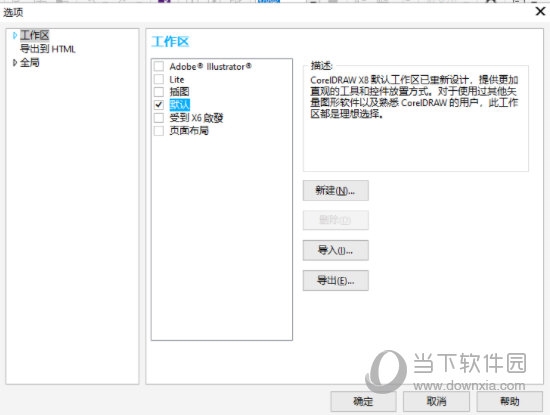
2 , click [Global], then click [Filter] - [Association], find [CMX (CorelPresentationEXchange)] and check it
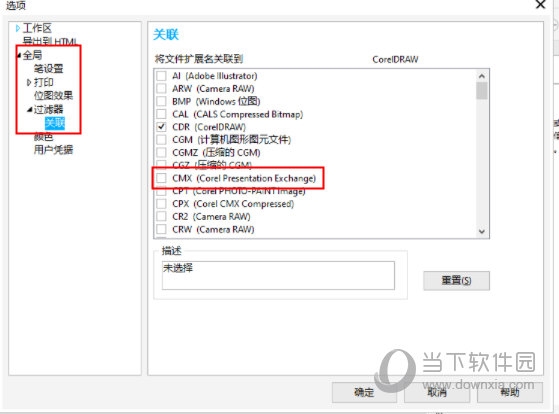
If this option is not checked, There is no file preview. After checking and closing the software, you can see the preview of the file. The above is the CorelDRAWX related tutorial brought by the editor, I hope it can help everyone!
The above is the detailed content of How to set up CorelDRAW file preview. Setting method tutorial. For more information, please follow other related articles on the PHP Chinese website!
Related articles
See more- How to set the extraction code for network disk? -Network disk setting extraction code method
- Iterative production operation method within the square of the geometric sketchpad
- Detailed method of constructing textured cones with geometric sketchpad
- Beyond Compare compares table data to display row numbers
- How to find all files in Everything How to find all files in Everything

