Home >System Tutorial >Windows Series >How to create a new folder on Win11? How to create a new folder in Windows 11
How to create a new folder on Win11? How to create a new folder in Windows 11
- PHPzforward
- 2024-02-11 19:03:22923browse
php editor Strawberry brings you how to create a new folder on Win11. As a brand new operating system, Win11 has improvements in interface and functions. On Win11, the method of creating a new folder is also different. First, you can create a new folder via the right-click menu. Right-click on the location where you want to create the new folder and select the New option, followed by Folder. In addition, you can also use shortcut keys to create a new folder, just press Ctrl Shift N at the location. No matter which method you choose, creating new folders on Windows 11 is quick and easy.
How to create a new folder in windows11
1. First, we come to the win11 desktop, right-click on a blank space on the desktop.
2. Then click "New Project" in the right-click menu.

#3. Then find "Folder" in the new project to create a new folder.
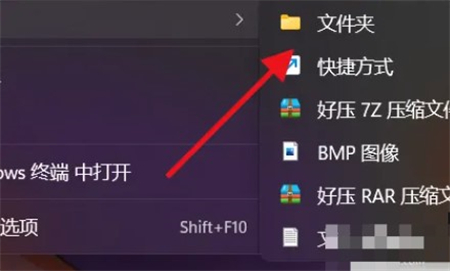
#4. We can also directly set the name of the folder when creating a new folder.

The above is the detailed content of How to create a new folder on Win11? How to create a new folder in Windows 11. For more information, please follow other related articles on the PHP Chinese website!

