Home >System Tutorial >Windows Series >What should I do if my win10 desktop icons keep rearranging?
What should I do if my win10 desktop icons keep rearranging?
- PHPzforward
- 2024-02-11 19:03:071688browse
php editor Zimo will share with you how to solve the problem of Win10 desktop icons always being rearranged. Win10 system will automatically rearrange desktop icons in some cases, which brings inconvenience to users. There are many ways to solve this problem, such as changing the arrangement of icons, disabling automatic arrangement, etc. With simple settings and operations, you can easily solve this problem and keep your desktop icons neat and orderly, improving your user experience. Let’s learn about the specific solutions below!
How to solve the problem that win10 desktop icons are always rearranged
1. Open Run, enter the command Gpedit.msc, and click OK.
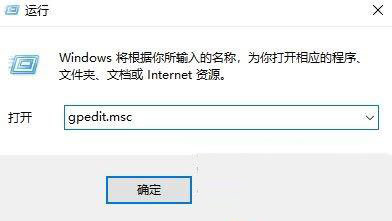
#2. Open User Configuration/Administrative Templates/Desktop in the local policy group editor.
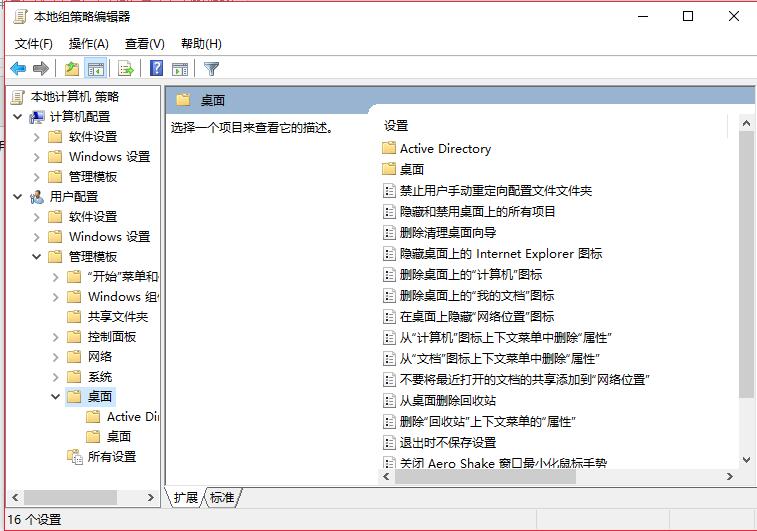
#3. Find Do not save settings when exiting on the right side, double-click to open.
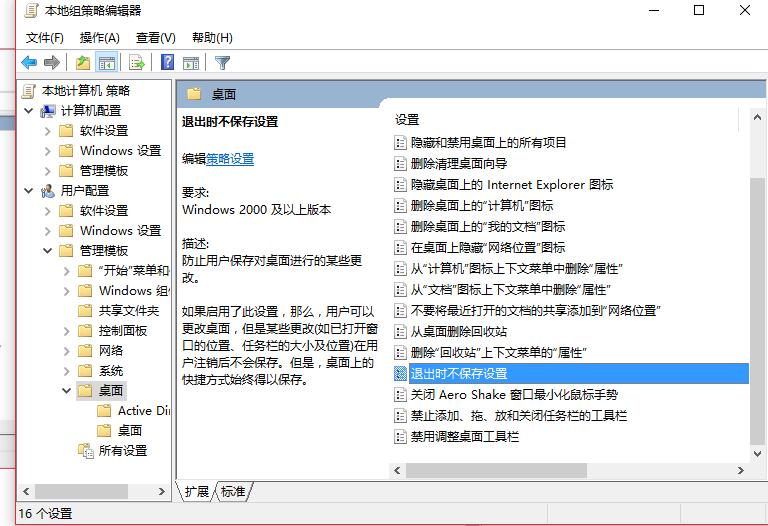
4. Select Disabled in the new window and click OK.
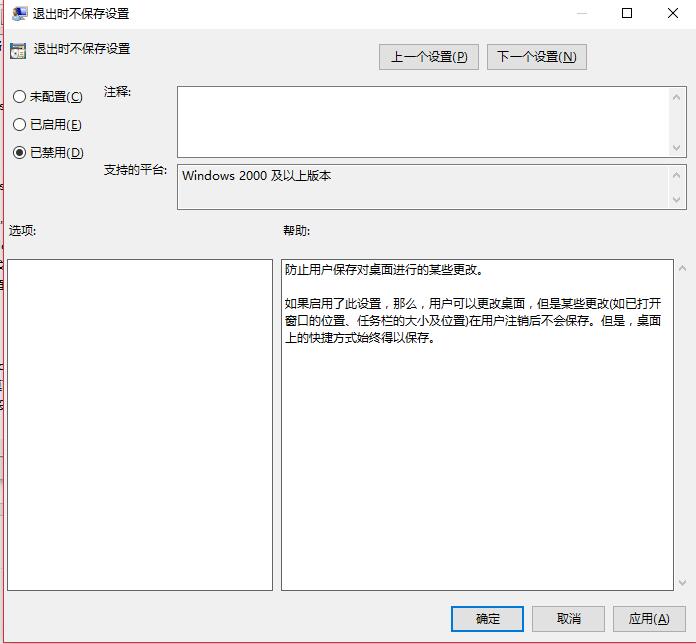
The above is the detailed content of What should I do if my win10 desktop icons keep rearranging?. For more information, please follow other related articles on the PHP Chinese website!

