Home >Mobile Tutorial >Android Phone >How to turn off the 5G network on iQOO Neo9?
How to turn off the 5G network on iQOO Neo9?
- PHPzforward
- 2024-02-11 17:39:072220browse
php editor Banana brings you the answer on how to turn off the 5G network in iQOO Neo9. iQOO Neo9 is a powerful smartphone that supports 5G network, but sometimes we may need to turn off the 5G network to save power or avoid high traffic consumption. The method to turn off the 5G network is very simple. Just enter the phone settings, find the network settings option, and then select 4G/3G/2G in the network mode. In this way, the 5G network of iQOO Neo9 can be easily turned off, allowing the phone to switch network modes more intelligently when needed, improving the user experience.
How to turn off the 5G network on iQOO Neo9?

Enter the phone settings. (Dual SIM and) mobile network.
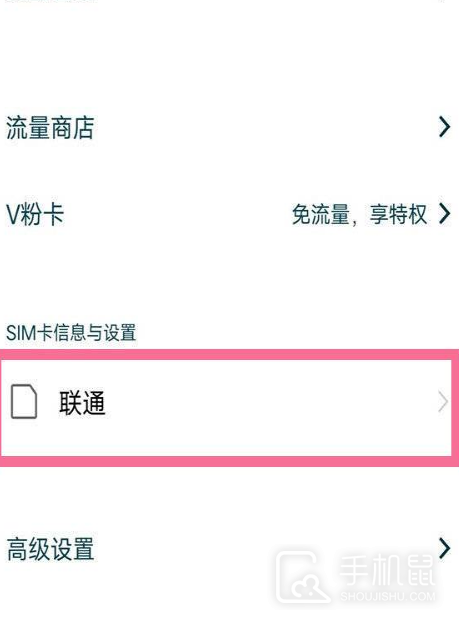
SIM card information and settings. Select the corresponding operator (China Mobile/China Unicom/Telecom). Just turn off the slider behind 5G.
It should be noted that after turning off the 5G network, the mobile phone will only be able to use the 4G network and will no longer be able to connect to the 5G network. If the smoothness of your 5G network is affected, it is recommended that you ensure that your mobile phone has been upgraded to the latest version, or contact your operator for help.
iQOO Neo9 The method of turning off the 5G network is the same as the steps for turning on 5G. This 5G network is very fast, but it also consumes a lot of traffic, so everyone will choose to turn it on part of the time. You can choose it according to your own needs. Choose to turn it on or off based on traffic usage requirements.
The above is the detailed content of How to turn off the 5G network on iQOO Neo9?. For more information, please follow other related articles on the PHP Chinese website!
Related articles
See more- Video editing tutorial with Screen Recorder_Introduction to Video Editing Master
- How to check the income of Alipay Yu'E Bao?
- How to solve the problem that the font size of Baidu Tieba Android version is too small and enable night mode
- Does Yidui Android version support incognito setting_How to set incognito status
- One-click screenshot tutorial: How to take screenshots of Honor Magic5Pro

