Home >Software Tutorial >Mobile Application >How to restore the WeChat keyboard to normal after it has become smaller?
How to restore the WeChat keyboard to normal after it has become smaller?
- WBOYWBOYWBOYWBOYWBOYWBOYWBOYWBOYWBOYWBOYWBOYWBOYWBforward
- 2024-02-11 16:36:071519browse
php editor Apple provides you with a solution to the problem of WeChat keyboard becoming smaller. When using WeChat, sometimes the keyboard suddenly becomes smaller, which brings inconvenience to our normal use. Don't worry, we can restore the keyboard to its normal size with simple operations to make our chat experience smoother. Let’s take a look at the specific solutions below!
1. First, when you see that the keyboard has become smaller in the WeChat chat, click the button in the upper left corner of the keyboard.
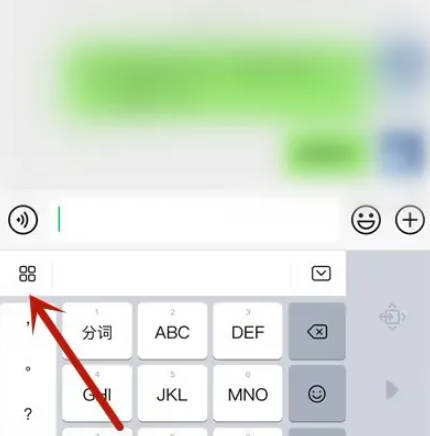
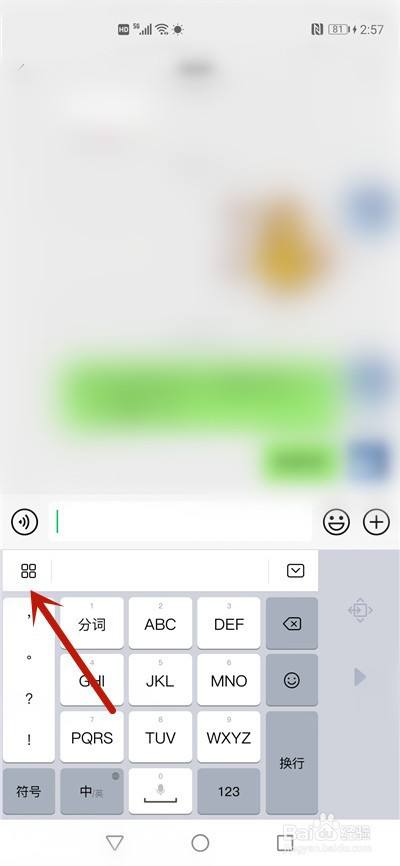
2. Then click the More Settings button.


3. Then click on the interface settings option.


4. Then click the one-handed mode setting option.


5. Then check Close and click the OK button.


#6. Finally, the WeChat keyboard will return to normal.

The above is the detailed content of How to restore the WeChat keyboard to normal after it has become smaller?. For more information, please follow other related articles on the PHP Chinese website!
Related articles
See more- How to allow multiple users to use Youku membership? Detailed explanation on how to use multiple members of Youku!
- How to bind bank card and check balance using WeChat mobile phone operation guide
- Share how to export national karaoke accompaniment and teach you how to extract song accompaniment
- A simple guide to batch transfer photos from iPhone to computer
- Share the iQiyi member login method: how to let others scan the code to log in, so that two people can share a VIP account

